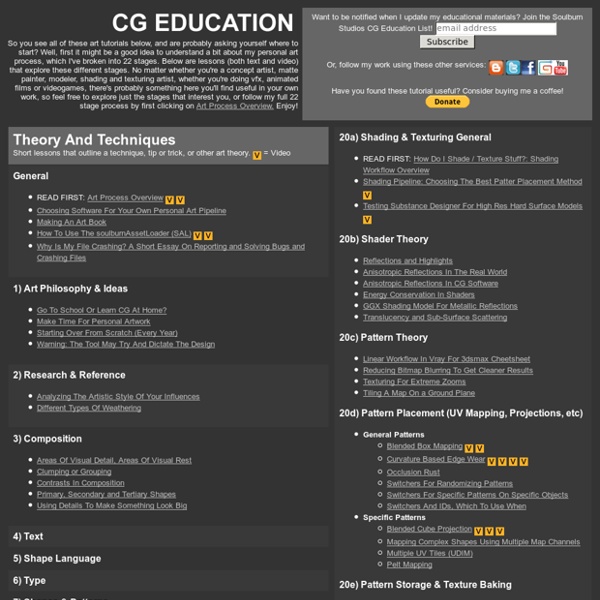CG Education
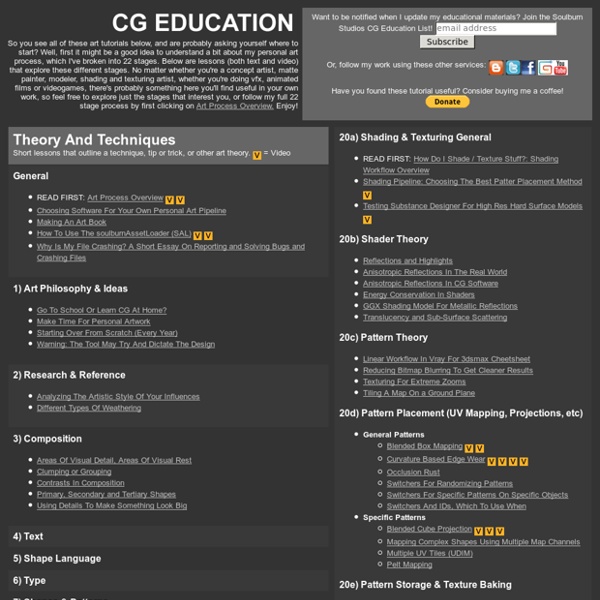
French School of CG
Graphismologie
Stitch Meshes - Cem Yuksel
A knitted sweater dress for a sheep with Ridged Feather pattern, prepared using our knitted garment modeling system. The sheep character and the input mesh of the garment is modeled by Rune Spaans. Abstract Recent yarn-based simulation techniques permit realistic and efficient dynamic simulation of knitted clothing, but producing the required yarn-level models remains a challenge. See also the Project Page at Cornell University. Images Stages of our knitted garment modeling system: (a) We begin our interactive modeling process with a polygonal mesh that specifies the global shape of the cloth model; (b) using this polygonal mesh we produce a high-resolution \emph{stitch mesh} that serves as a canvas-like abstraction of the yarn model; (c) then, we specify the desired knitting pattern over the stitch mesh's surface. Knitted dresses with two different stitch mesh layouts and knitting patterns. Knitted glove with a Ribbing pattern formed by alternating knit and purl stitches. Videos
Related:
Related: