


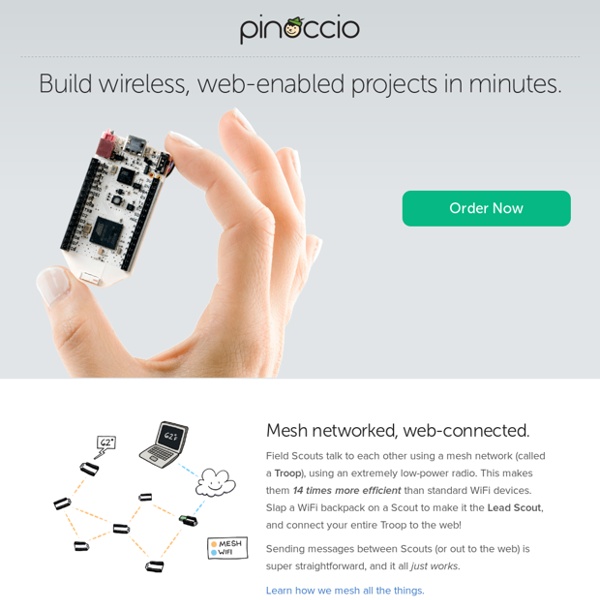
Monitor: An internet of airborne things THE spread of mobile phones in developing countries in the past decade has delivered enormous social and economic benefits. By providing a substitute for travel, phones can make up for bad roads and poor transport infrastructure, helping traders find better prices and boosting entrepreneurship. But although information can be delivered by phone—and, in a growing number of countries, money transferred as well—there are some things that must be delivered physically. For small items that are needed urgently, such as medicines, why not use drone helicopters to deliver them, bypassing the need for roads altogether? That, at least, was the idea cooked up last year at Singularity University, a Silicon Valley summer school where eager entrepreneurs gather in the hope of solving humanity’s grandest challenges with new technologies. The plan is to build a network of autonomously controlled, multi-rotor unmanned aerial vehicles (UAVs) to carry small packages of a standardised size.
Das eigene Haus hacken: So baust du dir eine Fernbedienung, die Türen öffnet Wer per Fernbedienung den HTPC oder Beamer hoch und die Jalousien herunterfahren möchte, das Licht dimmen oder die Heizung einschalten möchte, der benötigt eine Heimautomation. Fertige Produkte gibt es in diesem Bereich reichlich: Von der billigsten Funksteckdose (die nur bei gutem Wetter funktioniert) bis zur luxuriösen Produktserie, die die Tür abschließt oder die Heizung steuert. Wer viel Geld ausgeben möchte, kann die Installation getrost einem Fachmann überlassen. Wer aber Geld sparen möchte und den Drang verspürt, selbst Hand anzulegen, dem bieten sich vielfältige Möglichkeiten. Mit ein paar Mikrocontrollern und einer Handvoll Bauteilen lässt sich nämlich eine Heimautomation (auch mit geringen Vorkenntnissen) relativ einfach selbst bauen. Bis vor kurzem galten Mikrocontroller selbst unter vielen Programmierern als biestige Ungetüme. Was ist Arduino? Welches Arduino passt für die Heimautomation? Funk mit RFM12 Die Zentrale und ihre Frontends Weiter auf Seite 2: „Die Steuerung per Web“ »
Spark Socket Connects Your Regular Old Light Bulbs to the Internet | Gadget Lab Spark Devices founder Zach Supalla holding a light bulb screwed into a Spark socket. Image: Spark Devices Companies from Google to Comcast to Electric Imp are trying to connect home devices and appliances to the web, but the internet of things remains more of a complicated, distant dream than a reality. Spark Devices wants to start off simple, with one of the most used items in your house — the light bulb. Spark Devices launched on Kickstarter with a working prototype of what it calls the Spark Socket. All a user needs to do to get their lights on the web is screw a regular light bulb into the Spark Socket and screw that into a regular light fixture. “[The Spark Socket] was inspired by my dad, who’s deaf and uses lights for notification,” Founder Zach Supalla told Wired. Backers can pre-order Spark Sockets for $60 apiece, and the company is trying to reach $250,000 on Kickstarter. “Products like these will definitely get cheaper over time,” Supalla said.
ArduinoEclipsePlugin/ at master · DanChianucci/ArduinoEclipsePlugin Dragrove - Generic gateway for internet of things Dragrove is an open source based generic gateway for internet of things. It combines Dragino (Easy Internet Access, powerful CPU, Linux system), Arduino compatible interface board (monitoring and controlling the physical world), and RF networks like X-Bee. Dragino MS12 is a wifi/linux enabled appliance for MCU projects. The goal of the Dragino is to solve the connectivity problem and greatly enhance microcontroller products. The Arduino compatible daughter board provides plug and play interface like Grove, it also provides 8 IO terminals for developers to easily create Internet of things projects, Robotics, Smart Home, Wireless Sensor Networks and many beyond. Features: Open WRT based Arduino Compatible IO extension bus ready for hacking Build-in Grove connector XBee wireless module socket IoT (internet of things) gateway Remore firmware update Dual NIC enabled wifi router User-friendly admin Interface Documents: Wiki
The best Microcontroller projects and resources. InternetActu | InternetActu.net sur LeMonde.fr O'Baka / One Chip Arduino "0'baka Project" means a stupid project. This project is to make things which is not art and which is not usable. Now, I am making "One chip arduino" by using ordinary parts. Japanese English The circuit of LilyPad arduino is mounted on the DIP of ATmega88. LCD Digital Clock It used "One Chip Arduino", LCD and RTC. Arduino on Arduino I made DIP a flat by force to hold down height. It's form such as a weird bug. Connected LCD. "One Chip Arduino" which I made as a joke. other hacks (not o'baka project) Burning the Bootloader without external AVR-Writer Arduino meets Processing via Wifi