


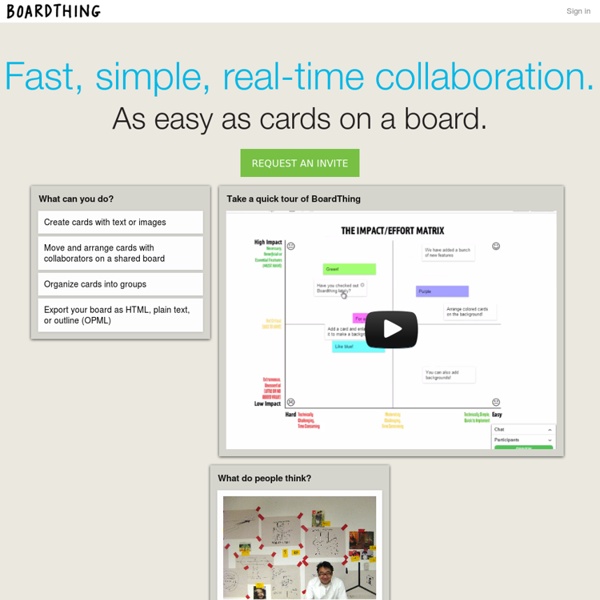
Lino. Tableau de liège virtuel collaboratif Lino est un outil en ligne qui reproduit dans les nuages les usages et les utilisations d’un tableau de liège ou chacun vient accrocher notes et post it. Un tableau de liège ou tableau blanc virtuel qui décuple les avantages d’un tableau d’affichage réel. Pour utiliser Lino rien de plus simple. Il faut un simple navigateur Web. Lino propose aussi des applications dédiées pour tous les dispositifs mobiles, smartphones ou tablettes. Lino permet de créer et de gérer autant de tableaux que vous le souhaitez, ils seront disponibles de partout à partir d’une simple connexion internet. Lino permet d’afficher tout ce que vous voulez. Lino propose aussi une foule de petites fonctions assez pratiques comme par exemple un petit droplet à installer sur votre navigateur qui vous permettra d’épingler à la volée des contenus trouvés sur le web. A tout cela vient s’ajouter des fonctions de partage et d’édition en mode collaboratif. Lino est gratuit. Lien: Lino
Historiasarjoja: Talvisotaa twiitaten Siilinjärveltä Talvisotaa twiitaten Siilijärveltä Yleisradion historian nettisivuilla on meneillään talvisotaprojekti, #sota39, jossa sodan tapahtumat ja sodanaikaisen hallituksen keskustelut kerrotaan päivä ... Talvisotaa twiitaten Siilijärveltä Yleisradion historian nettisivuilla on meneillään talvisotaprojekti, #sota39, jossa sodan tapahtumat ja sodanaikaisen hallituksen keskustelut kerrotaan päivä päivältä twiitaten. Kyseessä on sosiaalisen median projekti, jonka tarkoituksena on osallistaa yleisöä. Siilinjärven lukion historiakurssin oppilaat lähtivät mukaan luomalla omia hahmojaan kuten lottia ja sotilaita, joiden kautta he tutustuvat talvisodan tapahtumiin. Seuraavassa ohjelmassa haastatellaan historianopettaja Aira Roivaista ja Siilinjärven lukion opiskelijoita. Lisää Sarja liikkuu asiantuntijoiden kanssa Helsingin syntysijoilla ja selvittää miten varsin vaatimattomasta pikkukaupungista Vantaanjoen suulla tuli ihan varteenotettava eurooppalainen ... Maallikkosaarnaajan poika Eino S.
Printing Press The interactive Printing Press is designed to assist students in creating newspapers, brochures, and flyers. Teachers and students can choose from several templates to publish class newspapers, informational brochures, and flyers announcing class events. Text added to the templates can be modified using a simple WYSIWYG editor, which allows students to choose text features, such as font size and color. Grades 3 – 12 | Student Interactive | Writing & Publishing Prose Flip Book The Flip Book is designed to allow users to type and illustrate tabbed flip books up to ten pages long. Grades K – 12 | Student Interactive | Writing & Publishing Prose Stapleless Book The Stapleless Book can be used for taking notes while reading, making picture books, collecting facts, or creating vocabulary booklets . . . the possibilities are endless! Grades 1 – 12 | Calendar Activity | October 1 Get ready for National Bullying Prevention Month! Grades 9 – 12 | Calendar Activity | December 3 Shared Writing
The Holocaust The Holocaust Loaded: 0% Progress: 0% — US Holocaust Memorial Museum The Holocaust was the murder of six million Jews and millions of others by the Nazis and their collaborators during World War II. Transcript Prewar European Jewish population: 9.5 million. Before World War II, more than half of the world's Jewish population lived in Europe. The Nazi party came to power in Germany in 1933. Germany invaded Poland in 1939, beginning World War II. Nazi anti-Jewish policy expanded with the invasion of the Soviet Union in 1941. The Germans and their collaborators deported Jews to killing centers in occupied Poland. By war's end, almost six million Jews and millions of others had perished in the Holocaust. Postwar Jewish Population, ca. 1950: 3.5 million Browse all Animated Maps Browse all Maps Copyright © United States Holocaust Memorial Museum, Washington, DC
Listhings. Un tableau de liege a partager. Listhings est un tableau de liège virtuel sur lequel vous allez pouvoir accrocher des notes ou post-it en un clic. Un tableau que vous pouvez partager avec d’autres personnes leur permettant d’épingler eux aussi des notes. Un tableau cllaboratif et gratuit pour vos notes de tous les jours. Listhings ressemble à d’autre services dont nous avons parlé ici sur OutilsCollaboratifs, comme par exemple CorkBoard ou Wallwisher, il a pratiquement les mêmes fonctions et bénéficie de la même simplicité dans la mise en oeuvre. Listhings vous offre autant de tableaux que vous le souhaitez après une inscription simple avec votre mail. Sur les notes vous pouvez écrire du texte mis en forme. Les fonctions de partage sont bien intégrées. La sauvegarde est automatique et un bouton assez pratique permet d’ordonner automatiquement un tableau qui serait trop chargé de notes. Vous pouvez tester Listhings ici.
BoardThing on kätevä! | Kokeellisen opettamisen päiväkirja Sain neljä päivää sitten betavaiheen palveluun BoardThingiin tunnukset ja talvilomamatkan vuoksi ehdin vasta tänään sitä kunnolla kokeilla. Ihastuin heti. Tein heti kokeeksi psykologian huomista tenttiä varten vähän pohjaa, jota lähdemme yhdessä jatkamaan ja muotoilemaan. BoardThing on yksinkertainen mutta yllättävä monipuolinen. Parasta kaikessa on, että voin kutsua tekemälleni boardille mukaan opiskelijoita jakamalla sen osoitteen (lyhensin sen osoitteenlyhentimellä siedettävämmäksi, koska jaettavat osoitteet ovat erittäin pitkiä). Todella usein tulee eteen tilanne, jossa haluan, että opiskelijat ryhmittelevät käsitteitä. Periaatteessa BoardThingilla voisi tehdä käsitekarttojakin. Yhteenvetona Boardthingin ominaisuudet: BoardThing muistuttaa vähän Padletia tai Linoitia, mutta on minusta nopeampi, intuitiivisempi, selkeämpi ja antaa enemmän mahdollisuuksia juuri käsitteiden ryhmittelyyn ja käsitteellisen kokonaiskuvan muodostamiseen. Tykkää tästä: Tykkää Lataa...
Survmetrics: Free Online Software to Create Stunning Surveys Tour Builder Important: As of July 2021, Google Tour Builder is no longer available. On July 15, 2021, Tour Builder was shut down and the following associated data will be deleted: Links to tours that you created or were shared with you Publicly available tours Information in the Tour Builder Gallery If you want to create new 3D maps and stories about places that matter to you, use the expanded functionality of Google Earth’s creation tools. With Google Drive, you can collaborate with others on any projects you create in Google Earth. About Tour Builder When Tour Builder launched in 2013, Google wanted to share a web-based tool that made it easy to add and share photos and videos to a sequence of locations on Earth. With Projects, you can turn our digital globe into your own storytelling canvas and collaborate with others through Google Drive. Learn about Google Earth & Google Earth Pro You can learn more with the Google Earth help center articles and frequently asked questions.
Wallwisher. Un mur de messages collaboratif. Wallwisher est un outil collaboratif dont la mise en oeuvre est extrêmement simple et qui permet de créer un mur virtuel ou un tableau d’affichage sur lequel chacun pourra accrocher des messages et des opinons sur un sujet donné. Un tableau à partager pour accrocher des notes, discuter d’une nouvelle idée, demander l’avis de plusieurs personnes, et même pourquoi pas permettre a plusieurs personnes de souhaiter un bon anniversaire. A utiliser dans une école, une association ou une entreprise comme tableau virtuel ou chacun peut s’exprimer. La création d’un mur sur WallWisher est trés simple. Après une inscription rapide, vous allez pouvoir choisir un nom qui va servir à vous proposer une url unique sous la forme wallwisher.com/wall/votrenom. Ensuite vous donnez un titre à votre page, puis vous ajoutez un petit descriptif pour expliquer les règles d’affichage et le thème proposé. Au moment de la création, vous allez définir les autorisations. Une démo en vidéo de Wallwisher en anglais :
12 Good Tools for Gathering Real-time Feedback from Students Chatrooms and polling services provide good ways to hear from all of the students in a classroom. These kind of tools allow shy students to ask questions and share comments. For your more outspoken students who want to comment on everything, a feedback mechanism provides a good outlet for them too. This summer I tried out a few new tools for gathering real-time feedback from students. Those new tools are featured at the top of my updated list of backchannel and informal assessment tools. Newer tools on the block... 81 Dash is a nice backchannel platform that I learned about during the "Smackdown" at Hack Ed 2014. 81 Dash provides a place for teachers to create chat rooms to use with students to host conversations and share files. EverySlide is a free (for educators and students) service that allows you to share your slides directly to the iPads, laptops, Chromebooks, and Android devices used by members of your audience.
10 Online Tools to Create Content Like a Boss (with infographic) Never has great web content ever been so important. Back in the day, website administrators simply put in keyword-dense material on their sites without regard to the actual value or quality of the content. They paid for that atrocity when the Penguin (not the Batman villain, but rather the Google algorithm) gave them the what-for! Today, if you want your site to rank and get the exposure you need for your business, you have to make sure that your content is not only search engine friendly, but also relevant, organic, and gives value to your audience. Here are 10 online tools to help you create content like a boss. 1. Social media has become uber important in content marketing in the last few years. 2. A great blog title can get you the attention you need, and this online app makes it so easy, it’s hilarious. 3. Content writing may not be on the top of your skill set, but with a little help from the pros from Edugeeksclub, you can come up with great posts. 4. 5. 6. 7. 8. 9. 10. Author Bio:
Aww. Tableau blanc collaboratif pour la classe Aww est un tableau blanc sur le web à utiliser pour vos séances de brainstorming, pour expliquer une notion ou pour de la formation à distance. Aww, pour « À web whiteboard », est un outil très simple à utiliser qui permet de travailler à plusieurs sur la même feuille blanche virtuelle. Une sorte de paperboard sur lequel on peut écrire ou dessiner à partir de son ordinateur, sa tablette ou son smartphone. Cette compatibilité avec l’ensemble des dispositifs en fait une de ses forces. Autre point fort la possibilité d’utiliser l’outil sans même avoir besoin de s’inscrire. Pas besoin de mode d’emploi, il suffit d’aller sur la page d’accueil et cliquer sur « start drawing ». Aww fournit un plug-in qui permet d’insérer votre tableau blanc collaboratif sur un site ou un blog. Aww peut être utilisé gratuitement sans ces fonctions supplémentaires. Lien : Aww Sur le même thème
Uutta Instagramissa ja muutoksia Iconosquaressa | Viestintä-Piritta Viestintä-Piritta Instagram-asiantuntija Laura Vuorio-Kuokka kertoo bloggauksessaan, mitä uutta Instagramissa on kevään kuluessa tapahtunut ja mitä muutoksia on käynnissä selaimessa toimivan Iconosquaren suhteen parhaillaan. Uutta Instagramissa ja muutoksia Iconosquaressa Instagram kehittää toimintojaan nyt vauhdilla ja mielenkiinnolla odotan mitä ominaisuuksia vielä saammekaan käyttöön ennen kuin vuosi taas vaihtuu! Joulukuussa Instagram julkaisi viisi uutta kuvien käsittelyyn tarkoitettua suodatinta eli filtteriä. Maaliskuussa julkaistiin Instagramin oma kuvakollaasi sovellus Layout. Nyt julkaistun uusimman päivityksen myötä Instagram julkaisi kolme suodatinta lisää. Instagramin suodattimet tarkastelussa Instagramin uudet filtterit ovat oletuksena ensimmäisinä vaihtoehtoina kuvan normaaliversion jälkeen. Mikä ihmeen emoji ja emojit hashtageina Instagram mahdollistaa päivityksen myötä emojien, eli älypuhelimen valikosta löytyvien pikkukuvakkeiden käytön kuvien merkitsemiseen.
10 Educational Web Tools That Support Inquiry-based Learning September , 2015 As a learning strategy, inquiry-based learning is all about learners constructing their own understanding and knowledge through asking questions. Unlike traditional learning methods that focus primarily on drills, memorization and rote learning, inquiry-based learning is essentially student-centered. It starts with posing questions and directly involves students in challenging hands-on activities that drive students to ask more questions and explore different learning paths. In today’s post, we have assembled a collection of some useful web tools and apps that support the ethos of inquiry-based learning. Using these tools will enable students to engage in a wide range of learning tasks that are all driven by a sense of inquiry and questioning. 1- VideoNotes VideoNotes is a free web tool that allows students to take notes on a video they are watching. PixiClip provides you with a whiteboard where you can add images,text, videos, drawings, annotations and many more.