


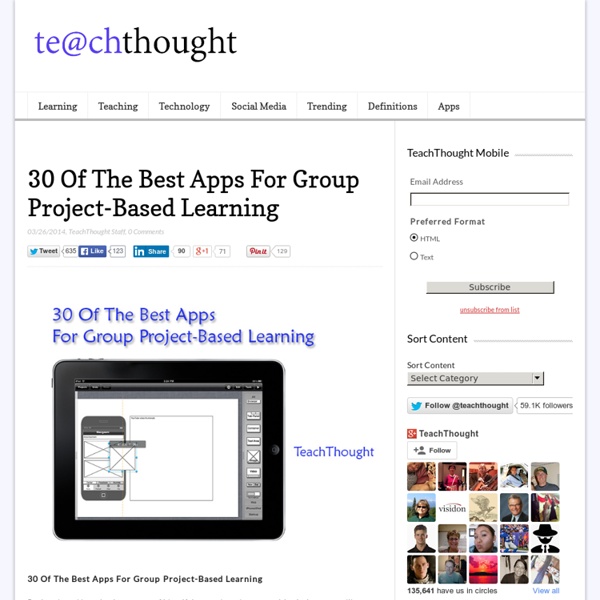
12 Timeless Project-Based Learning Resources 12 Timeless Project-Based Learning Resources by Shannon Dauphin Project-based learning is becoming increasingly popular as teachers look for a way to make lessons stick in the minds of their students. According to Edutopia, studies have shown that students who use project-based learning remember the material much longer and have healthier attitudes toward education. Project-based learning is based on the idea that students learn best by tackling and solving real world problems. Ready to try project-based learning in your classroom? 1. 2. 3. 4. 5. 6. 7. 8. 9. 10. 11. 12. 13. From integrating technology into the classroom to teaching science by hands-on experimentation, project-based learning is not only educational, but often entertaining as well. Shannon Dauphin Lee has been writing professionally for two decades on a wide variety of topics, including education; this article was written by onlineschools for TeachThought
Das SAMR Modell von Puentedura Übersetzung der wichtigsten Begriffe ins Deutsche. Das SAMR Modell eignet sich, um Lehrenden, die eher auf analoge Lehrmittel zurückgreifen, die Vorzüge digitaler Werkzeuge näherzubringen. Am Modell lässt sich erklären, wie die Bearbeitung und Gestaltung von Aufgaben durch technische Hilfsmittel verbessert werden können. Dazu wird zunächst die Nutzung grundlegender technischer Funktionen eingeführt und danach die Möglichkeit einer Umgestaltung von Aufgaben gezeigt. Auf der untersten Ebene wird mit der einfachen Ersetzung (Substitution) analoger Aufgaben/Materialien durch digitale Repräsentationen begonnen. Eine Verbesserung (Enhancement) wird auf der zweiten Ebene Erweiterung (Augmentation) sichtbar. Der Bereich der Umgestaltung (Transformation) von Aufgaben beginnt auf der Ebene der Änderung (Modification). Aufgaben, die ohne technologische Unterstützung nicht möglich wären, sind Teil der Ebene der Neubelegung (Redefinition). Übersetzungen der Begriffe als Präsentation Quellen Ruben R.
A Project-Based Learning Cheat Sheet For Authentic Learning A Project-Based Learning Cheat Sheet by TeachThought Staff Like most buzzwords in education, “authenticity” isn’t a new idea. For decades, teachers have sought to make student learning “authentic” by looking to the “real world”–the challenges, technology, and communities that students care about and connect with daily. You’ve probably been encouraged in the past to design work that “leaves the classroom.” We’re going to take a closer look at progressive approaches to teacher planning whenever Terry Heick can be convinced to finish that series. The function of this image is to act as a kind of brainstorm–to help you get your own creative juices going to decide what’s most important when designing an authentic project-based learning unit–audiences, technology, habits, purposes, and so on. You obviously don’t even have to use these categories; they are just a sampling of the kinds of thinking that can help you make the shift from academic to authentic learning.
Education 3.0 and the Pedagogy (Andragogy, Heutagogy) of Mobile Learning The evolution of the web from Web 1.0 to Web 2.0 and now to Web 3.0 can be used a metaphor of how education should also be evolving, as a movement based on the evolution from Education 1.0 to Education 3.0. I discussed this in Schools are doing Education 1.0; talking about doing Education 2.0; when they should be planning and implementing Education 3.0. Many educators are doing Education 1.0; talking about doing Education 2.0; when they should be planning and implementing Education 3.0. This post compares the developments of the Internet-Web to those of education. Source: Taking this one step further or from another angle, moving from Education 1.0 to Education 3.0 can be compared to moving from Pedagogy/Essentialism/Instructivism to Heutagogy/Constructivism/Connectivism. Essentialism is defined as: Instructivism can be described as: Like this:
Integrated PBL Projects: A Full-Course Meal! In the project-based learning field, we use the metaphor that projects are the "main course, not the dessert" (as coined in an article from the Buck Institute for Education). Projects are intended to create the need-to-know content and skills, and the opportunity for students to learn them in an authentic context. When teachers first design PBL projects, they are often limited. In fact, I recommend that. Teachers and students must learn to become better PBL practitioners, so limited projects can lead to more ambitious projects. Teachers develop PBL curriculum for the coming year. Photo Credit: Andrew Miller Use a Variety of Planning Strategies I wrote about many of these strategies in a previous blog post. Larger Part of the Meal Not all integrated projects are equal when it comes to the disciplines. Many "Courses" in the Project Until we move out the antiquated, "silo" nature of schooling where disciplines exist on their own, integration can be a challenge.
Heutagogy: Self-Determined Learning | New Approaches to Learning (McAuliffe, Hargreaves, Winter, & Chadwick, 2008, p. 4) Heutagogy, a learning theory developed in 2000 by Stewart Hase of Southern Cross University and Chris Kenyon in Australia, is the study of self-determined learning. Heutagogy expands upon the self-directed learning practices of andragogy by having learners take an active role in developing their own learning skills to meet their needs (Chapnick & Meloy, 2005; McAuliffe, Hargreaves, Winter, & Chadwick, 2008). Therefore, the instructor acts as a tutor or mentor, but unlike in andragogy, the student chooses the learning path by reflecting upon his or her strengths and weaknesses, and exploring new strategies that fit his or her learning style. This process of self-reflection allows for double-loop learning, as illustrated in Figure 1, where the learner assesses the effectiveness of the problem solving process by considering alternative resources (Smith, 2001) and his or her actions and beliefs (Blaschke, 2012). Heutagogy in Practice
A World of Project Ideas (You Can Steal) One of the advantages of project-based learning is the flexibility. PBL is an effective instructional strategy within individual content areas as well as across disciplines. It's engaging for young learners and teens alike. Good projects can be short term and tightly focused, or expansive enough to require months of inquiry. The sky's the limit -- which can be a challenge for teachers designing their first projects. Fortunately, you don't have to start from scratch. Draft on These Ideas Some 600 educators spent the past week thinking hard about project design during the PBL World conference in Napa, Calif., sponsored by Buck Institute for Education. Here's a sampling of driving questions at the rough draft stage, along with suggestions about PBL planning to fire up your thinking: Who were the most influential leaders of the Civil Rights Movement in terms of impact upon today's society? Notice the phrase, "most influential." How can we make life sweeter in our community? Resources Galore
Twenty Ideas for Engaging Projects The start of the school year offers an ideal time to introduce students to project-based learning. By starting with engaging projects, you'll grab their interest while establishing a solid foundation of important skills, such as knowing how to conduct research, engage experts, and collaborate with peers. In honor of Edutopia's 20th anniversary, here are 20 project ideas to get learning off to a good start. 1. 2. 3. 4. 5. 6. 7. 8. 9. 10. 11. 12. 13. 14. 15. 16. 17. 18. 19. 20. Please tell us about the projects you are planning for this school year.
10 Apps For More Organized Project-Based Learning Project-Based Learning, by definition, is flexible. It encourages learner-centeredness, provides the possibility of more authentic work, and allows learners to self-manage and self-direct in places they used to have their hands held. But this has its drawbacks. There are a variety of ways to support students in project-based learning, including organized digital learning spaces that support creative thinking, collaboration, and ultimately project management. 1. Platform: iOS How It Can Help: Pure overkill for most classrooms, but if an extremely powerful productivity and project management is what you need and you’ve got a $50 iTunes card burning a hole in your pocket, this could be just what the doctor ordered. 2. Platform: iOS How It Can Help: By enabling the reading and subsequent annotation of almost any file-type for research, collaboration, and content curation. 3. Platform: Android & iOS How It Can Help: 4. Platform: iOS 5. Platform: Android & iOS 6. Platform: Android & iOS 7. 8. 9. 10.
The Differentiator Try Respondo! → ← Back to Byrdseed.com The Differentiator The Differentiator is based on Bloom's Taxonomy, Kaplan and Gould's Depth and Complexity, and David Chung's product menu. Try It In: French Dutch • Tweet It • Like Byrdseed • Pin It Students will judge the ethics of the [click to edit] using a textbook and create an essay in groups of three. Revised Bloom's Taxonomy adapted from "A Taxonomy for Learning,Teaching, and Assessing: A Revision of Bloom's Taxonomy of Educational Objectives" by Anderson and Krathwohl Depth and Complexity adapted from The Flip Book by Sandra N. Depth Big Idea Unanswered Questions Ethics Patterns Rules Language of the Discipline Essential Details Trends Complexity Multiple Points Of View Change Over Time Across the Disciplines Imperatives Origin Convergence Parallels Paradox Contribution Key Words Consequences Motivations Implications Significance Adapted from David Chung and The Flip Book, Too by Sandra N. Group Size One Two Three Four
edutopia Often when I look at how to help students, I think back on my own journey as a student. When challenged to teach students to trust that the effort of persistence is worth it, I think back on when I myself figured it out. And do you know what I came up with? The only times I showed grit as a student were when I was interested in the topic and wanted to get through a challenge. I would argue that without passion or interest in a topic, grit is difficult to cultivate in oneself, and even harder to teach. From there, having helped students feel authenticity, we can aid them in recalling what persistence felt like. Therefore, to put students on the road to persistence, it becomes necessary to help them find those topics that will inspire them. In the past, middle and high schools provided classes that interested students as a means to trigger engagement. Strategies for Bringing Student Interests to the Classroom Utilize project-based learning. Bring in a variety of experts.
Triventy | Collaborative Classroom Quizzes & Surveys 45 Design Thinking Resources For Educators 45 Design Thinking Resources For Educators Imagine a world where digital learning platforms help adult learners succeed through college completion; where a network of schools offers international-quality education, affordable tuition, and serves hundreds of thousands of children in economically disadvantaged countries; where we engage parents in understanding national trends and topics in education; where a comprehensive learning environment seamlessly connects the classroom with the opportunities of the digital world for young students; and where system-level solutions help more students gain access to college. Educators across the world have been using design thinking to create such a world. Design thinking consists of four key elements: Defining the Problem, Creating and Considering Multiple Options, Refining Selected Directions, and Executing the Best Plan of Action. An early example of design thinking would have been Edison’s invention of the light bulb.