


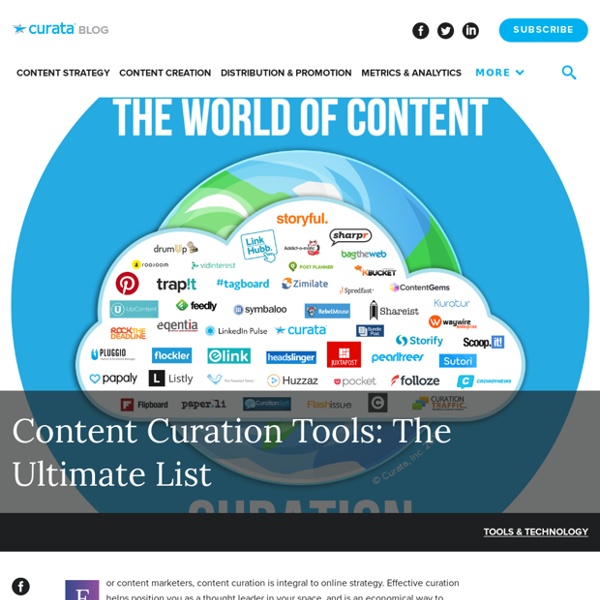
Curating the Web, or “Content Curation” | Educational Technology The Internet is the world’s largest library. It’s just that all the books are on the floor. —John Allen Paulos As educators, what can we do to make sense of all the “books on the floor” of the Internet? Think back to when you had to write a research paper on The Scarlet Letter for English class. Curating the web is something like that for the Internet. Web Curation in the context of the classroom takes three basic forms: editor-curated, teacher-curated, and student-curated. Implications for the classroom Curation can happen at three depths or phases. Second is filtering. Third is creating. Let’s look at an example that has students going through each phase. Web curation is a media literacy skill that needs to be taught. Teachers need to be very familiar with the sites they plan to use before using them with students. Skills needed for content curation User-curation tools for the classroom Scoop.it “Build engaged audiences through publishing by curation. Storify BagTheWeb JogTheWeb Pinterest
Simplenote Study Vibe - Content Curation Content Curation Content curation is the collection and sharing of content such as websites, news articles, blogs, videos, pictures, tweets and any other information that you can find on the web. The term curation is not new (art galleries and museums have been 'curating' for ages) but with the ever increasing amount of information on the web it has become a popular and very useful way to 'harvest', collect, select, and manage and disseminate(share) the information that you want to keep. Much of what is here on Studyvibe has been 'curated' from hundreds of different sources and brought together for you. If you had to go and find all of the information that is on this website it would take you hundreds of hours. So how and why would you use content curation? Helping you find information for assignments As a student you have many assignments and research tasks that you have to do. There are many other uses of curated lists but these are probably most relevant for you as a student. Scoop.it
Best Practices for Teaching with Emerging Technologies - Michelle Pacansky-Brock 26 Free (or Free-to-Try) Content Curation Tools - SEW Content is still king, but it isn't always practical or cost effective for marketers to produce brand-new, meaty, thought-leadership level content pieces on a regular basis. That's where curating content can come in handy. Content curation offers a nearly limitless method of fueling your inbound marketing efforts. Unearthing and sharing the quality content of others allows you provide your audience fresh content on a regular basis to serve any interest, industry, or market. What's more, sharing and celebrating the work of others helps get you on their radar and can forge valuable, long-term relationships with the content authors. To help you curate, here's a list of 26 tools you can use to find, aggregate and share your content with the world, be it in a blog roundup, big list of resources or to share via social. 1. A granddaddy of content curation, in practice if not in tenure, Pinterest is one of the Internet's most popular sites for culling content. 2. Price: Free 3. 4. 5. 6. 7. 9. 10.
What is a Content Curation Site? | Technology Enhanced Learning at SHU “Curators hand with glove / Intendenthand med vante” by Marinmuseum This is part of a regular series of articles exploring some of the terms used in e-learning (view other articles in the series). We’ll do our best to break down the jargon and explain what things are from a basic perspective. A ‘Content Curation Site’ is a website that allows users to gather resources from around the web and share them in themed collections. These sites are very good for drawing together resources and adding context, such as providing a commentary on different sides of an argument based on content from multiple websites. At its most advanced, content curation sits at the top of Bloom’s Taxonomy of Educational Objectives, with learners showing criticality and the ability to draw upon information from multiple sources to create a cohesive whole. “Content Curation” by Welenia General Curation Sites Social Curation Sites Microblogging Sites Which should I use? Like this: Like Loading...
LinkedIn: The Beginner's Guide Update: This post was updated October 2013 to reflect current statistics and tools. LinkedIn is considered the non-sexy, sleeping giant of social networks. It keeps a low profile, perhaps due to the professional nature of its users. Founded by Reid Hoffman in 2002, LinkedIn has grown to 225 million members in over 200 countries, making it the world’s largest professional network on the Internet (by comparison, Twitter has more than 500 million registered users, and Facebook has surpassed one billion). That being said, we doubt you spend 20 minutes on LinkedIn per day, like Facebook’s power users do. SEE ALSO: The Beginner’s Guide to Facebook Have you used LinkedIn to find a job, network with professionals or research hot topics in your industry? 1. Like most social networks, LinkedIn hosts your personal profile, a page on which you may list information like job experience and professional skills. For more information about optimizing your LinkedIn profile, see these additional resources:
Content Curation Primer Photo by Stuck in Customs What is Content Curation? Content curation is the process of sorting through the vast amounts of content on the web and presenting it in a meaningful and organized way around a specific theme. The work involves sifting, sorting, arranging, and publishing information. A content curator cherry picks the best content that is important and relevant to share with their community. Content curation is not about collecting links or being an information pack rat, it is more about putting them into a context with organization, annotation, and presentation. People and organizations are now making and sharing media and content all over the social web. Content Curation Provides Value from the Inside Out What does that mean for nonprofits and the people who work for them? For some staff members, content curation can be professional of learning. The Three S’s of Content Curation: Seek, Sense, Share Content curation is a three-part process: Seek, Sense, and Share. Getting Started