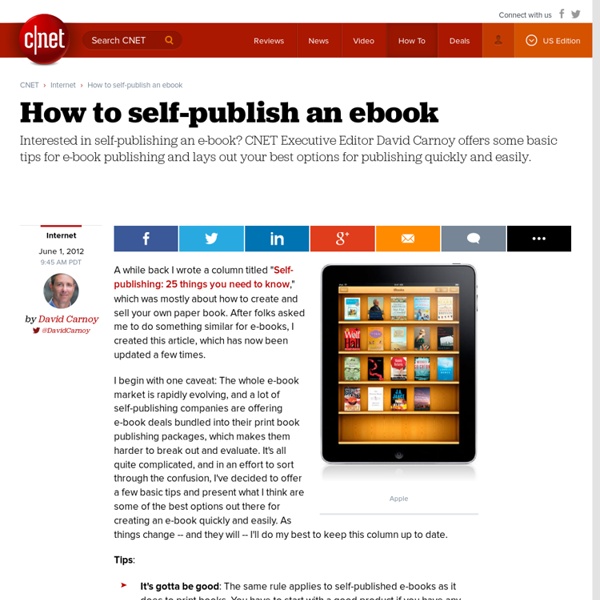Literary Agents - Answers and Advice; Tara K. Harper, Author FAQ
Main [ Home | Novels | Bio | Photo Gallery | FAQ | Workshop | Author Notes | Science | Links ] FAQ [ Writing | Queries | Agents | Publishers | Editors | Contracts | Authors | Books ] Copyright 2004 Tara K. Harper. All rights reserved. 1. How did you get an agent?
eBooks
Our book-making tools let you create graphically rich fixed-layout ebooks for the iPad® that keep your layouts and designs exactly how you intended them—and even add a few tricks. Here’s how. Make your book.When you use BookWright™ (our downloadable book-making tool) to create a book, you can publish it in print, as an ebook, or both. BookWright keeps it all tidy for you in one book project file. You can also use Adobe® InDesign®to make an ebook—our InDesign plug-in has an iPad-specific template built right in.
How to Publish Your Own Amazon Kindle Ebook
Would you like to be the next Dan Brown or J.K. Rowling? Perhaps your aspirations are less lofty, but you still have a story--or expert information--to share with the masses. Unless you are already a bestselling author, landing a publishing deal is easier said than done. Thankfully, though, tools are available for you to publish your own electronic book.
iPad Keynote Newspaper Templates
Students use ready made Keynote templates to create their own newspage. Students add their own newspaper name, news headline, articles and images. These templates are compatible with iPad and iWork Keynote '09 for Macs. These templates can used for kid's news stories, movie reviews, music reviews, field trip reporting and more. Grade 2 and up iPad Keynote NewspaperTemplate Downloads:
Literary Agents Who Represent Christian Authors
Aspiring authors routinely ask me to recommend an agent. This is more difficult than you might think. For starters, we work with numerous agents and enjoy good relationships with all of them. Photo courtesy of ©iStockphoto.com/Viorika Second, it’s often just as difficult to find an agent as a publisher.
eBook Maestro: Download eBook Compiler
The eBook Maestro software is available in three versions: eBook Maestro FREE, eBook Maestro STANDARD and eBook Maestro PRO. eBook Maestro FREE can be used for creating any non-commercial eBooks. This version is absolutely free and you don't have to register to use it. eBook Maestro STANDARD and PRO can be used for creating any eBooks including commercial ones.
How To Write A Novel Using The Snowflake Method
Writing a novel is easy. Writing a good novel is hard. That’s just life. If it were easy, we’d all be writing best-selling, prize-winning fiction.
get it out there!
The builder software, some might say, is the most important element of myebook.com Simply put we are confident that this is the most powerful, simple to use publishing tool on the Internet, which enables anyone and everyone to create, publish and share their ebook creations... yes, this means you! The builder has two very important aspects. Firstly its all drag and drop! meaning that once you have uploaded your files or imported them from one of our partner sites you simply choose the required file and drag it onto the page, could it be any easier?
Marketing Plan for Religious Titles
The information below provides ideas, examples, and instructions that will help you create a quick, practical marketing plan for a religious book. This plan is meant to get you started, but effective marketing requires flexibility. If something is not working for you after you have given it a concerted effort, try another tactic to reach the realistic goals you establish. Part One: Description of Current Situation and Goals. Before planning your specific marketing actions, think about your product, potential readers, goals, and objectives for the next year.
7 Top Ebook Creation Software for Windows – Make Ebooks Easily
If you’re new to creating ebooks and are looking for some good solutions to creating ebooks from scratch then look no further as we have compiled a list of 7 of the best ebook creation software you’ll find on the web today. Some of them do require other software to use them while others are an all-in-one solution though all are not free but most are. Enjoy. CutePDF writer is not really a standalone software nor an all-in-one solution to creating PDF files from your documents.