


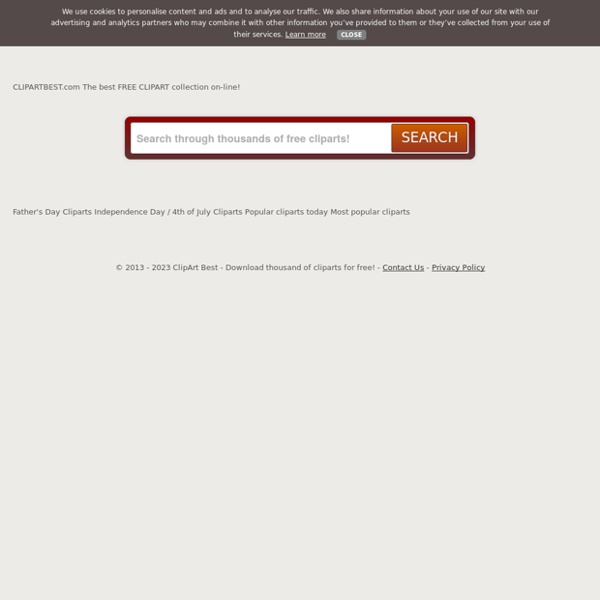
GIF Maker - Create GIFs from Videos or Images | Giphy We and our partners process data for the following purposesA/B Testing, Application improvements, Essential, Personalised advertising and content, advertising and content measurement, audience research and services development , Store and/or access information on a device
Clipart Panda - Free Clipart Images ClipArt ETC: Free Educational Illustrations for Classroom Use Alphabets The Alphabets ClipArt collection offers 1,193 illustrations arranged in 43 galleries including decorative letters and numerals, complete alphabet sets, and several sign language systems. If you are looking… American History and Government The American History and Government ClipArt collection offers 2,513 illustrations arranged in 26 galleries. The images range from exploration and Colonial America, to the American Revolution and Civil… Ancient and Medieval History The Ancient and Medieval History ClipArt collection offers 1,456 illustrations in 18 galleries from ancient Egypt, the Middle East, Greece, Rome, and Byzantine cultures. Animals The Animals ClipArt collection offers 10,528 illustrations arranged in 96 galleries, including amphibians, birds, crustaceans, fish, insects, mammals, and reptiles. Arts and Architecture Business and Industry Community Flags and Emblems Home Literature Mathematics Military Music People Places Plants School Science Sports and Recreation Transportation ClipPix ETC
During class | study | classroom | Image material | Free illustration | Pictogram During class | study | classroom - Pictogram / Illustration Editor's Choice - Illustrations 4 Images ImagesPhotosVector graphicsIllustrationsVideos Search options → Editor's Choice - Stunning images and videos, hand-picked by our team Photos Illustrations Vector graphics Videos susannp4 ROverhate Adult Content SafeSearch darksouls1 geralt Deedster Thor_Deichmann SilviaP_Design erik_stein ipicgr qimono Comfreak ProSmile kalhh alles cocoparisienne MasterTux clary2014 PeterM66 olafpictures VictorianLady © 2018 Pixabay Free Downloads Free Images Free photos Free vector graphics Free illustrations Free Videos Language ČeštinaDanskDeutschEnglishEspañolFrançaisIndonesiaItalianoMagyarNederlandsNorskPolskiPortuguêsRomânăSlovenčinaSuomiSvenskaTürkçeViệtไทยБългарскиРусскийΕλληνική日本語한국어简体中文 FAQ Terms Privacy About Us API
Venngage | Free Infographic Maker Les 22 meilleures banques d’images gratuites et libres de droits Comment trouver de belles images originales, en haute définition et gratuites ? Voilà une question récurrente pour tout créateur de contenu en ligne. La réponse est simple : il suffit de connaitre les meilleures banques d’images gratuites. Des images de qualité sont désormais indispensables pour développer une forte identité de marque. En effet, il existe de nombreuses banques d’images gratuites offrant un très large choix de belles photos disponibles en haute définition sur Internet. Dans cet article, nous vous présentons une liste complète des 70 meilleures banques d'images gratuites et libres de droits pour illustrer votre site web, votre site e-commerce ou votre blog. Parcourez notre sélection sans plus attendre. Sommaire Créez une boutique en ligne dès aujourd'hui ! Bénéficiez d'un essai gratuit sans engagement. 1. Guide gratuit : Comment prendre des photos de vos produits vous-même Vous y êtes presque : veuillez saisir votre adresse e-mail ci-dessous pour obtenir un accès instantané.
Siluetes - Free vector silhouettes Toonytool_marini's insight 100.000 images HD en libre téléchargement By GOLEM13 Twitter : @ | 29 janvier 2014 Après ces 500 affiches HD de films et publicités anciennes en libre téléchargement, voici que l’univers des anciennes gravures et des dessins de l’histoire médicale s’ouvre aussi à des téléchargements en Creative Commons. Wellcome Images propose ainsi 100.000 images en très belle résolution. Voici un exemple d’image HD que j’ai téléchargé (pas besoin de formulaire ou inscription) : Les droits d’auteur dans Google Images – ActualiTIC Les droits d’auteur dans Google Images Utiliser les filtres et citer vos sources Le moteur de recherche Google Images permet de télécharger n’importe quelles images qui se trouvent sur le web. Pourtant, plusieurs d’entre elles ne sont pas libres de droits de réutilisation ou de modification – à des fins commerciales ou non. Voici la manière de trouver les images et les photos légalement téléchargeables (réutilisables) et la manière obligatoire de citer vos sources dans le cas des images et photos libres de droits sur Google Images. Comment? Durée de la capsule vidéo: 1 min. 25 Comment? 1- Sur la page de Google Images, entrez le mot clef recherché… comme d’habitude. 2- Les images disponibles (sans filtre) s’affichent. 3- Une deuxième barre de menu s’affiche en-dessous de la première. 4- Le menu déroulant suivant s’affiche: 5- Choisissez le filtre qui vous convient. 6- Cliquez sur l’image qui vous convient. Exemple: 8- Cliquez sur l’onglet CONSULTER LA PAGE pour trouver la source de l’image.
google immagini_marini's insight everystockphoto - searching free photos 5 nouveaux sites pour trouver des photos libres de droits Article mis à jour le 5 janvier 2016 par Fidel Navamuel Comment trouver une photo ou une image pour illustrer un article dans un journal ou un blog scolaire quand on n’a pas un budget dédié pour les acheter et tout en respectant les droits d’auteur ? Au final ce n’est pas si compliqué que cela. De nombreux services et moteurs de recherche sont apparus ces derniers temps qui vous permettent de trouver des illustrations idéales pour vos publications. Je présentais ici même il y a quelque temps de cela 5 ressources utiles pour trouver des images libres de droits. En voici 5 autres. Veezle Veezle est un moteur de recherche qui offre une section photo imposante. Pixabay La qualité des images proposées par ses moteurs de recherche de photos libres de droits laisse parfois à désirer. LibreStock LibreStock lui aussi limite son offre à des photos de grande qualité. National Gallery of Art Place à la peinture et aux chefs-d’œuvre de la National Gallery of Art de Washington. Life Photo Archive