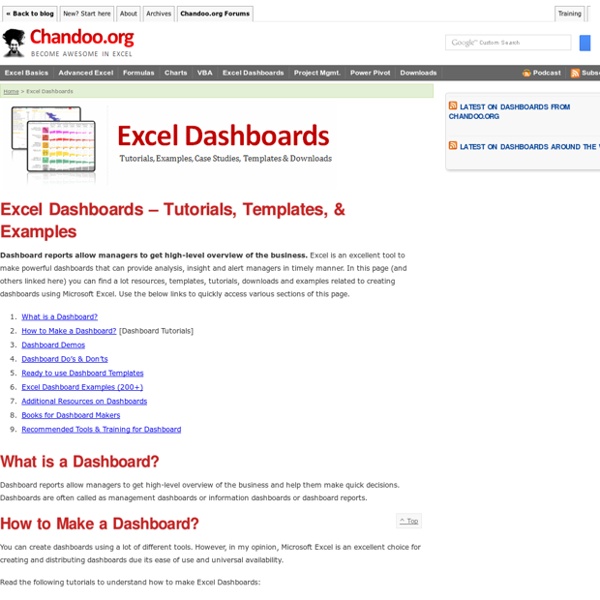Excel Project & Portfolio Management Templates - Download Now | Chandoo.org - Learn Excel & Charting Online
Friends and readers, my new download, Project & Program Management Templates is now available for your consideration. Click on above button if you are ready to pick them up. Keep reading if you want to know more. Who should buy these templates? Project Managers, Controllers, Analysts & Program managers. What You'll Get The project management template pack comes in 2 flavors. Project Management Templates - for one project at a time Project Portfolio Management Templates - for multiple projects With Project Management Templates: You get 26 beautifully designed templates (spread in 20 Excel files) to manage all aspects of a single project - right from planning to tracking to reporting. Gantt Chart Templates for Project Planning - 8 varieties Tracking Templates - 8 trackers Project Management Charts - 5 charts Project Dashboards - 3 varieties With Project Portfolio Management Templates: You get 5 professionally designed, very powerful Excel workbooks to keep track a bunch of projects with ease.
Project Management Dashboard, Project Status Report using Excel - Templates and Downloads
Posted on October 6th, 2009 in Charts and Graphs , Featured , Learn Excel - 41 comments This is the last installment of project management using excel series. Preparing & tracking a project plan using Gantt ChartsTeam To Do Lists – Project Tracking ToolsProject Status Reporting – Create a Timeline to display milestonesTime sheets and Resource managementIssue Trackers & Risk ManagementPart 6: Project Status Reporting – Project Management DashboardBonus Post: Using Burn Down Charts to Understand Project Progress Communication is a very important aspect of project management. Communicating with stakeholders, sponsors, team members and other interested parties takes up quite a bit of project manager’s time. In almost all the projects I have been part of, the first and foremost question anyone used to ask us is, “how is the project going?”. In today’s installment of project management using excel series, we will learn how to make a project management dashboard using Microsoft excel. What next?
Mathematica: Software de Computación Técnica —Lo lleva de la idea a la solución
With energetic development and consistent vision for three decades, Mathematica stands alone in a huge range of dimensions, unique in its support for today's technical computing environments and workflows. A Vast System, All Integrated Mathematica has over 6,000 built-in functions covering all areas of technical computing—all carefully integrated so they work perfectly together, and all included in the fully integrated Mathematica system. Not Just Numbers, Not Just Math—But Everything Building on three decades of development, Mathematica excels across all areas of technical computing—including neural networks, machine learning, image processing, geometry, data science, visualizations and much more. Unimaginable Algorithm Power Mathematica builds in unprecedentedly powerful algorithms across all areas—many of them created at Wolfram using unique development methodologies and the unique capabilities of the Wolfram Language. Higher Level Than Ever Before Superfunctions, meta-algorithms...
realleansixsigmaquality.com
50 Best Cities for Finding a Job [Incell Dashboard using Excel
Posted on August 20th, 2009 in Charts and Graphs , Learn Excel - 7 comments We all know that incell charts are a very cool way to explore and visualize data. Personally I like them so much that I have written several tutorials on it here. Today we will see how a Job dashboard on “50 best cities for finding a job” originally prepared by Indeed job search engine can be recreated in Excel using In-cell charts. The original dashboard looked like this: We can re-create it in Excel with the following steps. Step1 : Get the data Of course this is very simple. Step 2 : Find the symbols for Person and Employment vacancy icons This is even more simpler. Step 3 : Create the In-cell Chart All we have to do is write REPT Excel Formula. Step 4 : Add the final touches If you look at the original chart, it also has up and down arrows to show when the ranking of the city has changed compared to previous reporting period. [Blue]"? Final In-cell Dashboard of 50 Best Cities for Finding a Job Conclusions
Khan Academy
Welcome to Chandoo.org - A short introduction to our site
This is run by Chandoo & a small army of freelancers and volunteers. Although started as a personal website back in 2004, after 3 years, I changed the direction of site from personal rants to data. Today, after 17 years, Chandoo.org is a thriving community of passionate learners and sharers. About Chandoo My name is Purna Duggirala. After working for a few years as a business analyst with India’s leading IT company, I quit in April 2010 to make this website my full time work. I am happily married to Jo, my college sweetheart and love of life. We live in Wellington, New Zealand, a coastal town in the Southern Hemisphere. While I am not as social as Selena Gomez, I do have a sizable presence on latest web fads. Once again, welcome Thank you so much for visiting my website.
Excel Project Management - FREE Templates, Resources, Guides & Information
Project Management is one of my favorite topics. In my earlier job I have been part of several projects and in almost all of them, we have used Microsoft Excel heavily to perform various project management tasks. In this page you can find some resources, help and articles on Project Management using MS Excel. Click on the links to access relevant section: Gantt Charts & Project Planning using MS Excel A Gantt Chart is a traditional way to prepare and track a project plan. Planned vs. An Example Gantt Chart: Preparing Gantt Charts in Microsoft Excel: Excel, because of its grid nature provides a great way to prepare and manage project plans. Free Gantt Chart Templates: Project Reporting and Project Management Dashboards Reporting is one of the most important aspects of project management. How is the project going? from my project stake-holders and sponsorship team. Answering these questions will be very easy if you have prepared a good project management dashboard. Project Management Charts
Le but - Un processus de progrès permanent by Jeff Cox Eliyahu M Goldratt
Evident non ? - La théorie des contraintes au service de la stratégie commerciale