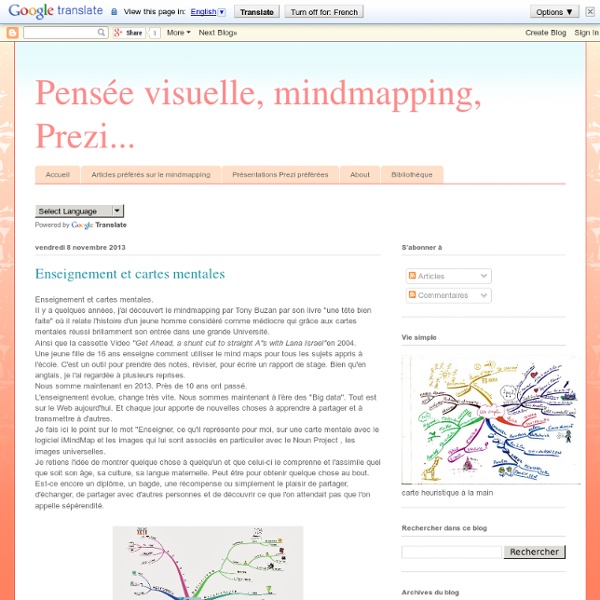Mind42: Free online mind mapping software
ISSUU - You Publish
Vine Blog
ExamTime - un peu comme prezi en plus complet
Five Must-Have Free Visual Marketing Tools by @jessostroff Spin Sucks
By Jess Ostroff I’m no artist. And it bothers me sometimes how easy it is for some people to pick up a pen and paper and create a masterpiece. My imagination, unfortunately, just doesn’t work that way. This lack of artistic ability poses a threat to my marketing career, especially now that visual content marketing is the hot ticket to success. It makes me nervous because, even though I have other creative traits, which are key in marketing, I’m worried I’ll get left in the visual storytelling dust. And I know I’m not alone. Visual Marketing Tools… to the Rescue! Luckily, we non-artists have a few new tools at our disposal that we can use to mask our lack of design talent when we don’t have the resources or budget to hire a full-fledged graphic designer. Hooray! These tools are all free to use, and they often have some more advanced paid features for when you’re ready to step up your visual storytelling game. Canva It’s free, easy-to-use, and its chief evangelist is Guy Kawasaki. Picmonkey DataHero
3 Tips for Creating Engaging, Visual Experiences
This blog post was co-authored with our NEXUS partner, CrowdRiff, a social marketing, analytics and insights platform. When it boils down to it, users are visual. According to Zabisco, 40% of people respond better to visual information than plain text. That’s probably because 90% of information transmitted to the brain is visual, and our brains process visuals 60,000 times faster than text. Looking at the numbers alone, there’s a strong case to be made for visual content. Tip #1: Inspire Purchases with Visual Tutorials E-tailer StacksAndStacks.com reported that visitors were 144% more likely to make a purchase after seeing a product video versus those who did not. On this note, businesses striving to move customers along the path to purchase should look into developing video tutorials for educating users on best practices for using your products. Use Case: Lancome Commissions Famous YouTube Makeup Artist Michelle Phan Tip #2: Encourage More User-Generated Content Getting Visual with Customers
Des astuces pour Moodle
Depuis le début de la présente session, chaque semaine ou presque, DECclic propose des trucs et astuces sur l’utilisation de Moodle. Ces brèves capsules sont relayées par Profweb Expresso tous les lundis. L’idée est de Philippe Aubé, coordonnateur de Profweb : Est-ce qu’on pourrait insérer quelque chose sur DECclic dans notre infolettre hebdomadaire, comme des trucs et astuces? Pas de problème, ai-je répondu avec enthousiasme, sans doute ce même enthousiasme qui fait courir les foules vers les salles de gym au début de janvier. Ne reste plus qu’à livrer hebdomadairement. C’est très facile en théorie : il fait une liste de quelques sujets pertinents et on prépare quelques capsules en avance. Imparfaitement L’adverbe « imparfaitement », que j’emprunte à la chanteuse folk Ani DiFranco et à son album Imperfectly (non, pas déjà 20 ans!) Nous tentons de penser à tout ce qui pourrait vous faciliter l'usage de la plateforme Moodle. Une autre astuce Vos suggestions de sujets sont les bienvenues.
Deux outils pour transformer une sketchnote en présentation
Le sketchnoting, ou prise de note visuelle, n'est pas seulement une technique de prise de note. C'est aussi une méthode qui permet de communiquer la synthése visuelle d'un thème. Dans ce sens, voici deux outils pour transformer rapidement une sketchnote en une présentation pour vos réunions, formations, vidéos explicatives, etc...Penser en terme de trajet visuel Lorsque l'on crée une skechnote qui a pour vocation d'être communiquée, il importe de prévoir le trajet visuel que nos lecteurs vont emprunter pour la lire. Ce choix va se refléter dans l'organisation de notre présentation: en effet, nous allons guider les lecteurs en créant des vues successives des points clés de notre sketchnote. Ce trajet est le fil conducteur de notre présentation. Voici les étapes que je recommande de manière globale pour créer une présentation à partir d'une sketchnote: Sozi est un outil gratuit pour transformer toute image en présentation animée.
Designer Creates Cute Animated Job Application To Get An Interview With Ogilvy
Based in Dubai, art director and designer Saaniya Abbas has created an adorable animated job application for a position at renowned advertising agency Ogilvy & Mather. Featuring a cute egg-shaped character that represents Abbas, the website that houses this creative application is cheekily named “Yologilvy”—in addition to the application, she has also included her personal branding identity, CV and portfolio on the site. By cleverly merging different words with “Ogilvy”—for instance, “hellogilvy” and “herogilvy”—to bring across her strong desire to work for the agency, she hopes to get an interview and ideally, a job offer. Head over here to check out more of her “super awesome creative application”. [via Yologilvy]
About
Nous sommes en Suisse, le pays des montres, des banques et du design simple et nos objectifs sont: fiabilité, sécurité et simplicité.Nous sommes une petite équipe dans un petit pays, mais nous avons de grandes ambitions. Nous avons unis nos talents individuels dans la programmation, le design, le commerce et le marketing pour former une équipe parfaite. Quatre personnes avec zéro investissements pour devenir une des premières 1700 sociétés dont le site web est le plus visité. Pas mal, non?
Scenes — Every great experience starts with a great story — SAP User Experience Design Services
In addition to the terms of use provided by the Creative Commons Attribution – Non-Commercial – Share-alike license, SAP grants you the right to use the Scenes™ illustrations available on this website in paid presentations and engagements provided appropriate attribution is given. You may not sell nor distribute Scenes™ illustrations, or copies thereof. Applying the appropriate attribution for the use of Scenes™ in your work The following attribution statement should be visible either at the beginning or end of the document where the Scenes illustrations are displayed (be it a video, picture, slide presentation, text document, website, or other material): Work created with Scenes™ by SAP AppHaus ( Nothing in this document gives you any right to use the Scenes™ trademark other than in connection with the appropriate attribution statement provided by SAP. For the use and distribution of own illustrations based on Scenes™, please contact us.