


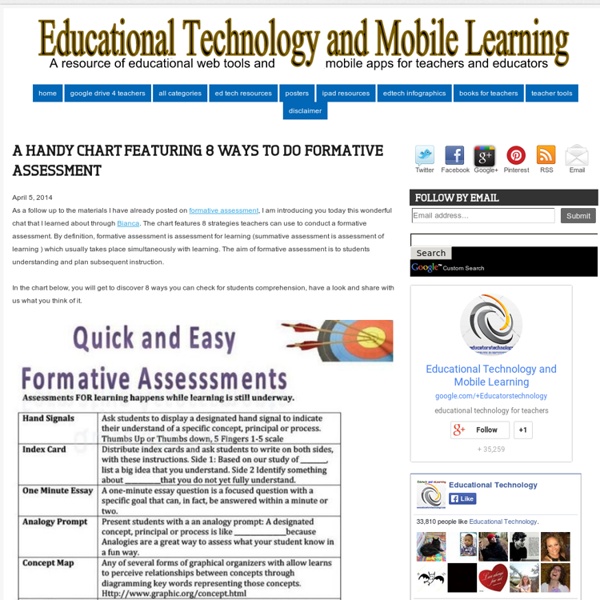
10 Things Students (and Teachers) Can Do With Buncee Buncee is a web- and iPad-based creation tool for both teachers and students. With it, teachers can prepare engaging lessons, newsletters, and how-tos. Students can write interactive digital stories, easy-to build presentations, and more. The drag-and-drop interface makes it simple to put exactly what you want where it fits. If you ever struggle with getting PowerPoint to do what you want, you won’t with Buncee. Here’s how it works: You log into your account and set up your class. Pros I love that the site is easy enough for kindergartners, but sophisticated enough for teacher lesson planning. The site provides a library of prepared projects that teachers can use on everything from reading to math to science. Buncee offers only kid-safe presentation pieces. Cons As any teacher knows, desktop publishing and slideshows suffer if students simply throw multimedia at a canvas. Buncee uses the freemium model–free for a taste and fee for the full package. Insider information Assignments How-tos
8 ways teachers can talk less and get kids talking more If you do fewer teacher-directed activities, that means the kids will naturally do more talking, doesn’t it? Not necessarily. I have often found myself talking almost constantly during group work and student-directed projects because I’m trying to push kids’ thinking, provide feedback, and help them stay on task. Even when the learning has been turned over to the students, it’s still tempting to spend too much time giving directions, repeating important information, and telling students how they did instead of asking them to reflect on their work. Here are 8 ways teachers can talk less and get students talking more: 1. It can be uncomfortable to watch kids struggle to figure out an answer, but they need time and silence to work through it. 2. It’s easy to get in an instructional rut when you stand at the same place near the board all day long. 3. 4. A lot of the talking most of us do throughout the day is related to student behavior, and most of the time, we’re wasting our breath. 5. 6.
Rubrics for Teachers - Assessment Learn more about our Online Courses, Online Certificate Programs, and Graduate Degree A collection of rubrics for assessing portfolios, group work/cooperative learning, concept map, research process/ report, PowerPoint, oral presentation, web page, blog, wiki, and other social media projects. Quick Links to Rubrics Social Media Project Rubrics Wiki RubricCriteria for assessing individual and group Wiki contributions. Blog RubricAssess individual blog entries, including comments on peers' blogs. Twitter RubricAssess learning during social networking instructional assignments. Discussion, Teamwork, and Group Work Rubrics Online Discussion Board RubricAssessing ability to share perspectives, refine thoughts through the writing process, and participate in meaningful discussionPrimary Grade Self-Evaluation Teamwork Rubric (PDF)Features of a sandwich to graphically show the criteria PowerPoint and Podcast Rubrics A+ PowerPoint Rubric Joan Vandervelde's rubric provides 10 performance categories
More Than 40 Alternatives to YouTube 3 Tips for Using YouTube Videos in Your Classroom was one of the most popular posts of the week on FreeTech4Teachers.com. Those tips are all well and good if you can access YouTube in your classroom. If you cannot access YouTube in your classroom then you will want to consult my list of more than 40 alternatives to YouTube. Over the years I've updated the list as new sites emerged and old ones shut down. The list includes a search engine for videos that are not on YouTube. If you do have access to YouTube in your school, consider using tools like ViewPure and Watchkin to display videos without showing the "related" videos comments from YouTube.
Tomorrow's Professor eNewsletter: 1315. Forming "Teams" or "Discussion Groups" to Facilitate Learning UP NEXT: Texting in Class Tomorrow's Teaching and Learning---------- 1693 words ----------Forming "Teams" or "Discussion Groups" to Facilitate Learning Background Learning is enhanced when the material to be learned is thought about deeply and also when related material is retrieved from memory and associated with the new material. When students have an opportunity to work together to learn course content, particularly when applying that material to a new challenge, both deep thinking and retrieval of associated materials are realized. Active and collaborative learning are regularly discussed in the literature, and when done well few debate their value in terms of impact on student learning (1, 2). Nelson (4) argues that courses taught by the traditional lecture are actually biased against those students who come to our classes without strong preparatory training. Helpful Hints Service-learning shows how specific content within a course may be applied to directly benefit society. 1. 2.
10 Top Cooperative Learning Strategies (and some tech tools that could come in handy) – EDTECH 4 BEGINNERS Dr Spencer Kagan is a renowned educator who changed the way the world viewed teaching. He is mainly known for his work on cooperative learning strategies (often referred to as Kagan learning structures). Instead of didactic teaching, in which a teacher stands at the front and tells information to whole class, Kagan thought that there were more effective methods. Watch this excellent video clip, for a useful overview of the Kagan approach: By adopting Kagan’s approach, research has shown that it greatly improves: Team-buildingSocial skillsCommunication skillsKnowledge buildingDecision makingProcessing informationThinking skillsPresenting information Below are my favourite cooperative learning strategies: Some others I have used are: Pairs Squared (pair the learners, then pair up the pairs!) If you want even more, this great document has many fantastic ideas: CLICK HERE TO ACCESS Finally, these tech tools can really support the Kagan approach: Have a go at some new ones!
Vol.6 n°18 | 2012 Les recherches sur les pratiques enseignantes efficaces Laurent Talbot Research on efficient teaching Joël Clanet Teaching efficiency. Which modelling for this ambition? Olivier Maulini, Andreea Capitanescu Benetti, Cynthia Mugnier, Manuel Perrenoud, Laetitia Progin, Carole Veuthey et Valérie Vincent What is a “good” teaching practice? : 7 Great Web Tools To Help Student... May 23, 2014 Students love to work in groups and every teacher knows this fact by heart. Group work has several pedagogical pluses that includes developing collaborative and co-operative skills, enhancing social skills and interactions, promoting critical thinking skills, and nurturing a learning environment of trust and support. Now with the web 2.0 technologies, the potential of group work is even bigger. Students can create study groups online and learn collaboratively with others regardless of their geographical locations. 1- Examtime Examtime is a platform that allows you to create, share and discover resources, build mind maps, flashcards, quizzes and notes for free. .Examtime also has a feature called "groups" which enables students to create study groups. 2- Thinkbinder Think binder is another platform where students can create and host their study groups. 3- Google+ Circles and Hangouts 4- Skype Group Video Call 5- Open Study 6- Wikis 7- Google Docs
Strategies and Resources for Supporting English-Language Learners "The hardest part of living in a different country is the language barrier. Because you know you have to learn the language in order to survive." – Betina Johnson Being an English-language learner in the United States is no honeymoon. UC Berkeley experts Margaret Bridge and Bruce Fuller offer three examples of these faulty assumptions: The expectation that Mexican-American English-language learners would enter U.S. schools with inadequate social competence turned out not to be realized. What About Grammar Drills? Everyone agrees that ELLs need help in mastering "the basics" of grammar usage. Non-Negotiable Vocabulary for ELLs to Study Beside focusing on developing communication and reading skills, Marilee Sprenger -- an expert in brain-based instructional strategies and author of Teaching the Critical Vocabulary of the Common Core -- recommends that ELLs learn high-frequency academic language terms that are embedded in the Common Core State Standards.
Create Podcasts With Your Students On Chromebooks With These Two Free Applications One of the questions that I get asked more often than just about any is, “How can I record a podcast using my Chromebook?” There are many limitations to Chromebooks when it comes to recording audio and video. This is mostly due to the fact that there is no hard drive to store and convert the large media files. Vocaroo Although Vocaroo has been around for quite some time now, I recently learned about this fantastic website and recording application after doing some research on this very topic. When working with young students, this is a great application to teach basic audio recording. Twisted Wave Another application that provides a pretty clean audio recording for students is Twisted Wave. In addition to being able to export audio files into your hard drive, Sound or Google Drive, Twisted Wave also provides you the ability to import audio files for simple editing. Can Flipping Your Classroom Really Be This Easy?
Methods of Assessment Formative (Low-Stakes) Assessments Formative assessment techniques monitor student learning during the learning process. The feedback gathered is used to identify areas where students are struggling so that instructors can adjust their teaching and students can adjust their studying. Written Reflections. “What was the most important thing you learned today?” Polls/Surveys. Checks for Understanding. Wrappers. In-class Activities. Quizzes. Online Learning Modules. Modules enable you establish learning pathways for students by establishing prerequisites and requirements. Class Deliverables. Summative (High-Stakes) Assessments: Summative assessment techniques evaluate student learning. Exams. Papers, projects, and presentations. Portfolios.
12 Great Formative Assessment Tools for Teachers 'FlipQuiz is a web tool that allows teachers to easily create gameshow-style boards for test reviews in the classroom. All the boards you create can be saved for later use. You can also share your boards up on-screen and have students work on them collaboratively...To set up your new quiz board, you will need to register. 3- Socrative Socrative brings smart clickers, student response and ease of use to a whole new level. 4- TodaysMeet 'TodaysMeet is a great web tool for creating backchannels with your students. 5- Plickers 'Plickers is a wonderful web tool that allows teachers to collect real-tine feedback from students without them having or using any device. 'Kahoot is another great student response system that teachers can use to create and deliver quizzes and surveys to students. 7- iClicker 9- GoSoapBox ‘GoSoapBox is a powerful, flexible, and intuitive student response system for educators to use in their classrooms. 10- AnswerGarden AnswerGarden is a new minimalistic feedback tool.
The Independent Learning Centre, CUHK Biography Ms. Christopher's academic and research interests include Student Learning, Teaching Methodologies and their Applications in English for Professional and Academic Purposes, Academic Writing and Online Web-Based Technologies for Business, and the Integration of Case Based Teaching in Communication Skills Development. She holds a PG Certificate in Teaching English as a Foreign Language (TEFLA) for Adults from Cambridge University, a Bachelor of Arts with Honors (BAH) in both English and Art from Acadia University, Canada; and a Master or Arts (MA) in English from Dalhousie University, Canada. She has been teaching both Undergraduate as well as Postgraduate students in Hong Kong since 1990. Selected Publications “The Business Communication Assessment (BCA) and its Curriculum Implications” in Proceeding for Enhancing Learning Experiences in Higher Education: International Conference, 2010 (with Y.