


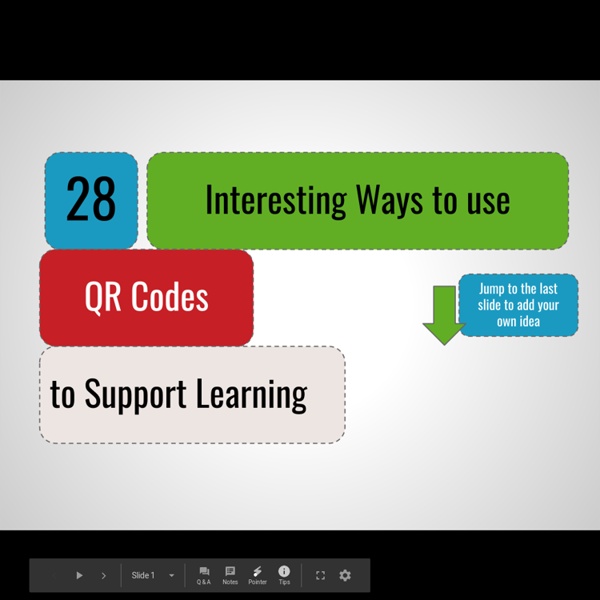
QR Codes: In the Classroom I’ve written previously about QR Codes, what they are, and how we might use them. I’ve met and chatted with Andy Ramsden of Bath University and seen how they have integrated them into the assignment and feedback process. I saw two links this morning on Twitter that sparked my interest again, both from @psychemedia which has made me realise that I need to brain-dump my thoughts on how these wonderful little codes can be utilised in the classroom.
Why StudyBoost Should Be Everybody’s Friend – StudyBoost.com is known for the interactive SMS technology that helps students study via mobile phone. Students also have the option to use this same technology via popular chat and IM systems, including Facebook. The setup is fairly simple. Enable Facebook in your StudyBoost.com profile, (under Manage / Messaging Tools,) and then add ‘Study Boost’ as a friend in Facebook. From Tech Trend to Teaching Tool: Taking the QR Code Plunge! This post is a shout out to a group of fantastic teacher librarians who are “lunching and learning” this Friday in Fayetteville, NC. Because I couldn’t be there in person (or virtually, for that matter) to share in the fun, I promised I’d put together a post about my use of QR Codes in the library for those in the group who are QR curious. I know these fantastic ladies (and gents!) are going to have a great time today learning and sharing together. What’s more, I’m thrilled that I can be a part of the experience in this way. (Thanks, Julian, for inviting me!)
QR Code Classroom Implementation Guide QR Codes (Quick Response Codes) are just barcodes. There is nothing fancy about them. Just like the grocery store clerk uses barcodes to look up the product and scan the price into the computer, your mobile device or computer can look up QR codes to: take you to a website, read some text, give you a phone number, or generate a text message. QR Codes are barcodes of information that hardlink the physical world with the online world. They are considered a form of simple augmented reality.
QR Codes to the Rescue: Transforming Print from Out of Date, To Out of This World! I've written about QR Codes before, but I'm on the heels of a new project that has my students using them in new ways. And I just couldn't wait to share! First a little background. Over the summer, I decided that this would be the year that I finally took the plunge and genrefied my non-fiction. That is to say, I'm gonna ditch dewey.*** There are many reasons for this, and soon enough I'll write at length about this decision.
Tell a story with QR codes In previous posts, I’ve described the basic elements of QR codes and some ways that QR codes can be used in education and in workplace training. Free QR code generators and readers abound and some general QR code tools can be found in this resource collection I created using Trailmeme. You can also find more guidance about using QR codes on this tip sheet created by the Webbmedia Group. QR codes and storytelling activities In addition to the uses I’ve described in previous posts, QR codes can be integrated into a larger instructional strategy that incorporates game play and storytelling.
50 QR code resources for the classroom As mobile learning and technology is more readily integrated within classroom settings, QR codes can be used as an interesting method to capture a student's attention and make lesson material more interactive. Quick response codes, also known as 'QR' codes, are simple, scannable images that are a form of barcode. By scanning a QR code image through a mobile device, information can be accessed including text, links, bookmarks and email addresses. In the classroom, QR codes can be used in a variety of ways -- from conducting treasure hunts to creating modern CVs. Below is a number of articles, tutorials and lesson plans designed to help educators. Articles and tips How to Use QR Codes in Student Projects Scannable bar codes may be just what you need to spark some student interest in your classroom - read on to learn how to use them to showcase your student work and give some life to your classroom's infographics. Last April ago I took a trip to Tokyo, Japan. One thing that really stood out to me there was the abundance of these scannable barcodes. These things were everywhere - flyers, posters, billboards, even in advertisements on the sides of commercial vans. Over the past few months, I've watched these codes gain popularity in the United States (If you're from another part of the world, I would love to hear about the trends you've seen - leave a comment).
Teachers and Facebook : How College Professors are Using Social Media While academia has long been criticized for its failure to embrace modern technology, professors today are proving to be quite tech-savvy. In fact, a recent study by the Babson Survey Research Group and Pearson shows that more than 80 percent of faculty are incorporating some form of social media into their teaching. Who knew academics were so cutting edge? From YouTube to Wikis, social media is now widely accepted as a valuable teaching tool at colleges across the U.S. Below, browse a selection of some innovative ways college professors are using Facebook and other social media tools to teach.
7 Fun Ways to Use QR Codes In Education QR Codes Quick Response are so fun to integrate in classroom. Quick Response codes are bar codes with information. QR Codes can include contact information, websites, text, SMS, pictures and so much more. My students absolutely love using these in their activities.