


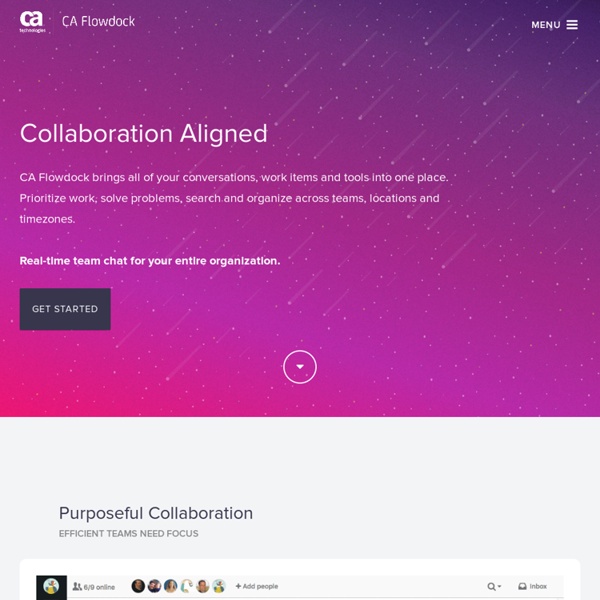
Site de partage sécurisé entre amis (photos, vidéos, humour...) Qu'est ce que Jiwix ? Jiwix est le site de référence pour stocker, sauvegarder et partager gratuitement en privé ses photos en Full HD, films vidéo en streaming HD, fichiers audio en streaming HQ, documents et gros fichiers. Aussi bien destiné aux particuliers qu'aux professionnels, Jiwix est très pratique pour diffuser du contenu à ses contacts. Fonctionnalités 1- Stocker, sauvegarder, partager tous ses fichiers, 2- Partager en privé tous types de contenus, 3- Partager ses albums photos avec diaporama AUDIO Full HD, 4- Partager ses films vidéo en streaming Haute Définition, 5- Partager ses fichiers audio avec un Son Haute Qualité, 6- Partager ses documents et des gros fichiers, 7- Sauvegarder ses fichiers à distance en cas de perte, 8- Accèder à ses fichiers 24h/24 (PC, iPhone, Androïd, iPad), 9- Développer ses photos et commander des posters, 10- Créer et commander des Livres Photo personnalisés, 11- Commander des cadeaux photo pour votre famille, 12- Signer ses photos comme les artistes,
Download Free Songs - Free iPod Music Downloads - Top Songs - iMesh.com Music Techweek 2017 Comt Pond.com - Complete guide & Shop for Garden Ponds Twin Peaking Crowdfunding - APEN Designs Featured in Wired Innovation Insights When crowdfunding campaigns fail, they don’t even come close; when crowdfunding campaigns succeed, they do so with a very low margin. Although the funding mechanism is somewhat nascent, the Twin Peaks in funding volumes (just above 0% and 100% of the relevant funding goals) is a persistent finding. Crowdfunding To those unfamiliar with this subject: Crowdfunding refers to fundraising efforts where the fundraiser uses an open call to communicate funding need, use of proceeds, and to share relevant pitching materials (videos, investor decks, etc.). The rules of the game on Kickstarter are straightforward. Market interest Obviously, an open pre-selling opportunity like this screams MARKET TESTING to any product developer, and crowdfunding has indeed been embraced for that reason. Unfortunately, establishing the linkage between crowdfunding volumes and market potentials is not as simple as that. 5 Massive Impacts of Crowdfunding The research Explanations So…
Codeita - Cloud-based web development. Twitter Facebook MySpace LinkedIn Flickr - Share and Download Youtube videos ScribblePost. Join the world's Productivity Network. Bounce – A fun and easy way to share ideas on a website Pictarine - Zest of life SNHU Teaming Up with Rethink Education Manchester, NH (March 22, 2017) - Southern New Hampshire University (SNHU) is teaming up with Rethink Education to create a new $15m seed fund which will invest in ed-tech start-up companies who are tackling some of the most pressing challenges in education. As leaders in education innovation, SNHU and Rethink Education hope their partnership will encourage the nation's best education entrepreneurs, researchers and technologists to explore new, innovative ways to improve access and affordability in the educational pipeline from K12 into the workforce. "Investing in this initiative with Rethink Education builds on SNHU's more than 85-year history of working to expand access to higher education for all students," said Paul LeBlanc, SNHU President. "We are looking forward to working with, and learning from, bright, passionate entrepreneurs working to solve problems in which we share an interest." Seed investments are made at the earliest stage in a company's development.
notesforlater Telephoner gratuitement avec Likiwi !