


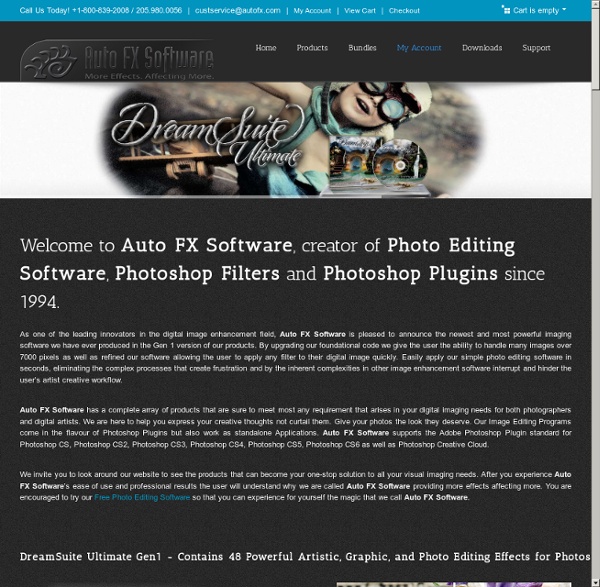
Snap Art 2 [photoshop panel] Transforming your photographs into beautiful works of art has never been easier than with Snap Art 4. By analyzing the visual elements and techniques of artists through the centuries, we have designed Snap Art to produce images that look they were made by a human, not a computer. Snap Art 4 lets you experiment with multiple artistic styles via a simple, sleek user interface. The refreshed design and layout reduces distractions and provides fast visual browsing of a wide array of presets so you can achieve perfect results quicker than ever. With Snap Art, no hand-eye coordination or technical training is required. Select a style from one of Snap Art's many presets such as oil painting, pencil sketch, crayon and watercolor, and Snap Art will take care of everything for you. To explore the creative possibilities available to you in Snap Art, try it for free now! Snap Art comes loaded with a wide variety of presets, but they are just starting points for your own unique style.
Dynamic Photo-HDR Dynamic Photo-HDR is a next generation High Dynamic Range Photo Software with Anti- Ghosting, HDR Fusion and Color Matching. Buy Now Dynamic Photo HDR (Win) You will see the total discount when you add multiple products to your cart Home Friendly License Install on all of your home computers Overview Version 5.3.0 Works on all Windows from XP to Win8 Powerful alignment and deghosting tools for high-dynamic-range generation, six tone mappers, plus lots of postproduction adjustments make MediaChance's Dynamic Photo HDR a real winner for HDR imaging. 2008 Popular Photography Award for Outstanding Product Save up to 30% when you bundle Dynamic Photo HDR effects in your iPhone Get it now! Here is a typical situation: You see a fantastic high contrast scene and you take a picture. Human eyes are very adaptive and far more sensitive to intensity than a digital camera. Our software will give your photos the exact look and feel you like; from vivid natural looking images to painterly surrealistic art. Links
Nik Software Nik Photography Cover Photo Selection – April 16, 2014© +Saurabh Paranjape This week's cover photo belongs to +Saurabh Paranjape. Saurabh is an amateur photographer based in Northern California. His fascination with the medium began almost a decade ago, when his parents gifted him a Canon film SLR. This photo was shot on the shore of Napili Bay in Maui, Hawaii, in the dying twilight. Be sure to circle +Saurabh Paranjape on Google+ to see more of his work. If you would like to be considered, please follow these guidelines:- Post an image on your G+ page- Dimensions 2120 x 1192 pixel image (horizontal)- Mention the Nik product/s that you used - Add #nikcoverphoto in your description- Image should not be watermarked If you are selected, we will contact you for the image so that we can post it as a Cover Photo on our Nik Photography G+ page and give you proper credit. Thank you from the Nik Google+ Photos Team
Auto FX Software : Photoshop Plug-in Filters Welcome to Auto FX Software: Empowering you to instantly turn your Photos and Images into amazing Masterpieces since 1994 - and counting . . . Auto FX Software strives to bring you the best Photoshop Plugins, automated Photo Editing Tools and Photographic Effects Filter Software for Mac and Windows. In the last 20 years we've helped tens of thousands of Photographers, Designers and all kinds of digital imaging artists around the world - professionals and novices alike - to transform their photos from ordinary to extraordinary in little to no time at all. Want to discover how our intuitive image editing solutions make your pictures shine and set yourself apart from the rest with truly unique effects? Come and see how easy it is to pull stunning photo effects out of thin air and surround your digital images with that certain something in just a few simple clicks! We are giving away some of our effect filters completely FREE of charge. Have you ever wanted to control the weather?
Topaz Labs Photo plugins The Leading Technology Our software delivers results that other products can't. Rest easy and know that you're using the latest technology available. Works with Your Photo Editor Our plug-ins connect to software that you already own. Including Photoshop, Lightroom, and many others. Satisfaction Guaranteed We want you to be happy. Unlimited Support We're here to help out with whatever you need. Get Started Instantly After you purchase you can download and start using the software right away. Free Upgrades You never have to worry about us nickel and diming you. Bank Level Security We use SSL to transmit your credit card number and it's never stored on our servers.