


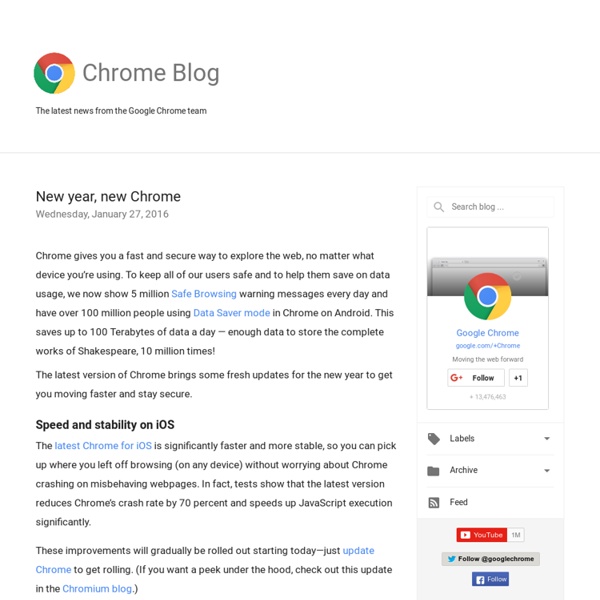
Google Webmaster-Zentrale Blog Google Cloud Platform Blog Top 85 Tips for Google Chromebook What happens when your Chromebook gets old? How long will you get regular Chrome OS upgrades? Google Chromebook End of Life Policy answers all those questions. This version of the End of Life Policy is applicable to Chromebooks marketed to Education and Enterprise customers. You can read the complete policy here. ” This document provides advanced notice of the End of Life date for specific Google approved Chrome devices and is currently applicable only to Chrome OS for Enterprise and Education customers.” Hence, you may not see a few popular Chromebook devices on this list. How Long Will My Chromebook Get Updates? The first Chromebook that is going to hit End of Life is Acer AC700 according to this list. via Carol LaRow
Official Google Webmaster Central Blog Google and Your Business Chrome Apps for teachers Inside Search Analytics Blog Top 12 Google Chrome Extensions That Enhance Student Learning This post was co-authored by Beth Holland and Tracy Sockalosky. Being 1:1 is fantastic, and if you are fortunate enough to have constant access to your own device in the classroom, then the benefits – especially in terms of efficiency – are tremendous: stored passwords, saved bookmarks, familiar file structure, and more. However, even if you don’t have the advantage of always being in possession of your own device, thanks to the versatility of Google Chrome extensions available through the Chrome Store, the web experience has become customizable and productive in completely new ways. What are Chrome Extensions? Chrome Extensions are tools that live inside of your Chrome Browser and provide additional functionality by connecting to other web utilities. We also find this video to be a helpful explanation for getting started. When we think about tools to maximize efficiency and enhance student learning, these 10 Chrome extensions immediately come to mind. EdTechTeacher advertises on this site.
Official Google Enterprise Blog