


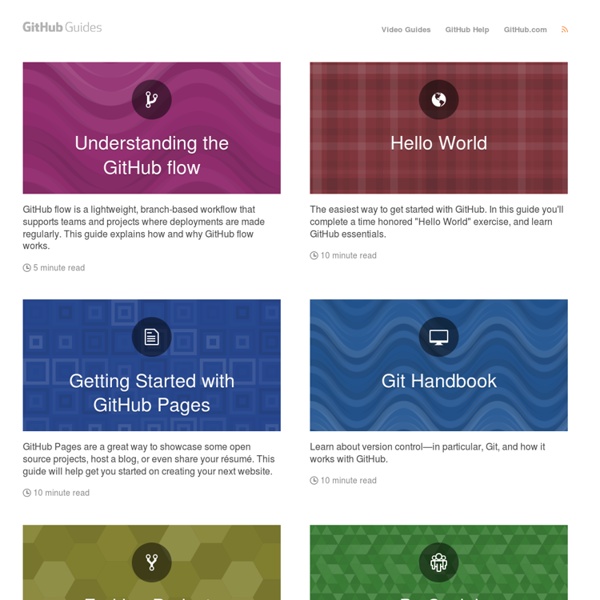
Why DecoNetwork Our software and services help decoration businesses get organized, grow sales and save time. "I just wanted to share how pleased we have been with DecoNetwork. We redesigned the Teeki Hut website last January and we are thrilled to say that our online sales doubled in one year! We couldn't be happier. Git for Windows How to undo (almost) anything with Git
Home On-Premise Source Code Management - 5 Git Hosting Platforms Compared Today, every company is a software company. In any industry, code has become one of the most business-critical assets. As a result, storing, securing and collaborating around code has become an important challenge for enterprises large and small. Read more → An Illustrated History of Mac OS X To celebrate the new "El Capitan", we've updated our popular infosite: "An Illustrated History of Mac OS X" takes you on a wonderful journey - through the history of both Mac OS and, well... big cats! Read more → App Design on Yosemite Mac OS X has hit the streets with its latest version - and so has Tower 2. Read more → 12 Git Hosting Services Compared Today, there are tons of services for hosting your Git repositories. Posting to Twitter, Facebook & Co. from Within Your App Do you want your app to post to social media platforms? Read more → Working with CodeKit and Git Bryan Jones, the creator of CodeKit himself, speaks to us. Read more →
Woman Transforms Old Second-Hand Clothes Into Modern Dresses South Carolina-based designer and blogger Jillian Owens turns old second-hand clothes into stylish and up-to-date dresses… Jillian Owens | via imgur git - petit guide - no deep shit! git - petit guide juste un petit guide pour bien démarrer avec git. no deep shit ;) par Roger Dudler (translation by KokaKiwi) Remerciements à @tfnico, @fhd, Namics this guide in english, deutsch, español, indonesian, italiano, nederlands, polski, português, русский, türkçe, မြန်မာ, 日本語, 中文, 한국어 installation Télécharger git pour Mac OSX Télécharger git pour Windows Télécharger git pour Linux créer un nouveau dépôt créez un nouveau dossier, ouvrez le et exécutez la commande git init pour créer un nouveau dépôt. cloner un dépôt créez une copie de votre dépôt local en exécutant la commande git clone /path/to/repository si vous utilisez un serveur distant, cette commande sera git clone username@host:/path/to/repository arbres ajouter & valider Vous pouvez proposer un changement (l'ajouter à l'Index) en exécutant les commandes git add <filename> git add * C'est la première étape dans un workflow git basique. envoyer des changements branches mettre à jour & fusionner tags remplacer les changements locaux
Git Cheat Sheet Even with a GUI application at hand there are times when you resort to the command line. We admit we can’t memorize all important Git commands – that’s why we created a nice cheat sheet for Git that we would like to share with you. On the front you can find all important commands. On the back you can find our Version Control Best Practices that help you get the most out of version control with Git. Available in English | Deutsch | Português | العربية and for download as ZIP including various designs. Download ZIP Size: 0.9 MB, inc. 3 alternative designs & multiple languages for free …and get free email updates.
git - the simple guide - no deep shit! git - the simple guide just a simple guide for getting started with git. no deep shit ;) by Roger Dudler credits to @tfnico, @fhd and Namics this guide in deutsch, español, français, indonesian, italiano, nederlands, polski, português, русский, türkçe, မြန်မာ, 日本語, 中文, 한국어 Vietnamese please report issues on github Infuse analytics everywhere with the AI-powered embedded analytics platform. setup Download git for OSX Download git for Windows Download git for Linux create a new repository create a new directory, open it and perform a git init to create a new git repository. checkout a repository create a working copy of a local repository by running the command git clone /path/to/repository when using a remote server, your command will be git clone username@host:/path/to/repository workflow add & commit You can propose changes (add it to the Index) using git add <filename> git add * This is the first step in the basic git workflow. pushing changes branching update & merge tagging log useful hints guides
Boomie Bol Git - Rudiments de Git Donc, qu'est-ce que Git en quelques mots ? Il est important de bien comprendre cette section, parce que si on comprend la nature de Git et les principes sur lesquels il repose, alors utiliser efficacement Git devient simple. Au cours de l'apprentissage de Git, essayez de libérer votre esprit de ce que vous pourriez connaître d'autres VCS, tels que Subversion et Perforce ; ce faisant, vous vous éviterez de petites confusions à l'utilisation de cet outil. Git enregistre et gère l'information très différemment des autres systèmes, même si l'interface utilisateur paraît similaire ; comprendre ces différences vous évitera des confusions à l'utilisation. Des instantanés, pas des différences La différence majeure entre Git et les autres VCS (Subversion et autres) réside dans la manière dont Git considère les données. Figure 1-4. Git ne gère pas et ne stocke pas les informations de cette manière. Figure 1-5. C'est une distinction importante entre Git et quasiment tous les autres VCS.
Git Tutorial - Try Git Using Git To use Git on the command line, you will need to download, install, and configure Git on your computer. You can also install GitHub CLI to use GitHub from the command line. For more information, see "About GitHub CLI." If you want to work with Git locally, but do not want to use the command line, you can instead download and install the GitHub Desktop client. For more information, see "Installing and configuring GitHub Desktop." If you do not need to work with files locally, GitHub lets you complete many Git-related actions directly in the browser, including: Setting up Git Download and install the latest version of Git.Note: If you are using a Chrome OS device, additional set up is required:Install a terminal emulator such as Termux from the Google Play Store on your Chrome OS device.From the terminal emulator that you installed, install Git. Authenticating with GitHub from Git Note: You can authenticate to GitHub using GitHub CLI, for either HTTP or SSH. Connecting over SSH