


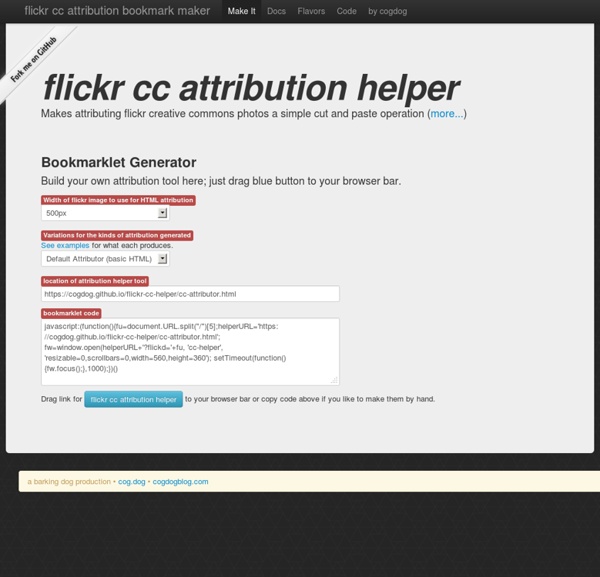
Open Content Program (The Getty) The Getty makes available, without charge, all available digital images to which the Getty holds the rights or that are in the public domain to be used for any purpose. No permission is required. For additional information please see the related press releases, as well as overviews of each phase of the program on The Getty Iris. Why Open Content? The Getty adopted the Open Content Program because we recognized the need to share images of works of art for free and without restriction, so that all those who create or appreciate art—scholars, artists, art lovers, and entrepreneurs—will have greater access to high-quality digital images for their studies and projects. What's in Open Content? Access to Open Content Images All of the images can be found on Getty Search Gateway, and the J. Open content images are identified with a "Download" link. If you need new photography, resizing, or color correction, you can request these services by contacting Museum Rights & Reproductions (for J.
PDClipart.org - Public Domain Clip Art Free icons! License: Free for commercial use License: Free for commercial use (Include link to authors website) License: Free for non commercial use License: Free for personal use only License: Free for commercial use (Do not redistribute) License: Free for personal use only (Buy licence) License: Free for commercial use (Attribute author as specified in license)
23 Tools and Resources to Create Images for Social Media Update – we launched Pablo a new tool to create beautiful images for your social media posts in under 30 seconds You can use Pablo right from the get-go, no need to login or create an account. Just quickly create amazing images super fast. You can try out the first version of Pablo right now – no login required. Just head to and give it a try! We’d love to hear your thoughts about Pablo on Twitter, just hit us up @buffer and hope it makes creating images for your social media posts much easier for you. Ok, back to the blogpost! Through experimentation and iteration, we’ve found that including images when sharing to social media increases engagement across the board—more clicks, reshares, replies, and favorites. Using images in social media posts is well worth trying with your profiles. As a small business owner or a one-person marketing team, is this something you can pull off by yourself? Got a favorite image creation tool? 1. 2. Additional screen capture tools: 3.
NounProject 9 Places to Find Creative Commons & Public Domain Images When students create multimedia projects they might be tempted to simply do a Google Images search and use the first images they see. But as educators we have a responsibility to teach students to respect copyright holders' rights. One of the ways that we can do that is to teach students to use Creative Commons and Public Domain images. Morgue File provides free photos with license to remix. Wylio is an image search engine designed to help bloggers and others quickly find, cite, and use Creative Commons licensed images. William Vann's EduPic Graphical Resource provides free photographs and drawings for teachers and students to use in their classrooms. The World Images Kiosk hosted by San Jose State Universityoffers more than 75,000 images that teachers and students can use in their academic projects. ImageBase is a personal project of professional photographer David Niblack. Photos 8 is a great place to find thousands of images that are in the public domain.
15 Free Display Graphics to Use with Your E-Learning Courses A lot of rapid elearning content finds its roots in repurposed classroom slides. The challenge is to rework the screens and get rid of the bullet points so they don’t always look like classroom slides. A great way to get out of the PowerPoint look is to create screens that hold content in different ways. For example, if you put a TV monitor on the screen you’re less inclined to use bullet points. So a good way to rework the screens (and get rid of bullet points) is to think of different types of display screens you can use as content holders. WARNING: Course context is everything. With that said here are a few ideas from previous posts and those are followed with some new ones and free downloads. You can download many of these templates (and more) from the E-Learning Heroes community. In today’s post, I thought I’d share yet one more display screen graphic—the projection screen. Here are a few simple projection screen images that I created. Generally, I like to keep the screens simple.
The Best Places To Get Royalty-Free Music & Sound Effects Now that my students are getting more comfortable making online slideshows, they’re also getting more interested in including music (and sound effects) into their creations. Some of the online slideshow sites listed in The Best Ways To Create Online Slideshows already have music that can easily be incorporated into user-created slideshows, but with Flowgram you have to upload your own. There are quite a few sites with royalty-free music available, and a great resource to identify a bunch of them is Mathew Needleman’s Royalty Free Music And Images post. However, I’m also looking for the easiest and most accessible sites that can be used by an English Language Learner or anyone who is not particularly tech-savvy. So I’ve pulled a few from Mathew’s list, and also included several additional ones. Mathew’s list, though, continues to be one of the best ones around and I’d encourage you to check it out. Here are my choices for The Best Places To Get Royalty-Free Music & Sound Effects: Free Loops
Free Stock Photos, Free Images Free Pictures - FreeFoto.com everystockphoto - searching free photos