


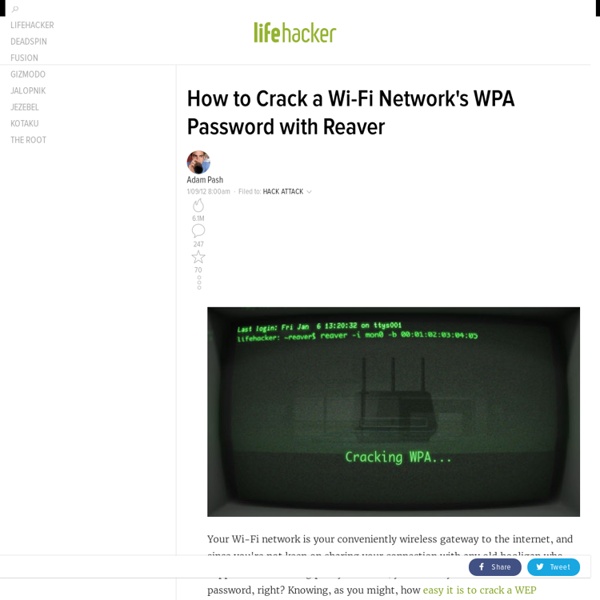
The Psychology of Color in Marketing and Branding The psychology of color as it relates to persuasion is one of the most interesting — and most controversial — aspects of marketing. At Help Scout we believe the problem has always been depth of analysis. Color theory is a topic of complexity and nuance, but color psychology in marketing and branding is typically represented in splashy infographics that rarely go beyond See ‘n Say levels of coverage. These surface-level discussions leave us unequipped to make smart decisions about how to use the color spectrum to convey the right message with our marketing and branding. But why is such a potentially colorful conversation so unwaveringly shallow? What is color psychology? Color psychology is the study of how colors affect perceptions and behaviors. It’s an important field of study to consider when creating marketing assets, building a new business, or rebranding an existing one. The problem with the psychology of color in marketing and branding Try for free Why does this matter?
70 Things Every Computer Geek Should Know. The term ‘geek’, once used to label a circus freak, has morphed in meaning over the years. What was once an unusual profession transferred into a word indicating social awkwardness. As time has gone on, the word has yet again morphed to indicate a new type of individual: someone who is obsessive over one (or more) particular subjects, whether it be science, photography, electronics, computers, media, or any other field. A geek is one who isn’t satisfied knowing only the surface facts, but instead has a visceral desire to learn everything possible about a particular subject. A techie geek is usually one who knows a little about everything, and is thus the person family and friends turn to whenever they have a question. If you’re that type of person and are looking for a few extra skills to pick up, or if you’re a newbie aiming to get a handhold on the honor that is geekhood, read on to find out what skills you need to know. How to become a real computer Geek? 1. 2. 3. 4. 5. 6. 7. 8. 9.
10 Best Responsive HTML5 Frameworks and Tools This is a review of 10 open source responsive HTML5 frameworks, boilerplates and tools for front-end web development (HTML, CSS, and JavaScript). I’ve included tutorials and resources related to each of them, and a comparison table at the end. 1. Twitter Bootstrap Bootstrap is a popular, modern front-end/UI development framework. It’s feature-packed and will have most of the things you’ll need for developing responsive sites and apps. Bootstrap has a 12-grid responsive layout, 13 custom jQuery plugins for common UIs like carousels and modal windows, a Bootstrap customizer, and more. Bootstrap is well-documented, and this open source project has plenty of coverage in blogs and tutorial sites. Bootstrap Tutorials Bootstrap Tools and Resources 2. Foundation is another popular responsive front-end framework. It has rapid-prototyping capabilities, a responsive grid system and much more. Foundation is by ZURB, a company of product designers focused on providing web-based solutions. 3. 4. 5. 6. 7. 8.
The Ergonomenon Skeleton: Beautiful Boilerplate for Responsive, Mobile-Friendly Development What Is It? Skeleton is a small collection of CSS files that can help you rapidly develop sites that look beautiful at any size, be it a 17" laptop screen or an iPhone. Skeleton is built on three core principles: Responsive Grid Down To Mobile Skeleton has a familiar, lightweight 960 grid as its base, but elegantly scales down to downsized browser windows, tablets, mobile phones (in landscape and portrait). Fast to Start Skeleton is a tool for rapid development. Style Agnostic Skeleton is not a UI framework. The Grid Skeleton's base grid is a variation of the 960 grid system. One Eleven Two Ten Three Nine Four Eight Five Seven Six Code Example Typography The typography of Skeleton is designed to create a strong hierarchy with basic styles. Heading <h3> Heading <h4> Heading <h5> Heading <h6> This is a blockquote style example. Buttons Buttons are intended for action and thus should have appropriate weight. Click Me For Action Forms Support for Skeleton Examples & Extensions Downloads (A la 960.gs PSD template)
Tutorials for Recycling T-Shirts So way way back, in June, I wrote this Studio Organization post, about starting the process of organizing my studio by cleaning out the closet full of junk. Well, it's September and...let's just say the closet is a work in progress. Some of the things that are taking up space in the closet are shirts that I never wear anymore. I realized I could repurpose them into something else! Here are some tutorials for recycling shirts: Check out these t-shirt scarves! Create cute little bows for accessories or packaging with this tutorial. Gorgeous ruffled pillow tutorial here. Looks like I have a lot of projects ahead of me to keep me from cleaning out my closet!
Open Source CMS Lackadaisy Expressions Boy, I didn't know what I was getting myself into when I started this. I've had requests for some sort of expressions tutorial dating back a while now, so I figured, "Sure! I can explain expression drawing...and it'll be way better than all those tutorials out there that are nothing but charts of generic expressions. Um. Anyway, I found all I could really do was try to explain ways to teach yourself...and then add some pictures. All About Floats What is "Float"? Float is a CSS positioning property. To understand its purpose and origin, we can look to print design. In a print layout, images may be set into the page such that text wraps around them as needed. In page layout programs, the boxes that hold the text can be told to honor the text wrap, or to ignore it. In web design, page elements with the CSS float property applied to them are just like the images in the print layout where the text flows around them. Setting the float on an element with CSS happens like this: There are four valid values for the float property. What are floats used for? Aside from the simple example of wrapping text around images, floats can be used to create entire web layouts. Floats are also helpful for layout in smaller instances. This same layout could be accomplished using relative positioning on container and absolute positioning on the avatar as well. Clearing the Float Float's sister property is clear. Clear has four valid values as well. Video