


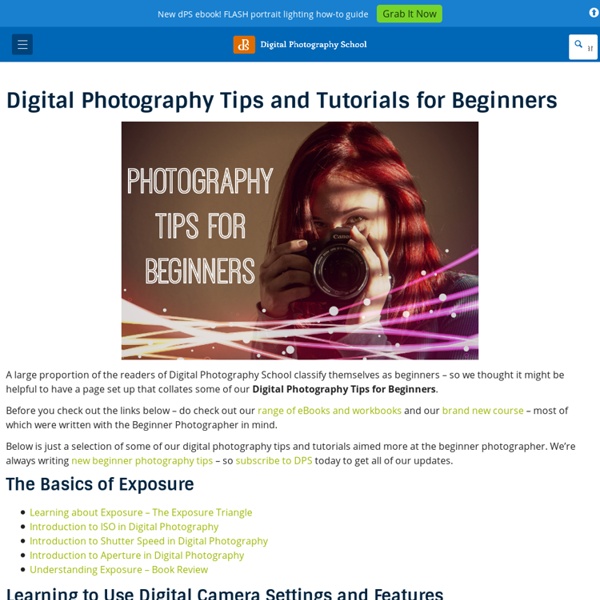
Digital Camera Modes A Post By: Darren Rowse This week I did an informal survey on a few of my digital camera owning friends and asked them to nominate which shooting modes that they most commonly use on their digital cameras (they use a range of point and shoot and DSLR digicams). The results of this little survey didn’t really surprise me – Automatic Mode was the overwhelming response from both beginner and the more advanced users alike (a little surprising to me). In fact three of the people I questioned responded by asking ‘is there any other non Automatic mode?’ As a result I’ve decided to take a run through the basic shooting modes that most digital cameras have (both point and shoot and DSLRs have most of these). While this is pretty basic information for many readers I hope it will be helpful for those right at the beginning of their digital photography journey who are yet to venture out of Automatic Mode. Automatic Modes Automatic Mode Portrait Mode Macro Mode Landscape Mode Sports Mode Night Mode Movie Mode
Learn the Basics of Coding Allowing remote access to your home computer is not the best advice, especially for someone new to programming and security. However, we all do it. Just be aware that you are risking all the data and probably all the other systems on your home network in doing this. Secure web programming is hard, really hard. Possibly the most important item to learn is that just because something works, that doesn't mean it is correct or secure. End User Programming If you are on MS-Windows and want to make your PC do things, check out PowerShell programming. If you are on Linux or OSX, check out bash programming. Power User Programming If you want to create cross-platform programs that can have GUIs and aren't CPU intensive, while learning simple and advanced programming techniques, check out Python. Web programming requires a multitude of skills. Professional Programming These folks know that learning a new computer language isn't a big deal. How to Learn to Program. I disagree with the video:
Photography Tips, Tricks and Techniques Nikon D3100 quality Nikon D3100 vs Canon EOS 550D / Rebel T2i Real-life resolution (default settings) Like most Nikon DSLRs we've tested, the D3100 slightly over-exposed this composition, so to prevent the highlights from saturating, we applied -0.3EV compensation. The resulting exposure was 1/500 at 100 ISO with the lens set to f8 in Aperture Priority; the original Large Fine JPEG measured 6.49MB. Interestingly to match the brightness of the D3100 image, we had to shoot with a slightly slower shutter speed on the Canon EOS 550D / T2i – in this case 1/400 at f8 and 100 ISO. This implies the D3100 sensor is actually one third of an EV more sensitive than the Canon at the same ISO value. With four Megapixels between them, you'd expect the Canon EOS 550D / T2i to enjoy a significant advantage in resolved detail, but at first glance, the major differences below are in terms of lens aberrations and default processing styles. But what about actual resolved detail?
10 Questions to Ask When Taking a Digital Photo What goes through your mind in the moments as you raise your digital camera up to take a shot and before you press the shutter? If you’re like many digital photographers you’re not thinking about too much – you just want to capture the moment and then move on. However getting in the habit of asking some simple questions can help take your images to the next level. Here’s 10 questions to get in the habit of asking while framing your shots. 1. This is an important question and one that should help you to make any number of decisions in terms of composition, framing, exposure etc. 2. What will viewers of this picture naturally have their eye drawn to in this scene? There are a variety of ways that you can enhance a focal point – some of which we explore here. 3. 4. One of most common places for distractions in digital photography is the background of your shots. Read more on getting backgrounds right. 5. Read more on filling your frame. 6. 7. 8. 9. 10.
The Car Repairs You Can (Seriously) Do Yourself, Despite Your Abilities Replacing belts is not something you just swap, at least on newer cars. On only cars, like early 80s or older, it was feasible. With cars from that era there was often a lot of room within the engine bay. On anything from the 90s on the bay is so cramped that you're going to have to do a lot of dismantling to get at belts. And if you're looking at swapping the timing belt then on some cars you might even have to lift the engine. Something like the alternator has the potential for being nearly as bad, depending on where the automaker likes to stick it. The first thing anyone considering to work on their car should do is buy a service manual. Brakes are relatively easy to do, but it's obviously a critical component on the car and there are things you need to keep in mind.
Photography - 10 Tips to Get Started in Photography - GeekInspired.com | GeekInspired.com Posted on June 6, 2008 by Bo If you’re just starting out in photography, you may feel a bit overwhelmed with the amount of information and advice that is available. The important thing to keep in mind is that photography is an art, so everyone you talk to will have a different method or approach. Here, I’ve outlined the 10 best tips I’ve received that are some basic guidelines. 1. Most often, if you’re having trouble with your photos, you’re not close enough. 2. 3. 4. 5. 6. 7. I was recently at a party where a friend of mine was taking pictures of another friend’s 10-month old daughter. While it’s a good idea to often chimp your photos to check for exposure and framing, don’t forget about the subject that’s right in front of you. 8. 9. 10.
Digital Camera, DSLR and Lens Reviews Telling Stories With Photos A Post By: Darren Rowse A picture is worth a thousand words – or so the saying goes.Please note – at the end of this post there is an assignment that relates to it that we’ll be doing together this week in our Digital Photography Flickr Group. I hope you’ll enjoy it. Get Free Weekly Digital Camera Tips via Email There are many reasons that I love photography, not the least of which is that a photograph (or a series of them) has the ability to convey stories to those that view them. Over the centuries people have gathered around campfires, in town squares, over meals and in other places to tell their stories and these gatherings have become central to the shaping of cultures and communities. Perhaps there is some truth in this – but I also wonder if perhaps it’s just the way we tell stories that has changed. A photograph has the ability to convey emotion, mood, narrative, ideas and messages – all of which are important elements of story telling. The Short Story Multiple Image Stories Structure
expertvillage's Channel Cream Cheese Icing Recipe With Regular Sugar : Have Your Cake & Decorate It, Too! 119,802 views 6 months ago Subscribe Now: Watch More: Cream cheese icing with regular sugar requires a few key ingredients, like cream cheese. Expert: Paul DelagnesContact: www.breadbasketcake.com/Bio: Paul Delagnes is the Head Cake Designer at Bread Basket Cake Company in Camarillo, California.Filmmaker: Nick Brosco Series Description: When decorating cakes and cupcakes for special occasions, you're always going to want to keep a few important things in mind.