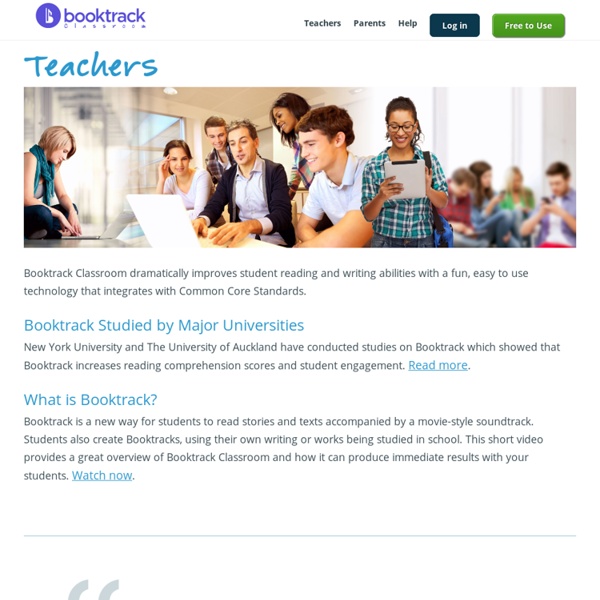Booktrack Classroom - Teachers
Booktrack Classroom dramatically improves student reading and writing abilities with a fun, easy to use technology that integrates with Common Core Standards. Booktrack Studied by Major Universities New York University and The University of Auckland have conducted studies on Booktrack which showed that Booktrack increases reading comprehension scores and student engagement. Read more. What is Booktrack? Booktrack is a new way for students to read stories and texts accompanied by a movie-style soundtrack. Using Booktrack Classroom Booktrack can be used in a variety of ways to engage with students. Booktrack Classroom achieves multiple learning objectives, while simultaneously promoting digital literacy and creative thinking among students. Lesson Plan Library We've assembled a variety of lesson plans catering for students at the elementary, middle and high school levels, covering a variety of subjects and learning outcomes.
Related: Technology: Tools
Bounce – A fun and easy way to share ideas on a webpage
Aviary
INscribe
Utilizing their console, INscribe clients have total visibility on the status of their releases – how, when, and where they have been distributed, the ability to opt in and out of retail deals, and review and export monthly sales reports for all retailers. We provide publishers with 24-hour access to their data as well as client services including: INscribe Digital helps you manage your asset conversion by providing you with sample files, suggesting partners, negotiating prices, and following your conversion from original file to retailer delivery. Read More The most cost efficient, transparent, and flexible digital distribution solution in the world. Read More INscribe Digital leverages industry partnerships to drive sales and awareness of your titles and authors in the digital marketplace. Read More Sales data aggregation and consolidated monthly royalty statements & payments are available to Clients 24 Hours a Day/7 Days per week. Read More Read More
DOGO News - Kids news articles! Kids current events; plus kids news on science, sports, and more!
Excellent Videos OnThe Use of Augmented Reality Apps by Students
Below are some good videos I got a few days ago on examples of how some augmented reality apps are being used with kids to help them improve their learning. If the concept of augmented reality if all new to you then here is a brief definition of it: Augmented Reality is exactly what the name implies: an augmented version of realty created by mixing technology with the known world. It might be a distorted, augmented, or less augmented version of the actual world but in its basic form, augmented reality is a simulation or rather a way of superimposing digital contents into the real context. You can learn more about the importance of augmented reality in education from " Teachers' Guide to Augmented Reality ". Now here are some video examples of augmented reality concept in action. 1- Augmented Reality to engage students in Mathematics 2- Teach coding using Augmented Reality 3- Augmented Reality in Education Topia and Aurasma 4- Is this the future of education ?
Publishers
MentorMob - Great Minds Share Alike - MentorMob
Interact Cafe
Print
Related: