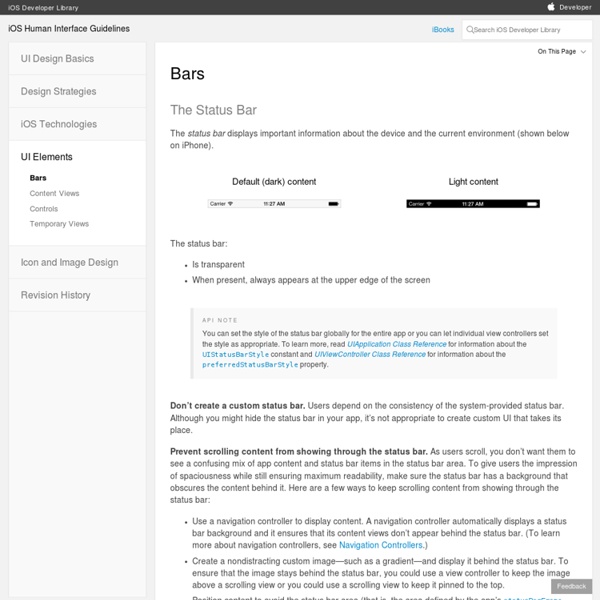iOS Human Interface Guidelines: Custom Icon and Image Creation Guidelines
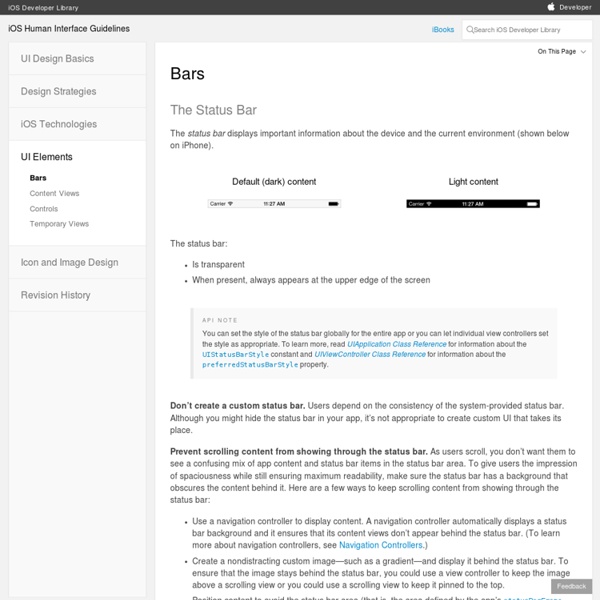
Open iPhone SDK: Adding Application Badges - O'Reilly Digital Me
If you’ve used the iPhone or iPod touch for any time, you’ve likely seen the small red badges that appear over applications on the home screen. These might indicate the number of missed phone calls or unread emails that accumulated since the user last opened Phone or Mail. There are actually two ways to go about badging applications: one, an extremely simple UIApplication call, the other a slightly more involved tunneling into UIKit. To set an application badge from within the program itself, use setApplicationBadge:. NSDate *now = [NSDate dateWithTimeIntervalSinceNow:0]; NSString *caldate = [[now dateWithCalendarFormat:@"%b" timeZone:nil] description]; [self setApplicationBadge:caldate]; To remove an application badge, pass the empty string, i.e. @””. The problem with the UIApplication approach is that to use it you must place your requests directly from the application. The following utility source relies on dynamic linking.
Using Application Badges
Several native applications on the iPhone use application badges as an indicator of new messages, think email and SMS. Creating badges is quite straightforward and is nothing more than a method call, passing in the desired number to display. The image below shows how a badge may look when applied to your application. The code to create the badge is below the image. As one would expect, the iPhone does limit the number of digits it will display – see the code and image that follow: One nice feature that would be welcome is to have a means to create a badge with text. Although you can set a badge for an application icon, I believe the real creative uses of this will evolve if/when Apple provides a means for an application to update the badge when the application is not running. I’ll keep my fingers crossed…
Code the Code - Projects - class-dump
This is a command-line utility for examining the Objective-C runtime information stored in Mach-O files. It generates declarations for the classes, categories and protocols. This is the same information provided by using ‘otool -ov’, but presented as normal Objective-C declarations, so it is much more compact and readable. Why use class-dump? It’s a great tool for the curious. You can look at the design of closed source applications, frameworks, and bundles. Download Current version: 3.5 (64 bit Intel) Requires Mac OS X 10.8 or later. Changes - News Contact You can email questions and bug reports to me at nygard at gmail.com. Usage License This program is free software; you can redistribute it and/or modify it under the terms of the GNU General Public License as published by the Free Software Foundation; either version 2 of the License, or (at your option) any later version.
MyContactsBackup Lite for iPhone 3GS, iPhone 4, iPhone 4S, iPhone 5, iPod touch (3rd generation), iPod touch (4th generation), iPod touch (5th generation) and iPad on the iTunes App Store
Offshore iPhone App Development Company | iPhone Application Developers
iDisplay
Related:
Related: