


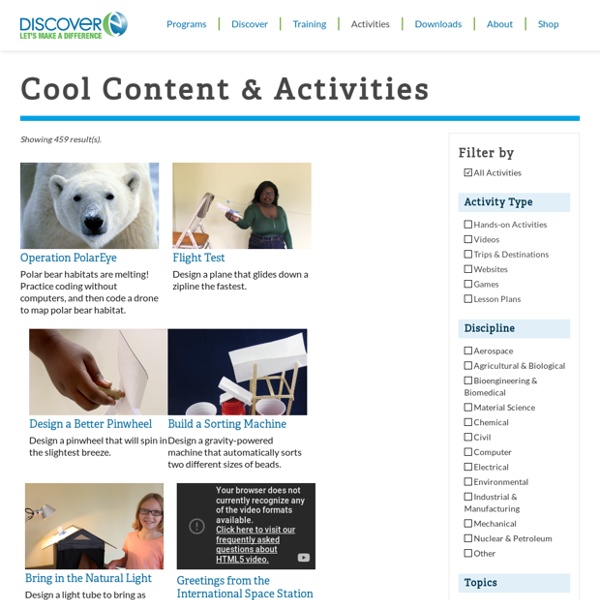
http://www.discovere.org/our-activities
Related: All Ages • Tech info sitesEducational Idea Sheets Idea Sheets are hands-on experience guides linked to core curriculum topics. Every Idea Sheet is cross-referenced to one or more of the curriculum subjects listed in the Content Standards. Use this Idea Sheets Search Tool to rapidly pinpoint activities that are perfectly suited to the grade level, subject area, and content standard you want to cover. Making music with Scratch - Festive Edition - teachwithict.com Making music with Scratch - Festive Edition In this introduction to programming, students will learn how to create music in Scratch. Suggested time: 50 minsLearning Objectives:Understand and use sequence in an algorithmUnderstand and use iteration in an algorithm (FOR and WHILE loops)Curriculum Mapping:KS2:Design, write and debug programs that accomplish specific goals; solve problems by breaking them into smaller parts. Select, use and combine a variety of software on a range of digital devices to design and create a range of programs.Use sequence, selection and repetition in programs; work with variables and various forms of input and outputUse logical reasoning to explain how some simple algorithms work; detect and correct errors in algorithms and programsKS3:Use two or more programming languages, at least one of which is textual, to solve a variety of computational problems. Where 60 is the note (Middle C) and 0.5 is the duration.
STEMply amazing STEM Defined STEM is an interdisciplinary approach to learning that removes the traditional barriers separating the various disciplines and integrates them into rich, real-world, relevant learning experiences for students. STEM education attempts to transform the traditional teacher-centered classroom by encouraging a curriculum that is driven by problem-solving, discovery, exploratory learning, and requiring students to actively engage a situation in order to find a solution. The acronym STEM refers to the academic disciplines of science, technology, engineering, and mathematics. Using Kahoot! and others the way your brain craves Sure, you might think. I use Kahoot! and G Suite and others in the classroom all the time. They're great. But are you using them the way your brain wants you to use them? A growing body of research on brain science gives suggestions on how to teach and learn for maximum impact.
Stuffed Animal STEM Exploration This year, invite students to explore STEM concepts using a favorite stuffed animal! Begin by inviting students to bring in a pet stuffed animal from their home. Ask students if they think they can determine an object’s weight and size without using standard tools. Write the children’s answers down on the SmartBoard. (Later, test their answers by measuring and weighing to see if they are right.) Next, read the book Measuring Penny by Loreen Leedy to show students ways to measure a pet without standard tools.
Could Storytelling Be the Secret Sauce to STEM Education? In the short story “The Ones Who Walk Away from Omelas,” author Ursula Le Guin describes a utopian city that has everything people want or need — beauty, religion, happiness — but it’s all possible because one child is kept in the dark, separated from all joy and light. Citizens of the city have to go and see this boy, but some can’t take the guilt and walk away. After reading the story, Lev Fruchter and his class talk about what elements make up utopia and use the conversation as a jumping-off point to talk about equations. They talk about adding good things and multiplying them if they’re really great or, inversely, subtracting things that make people unhappy and dividing the really bad elements. This is all a way of thinking about the math that will eventually run a computer program.
STEM Clubs Each of these resources provides enough material for up to half a term for a STEM club. Most are aimed at students aged 10 to 14, and they are intended to provide a mix of ideas accessible to all students who choose to attend, while not forgetting those who need an extra challenge. These resources are fun for students, but also help them to integrate what they learn in maths, science and technology lessons. Students could also use these resources for a CREST award from the British Science Association. Avalanche! 10 social media-inspired learning activities: no accounts necessary - Ditch That Textbook If your students aren't using social media yet, they probably know all about it! Certain aspects of social media could make for great learning activities and assessments. But there's all of that other junk -- like terms of service, the fleeting nature of some posts, not wanting to post educational stuff to a personal account, etc. Well ... you don't need the app to create the experience! In this post, you'll find 10 ways to bring social media excitement into your learning activities.
Resources There are a huge range of STEM resources and opportunities available. It can often be overwhelming knowing where to start and deciding what is most appropriate. On this page we have gathered links to the major providers of STEM opportunities in order to support your STEM involvement and help nurture your STEM activity. Google Slides: Choose Your Own Adventure - Teacher Tech Eric Curts posted directions for using Google Slides to create a choose your own adventure style activity. Using hyperlinks within a Google Slides presentation, build a story or tutorial that asks the viewer to make decisions. Google Slides is probably my favorite collaboration tool. See what your students can collaborate on and create! My students created an awesome adventure story using collaboration tools.
5 Jewelry Techniques to Use in the Art Room - The Art of Ed When people think about “conventional art,” most may envision wall décor or sculpture. As art teachers, we know this is far from the truth. Sometimes the best way to display artwork for all to see is by wearing it. Have you ever tie-dyed or created silkscreen t-shirts with your students? If you have, you’ll find your students wearing their art for months to come. ‘Choose your own’ adventure stories using Google Slides. – EDTECH 4 BEGINNERS Are you looking for an interesting way to encourage your class to write? ‘Choose your own’ adventure stories worked brilliantly for me! What is this type of story? It is simply a story which has options for the reader to choose from. They decide what happens to the character. How did Google Slides help?