


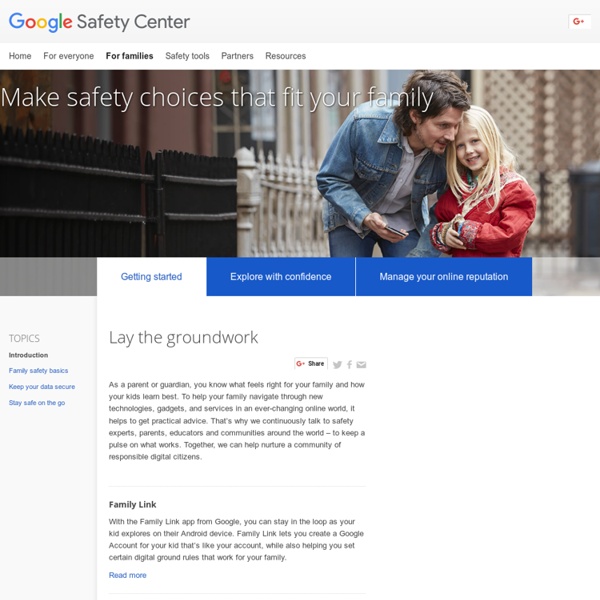
A Bullying Quiz Printer-friendly version Objectives: Understand how evidence regarding behavioral patterns might challenge personal beliefs and assumptions about social behavior Use evidence about bullying behavior to inform daily decisions regarding social interactions and understand the necessity of making personal decisions in bullying situations Use factual information to consider consequences and alternatives of personal behavior choices IntroductionEven students who have experienced bullying might be surprised by the statistics and studies about bullying. It's important for adults, student leaders and other educators to raise awareness about the prevalence of bullying and its detrimental effects for all involved. The frequency with which students admit to bullying might surprise students who feel alone and isolated due to the wrath of a bully. It is important, likewise, for students who are victims and bystanders to seek help when this kind of behavior emerges. Activities
Home | StopBullying.gov SafeKids.com | Digital citizenship, online safety & civility Safe Online Outreach Society An Outstanding Internet Safety Cheat Sheet for Teachers and Parents Internet is like a jungle full of predators ready to take you down anytime you give them a chance. Strolling in this jungle sometimes comes with a very high cost, a cost that is way higher when it comes to kids. Online safety issues comes at the top priorities of parents. They all show a deep concern about their kids use of internet and the time they spend navigating the web but when asked about the preemtive measures to take to protect their kids, several parents hide behind the popular " I am not tech-savvy" excuse. Here is a handy cheat sheet made particularly for those of you who think they are not tech-savvy enough to carry out internet control safety planning for their kids.
Download "Own Your Space--Keep Yourself and Your Stuff Safe Online" Digital Book for Teens by Linda McCarthy from Official Microsoft Download Center Own Your Space Teen Book\Own Your Space Teen Book _All Chapters.pdf Own Your Space Teen Book _All Chapters.xps Own Your Space Teen Book\Own Your Space_Chapter 01_Protect Your Turf.pdf Own Your Space Teen Book\Own Your Space_Chapter 02_Know Your Villains.pdf Own Your Space Teen Book\Own Your Space_Chapter 03_Nasty Ware.pdf Own Your Space Teen Book\Own Your Space_Chapter 04_Hackers and Crackers.pdf Own Your Space Teen Book\Own Your Space_Chapter 05_Taking SPAM Off the Menu.pdf Own Your Space Teen Book\Own Your Space_Chapter 06_Cyberbullies.pdf Own Your Space Teen Book\Own Your Space_Chapter 07_Phishing for Dollars.pdf Own Your Space Teen Book\Own Your Space_Chapter 08_Safe Cyber Shopping.pdf Own Your Space Teen Book\Own Your Space_Chapter 09_Browsers Bite Back.pdf Own Your Space Teen Book\Own Your Space_Chapter 10_Private Blogs and Public Spaces.pdf Own Your Space Teen Book\Own Your Space_Chapter 11_Going Social.pdf Own Your Space Teen Book\Own Your Space_Chapter 12_Friends, Creeps, and Pirates.pdf
Olweus Bullying Prevention Program Welcome to the Clemson University website for the Olweus Bullying Prevention Program (OBPP). The Olweus Program (pronounced Ol-VAY-us) is a comprehensive approach that includes schoolwide, classroom, individual, and community components. The program is focused on long-term change that creates a safe and positive school climate. The OBPP aligns with many Common Core Standards: OBPP and Common Core - Elementary School OBPP and Common Core - Middle School OBPP and Common Core - High School This website, maintained by Clemson University, presents basic program information related to bullying prevention research, OBPP training information, and ongoing programming and training support of our National Olweus Trainers. The OBPP is one of the programs conducted by the Institute on Family and Neighborhood Life.
Creating a Safe and Respectful Environment in Our Nation's Classrooms Training Toolkit | Safe Supporting Learning Jump to navigation Search form Creating a Safe and Respectful Environment in Our Nation's Classrooms Training Toolkit This training toolkit is made up of two modules that address bullying in classrooms. Module 1 - Understanding and Intervening in Bullying Behavior Addresses how to identify and effectively intervene when bullying occurs (including tips on de-escalation). Trainer’s Guide, Overview, and Outline (PDF) PowerPoint (PPT) Handouts (PDF) Module 1 Trainer Feedback Module 2 - Creating a Supportive Classroom Climate Considers effective strategies to build a classroom climate where bullying is less likely to occur. Trainer’s Guide, Overview, and Outline (PDF) PowerPoint (PPT) Handouts (PDF) Module 2 Trainer Feedback DESIGN TEAM NOTE: This training toolkit was intentionally designed to be offered as a series. Related Resources
Cyberbullying - what it is, how it works and how to understand and deal with cyberbullies what is it? :: how it works :: why cyberbully? :: prevention :: take action :: what's the law? :: stop cyberbullying toolkit :: 2013 Summit Join us for the 2014 StopCyberBullying Youth Summit in New Brunswick on March 22nd, 2014 starting at 8:00am at NBCC Woodstock! Home of "Don't Stand By, Stand Up," StopCyberbullying was the first cyberbullying prevention program in North America. Click here to See Pictures and Videos from the 2013 International Stopcyberbullying Youth Summit Contributions from Montague Consolidated Students for the International Stop Cyberbullying Youth Summit in Charlottetown on November 9th, 2013.
Practitioners - Internet safety and responsible use - Using Glow and ICT Scotland's Child Internet Safety Action Plan The first UK Child Internet Safety Strategy was launched in December 2009. In February 2010, the Scottish Government launched its own specific Action Plan to help address some of the child internet safety and responsible use issues in Scotland. The Scottish Action plan specifically uses the words 'responsible use' following any reference to 'child internet safety'. We believe in Scotland that one of the ways to keep our children safe online is through education in how to use the internet responsibly. The report makes reference to the fact that internet safety and responsible use is the responsibility of all staff. Teaching resources There are a number of resources that are available online to support the teaching of internet safety and responsible use. The Internet Safety and Responsible Use Glow Group provides resources for teachers to update their skills and knowledge on all issues regarding internet safety and responsible use. GTCS Standards
Your Project Bibliography, References and Acknowledgements Bibliography and References: INTERNET WEB SOURCES (Question, Hypothesis, Research): These sources were used extensively during the development of my question, my hypothesis, and the large background research conducted for this experiment. Cyberbullying-Related Research: www.barrycounty.org "The End of Bullying Begins With Me": Bullying Prevention Books for Young Mighty Girls By Katherine Handcock, A Mighty Girl Senior Research Intern “The End of Bullying Begins With Me” is the National Bullying Prevention Month slogan for 2013, and at A Mighty Girl we believe that’s absolutely true! By teaching our children about bullying — what it is, the effects it has on everyone, and the ways that we can stop it — we can work to ensure that bullying becomes a smaller and smaller part of all our lives. With that in mind, we’ve put together a series of three blogs featuring great Mighty Girl anti-bullying resources for all ages. For Mighty Girl books on bullying prevention for older girls, check out our post,Taking a Stand Against Bullying: Bullying Prevention Books for Tweens and Teens. Of course, these are just a selection of the great anti-bullying books out there. Another Person’s Shoes: Teaching Empathy For the youngest Mighty Girls, bullying behaviors can happen because they’re still learning that others have feelings like their own. In Weird!
4 Reasons Why Facebook Is a Security and Privacy Nightmare Facebook is no longer the king of the social media castle. More and more people are starting to turn their backs on the network for good. And while it’s still possible to contend that you shouldn’t delete your account, the arguments in favor of ditching the service are piling up at an alarming rate. If you value your security and/or privacy, keep reading. In early 2018, Facebook hit the news headlines for its role in the Cambridge Analytica scandal. If the incident was a one-off, you might be able to forgive Facebook. Here are some of the other most infamous incidents. Beacon Cast your mind back to 2007. In November of that year, the company launched Beacon. In today’s world, it barely seems believable, but the project lasted for two years until eventually being shut down following the settlement of a class-action lawsuit. Instant Personalization Instant Personalization was a pilot program launched in 2010. It automatically shared a person’s information with affiliate sites. 2. 3. 4.