


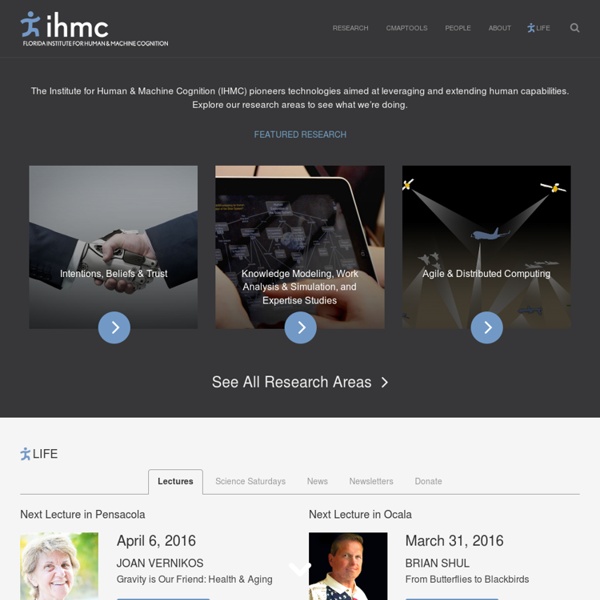
Microformats An Interactive Infographic Maps The Future Of Emerging Technology Can speculation about the future of technology serve as a measuring stick for what we create today? That’s the idea behind Envisioning Technology's massive infographic (PDF), which maps the future of emerging technologies on a loose timeline between now and 2040. Click to enlarge. On it you’ll find predictions about everything from artificial intelligence and robotics to geoengineering and energy. In 30 years, it will also be a great reference for where we thought we might end up. You can download a PDF for free, or--should you want to track our progress toward artificial photosynthesis and space-based solar power by X-ing out accomplishments on your wall--purchase a poster version here. OverAPI.com | Collecting all the cheat sheets
20 Creative Resume Designs Which Will Amaze Any Potential Employer A great showcase design post of some truly creative and inspiration CV designs which im sure would blow away any potential employer. The post focus on creative designs which make use of creative layout and designs which focus on colour. We would love for you to share within the comments your favourite designs from the post 1.My Resume 2.Creative Resume I Designed for Class 3.Creative resume – Francis 4.Creative resume – Michael Anderson 5.Creative resume – Chuckdlay 6.Creative resume – Sean Mcnolly 7.Creative resume – Jolie Odell 8.Creative resume – Suyjoy 9.Creative resume – Mari Rybak 10.Creative resume – Gregg Dizzia 11.Creative resume – Tudor Deleanu 12.Creative resume – Pau Morgan 13.Creative resume – 3-D resume 14.Creative resume – Sofiane 15.Creative resume -Katie Rennar 16.Creative resume -Martin 17.Creative resume -Adam 18.Creative resume -Anna Yeina 19.Creative resume -Doni 20.Creative resume -Doni
Agility - Responsive / Minimal / HTML5 Looking for the WordPress Version of Agility? This way » Agility is a fully responsive HTML5 / CSS3 template, ready to look stunning on any device – from a widescreen monitor to a mobile phone. How does a responsive template work? You create one site, and Agility’s responsive framework does the rest. So what does that mean? Agility is built on a 960gs-based responsive grid system called Skeleton. What’s in the box? A note on functional elements Please be aware that, as this is a static HTML Template, certain site elements that require server-side scripting are non-functional. Note that the contact form IS functional, though it requires PHP on your server to run. A note on CSS3 Usage The theme uses CSS3 for many non-essential styles and animations, but gracefully degrades in browsers that don’t support it (IE7, IE8). A note on HTML5 validation The only validation errors you’ll see are caused by the iframe embed code from YouTube and Vimeo. Credits Read the Support Guide
Insertar datos del formulario a tu base de datos, en php « Programar En PHP Si estas buscando como insertar datos directamente de tu formulario a tu base de datos, has llegado al lugar ideal, en este artículo te mostrare un ejemplo de como puedes programar en php para lograrlo. En el artículo explicare como se puede hacer la conexión con la base de datos y el mysql, utilizando un archivo que contenga las variables para así poder facilitar las próximas conexiones que necesites hacer, muy útil sobre todo cuando vas empezando. Recuerdo que la primera vez que comencé a programar en php las bases de datos siempre anotaba en cada página la línea de conexión con el nombre del host, usuario y contraseña en cada una, pero cuando tuve la necesidad de cambiar de host ups!!!!, tenía que cambiar en cada uno (y eran mas de 60 veces), en cambio con la utilización del archivo al que llamo “variables.php” solo lo hago una vez y en automático se cambia en todo lo demás . <html> <head> <title>Codigo para guardar</title> </head> <body> <h1> <strong>Formulario ejemplo !!! Me gusta:
Top 10 Best JavaScript and jQuery Books that Beginners should Read There are many ways to learn new topics today, but good old printed books are still great for getting started and finding the peace for true immersion. I find that reading a printed book allows me to get away from the many disturbing elements constantly popping up on computers and tablets. Ebooks and podcasts are gaining a lot of popularity as well and you may find many of the books below in digital form and recorded up to date tips and tricks on JavaScript that will serve you well on the move. I must admit that for reference lookup, e-books are much faster than going through the index in a printed book. Most of the books I have included below are useful for beginners as they give a good introduction to the JavaScript language and also introduce the new concepts with useful examples. I also added books that focus a lot on jQuery since I find it relevant of quite essential today for a JavaScript developer to see the advantages the jQuery framework may offer. Advertisement 1. 2. 4. 5. 6.
Hacer foco en un campo de la página usando JavaScript Vía JavaScript tenemos mecanismos para poder posicionarnos en un elemento de la página. Esto, por ejemplo, nos puede ser muy útil para posicionarnos en un campo concreto de un formulario, ya sea al principio del formulario o por validaciones que vayamos haciendo y que nos hagan ir a otro campo del formulario. Pero no solo nos sirve para hacer foco en campos de formulario. También podemos hacer foco en otros elementos selecionables de una página como podría ser el caso de un enlace. elemento.focus(); En nuestro caso vamos a intentar que sea algo genérico el hacer el foco sobre un elemento. De esta manera, la función quedará de la siguiente forma: function foco(idElemento){ document.getElementById(idElemento).focus();}</script> De esta forma, si partimos de la siguiente página web HTML: <form metho="POST" action=""></form><a href="#" id="enlace">Enlace que no enlaza con nada</a> Visualizar el ejemplo | Descargar el código
Quitar el foco de un elemento Si revisamos los eventos JavaScript que se pueden producir en un navegador comprobamos que existe el onBlur. El evento onBlur se produce cuando se pierde el foco sobre algún elemento. Es decir, si por ejemplo estamos en un campo de un formulario y nos movemos a otro campo, en ese momento, el campo del formulario lanza el evento onBlur. Una vez que se produce el evento onBlur, podemos capturarle y ejecutar el código que necesitemos. En este caso lo que vamos a hacer, vía JavaScript, es quitar el foco de un elemento. elemento.blur(); Para acceder al elemento sobre el que queremos quitar el foco podemos utilizar el método .getElementById(). elemento = document.getElementById("campo");elemento.blur(); Solo nos quedará el lanzar este código desde algún sitio. function QuitarFoco(){ elemento = document.getElementById("campo"); elemento.blur();} Y los lanzaremos desde un botón, en su evento onClick: Visualizar el ejemplo | Descargar el código