


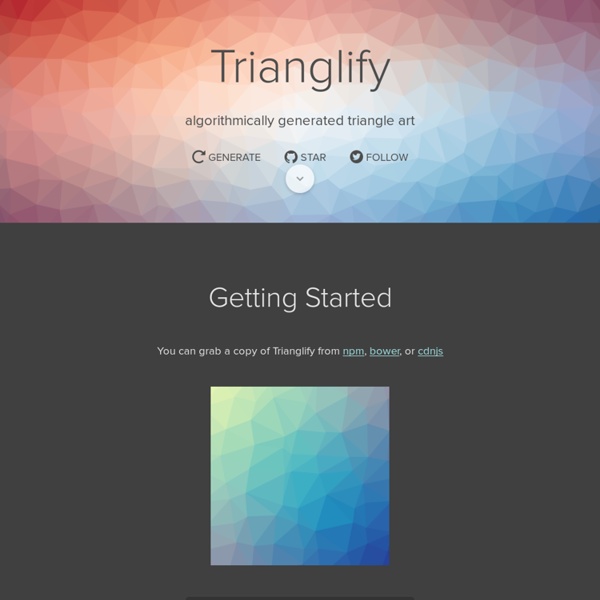
Basic color schemes: Color Theory Introduction With colors you can set a mood, attract attention, or make a statement. You can use color to energize, or to cool down. By selecting the right color scheme, you can create an ambiance of elegance, warmth or tranquility, or you can convey an image of playful youthfulness. Colors affect us in numerous ways, both mentally and physically. Being able to use colors consciously and harmoniously can help you create spectacular results. The Color Wheel The color wheel or color circle is the basic tool for combining colors. The color wheel is designed so that virtually any colors you pick from it will look good together. Traditionally, there are a number of color combinations that are considered especially pleasing. ColorImpact is designed to dynamically create a color wheel to match your base color. Primary, Secondary and Tertiary Colors In the RYB (or subtractive) color model, the primary colors are red, yellow and blue. Warm and cool colors The color circle can be divided into warm and cool colors.
Goodies | Fresh Ideas - nurture your ideas! Retro Print Insignia (psd) It’s time for a new freebie, and this time we propose you another cool retro insignia. As always it’s fully integrable, layered and scalable! Oh, and last but not least, it is easily colorize to your liking. This piece of art work is ideal for logo, print or other. Fonts used: Coca Cola, Bebas Neue, ChunkFive. Read More Retro stamp (psd) Here is an awesome retro stamp which is based on our set of 4 Retro Stamps that is available on Graphic River. Read More 2 Retro Insignias (psd) Here is an awesome set of insignias based on our set of 6 retro insignias that are available on Graphic River. Read More Retro Coupons Set (psd) A set of 2 coupons based on our retro banners that are available on Graphic River. Read More iPhone Application Button (psd) A professional elegant iPhone application button that is fully layered and scalable. Read More Retro Text Style (Photoshop Layer Style) Read More Vintage ribbon (PSD) Here is our new freebie. Read More New Tags (PSD) Read More
Bonnes pratiques pour l'interface utilisateur Ces lignes directrices sont conçues pour aider les développeurs et les designers à créer une expérience cohérente et agréable sur le bureau elementary. Elles ont été écrites pour les concepteurs d'interfaces, les graphistes et les développeurs de logiciels qui travailleront sur elementary OS. Elles définiront non seulement des éléments et des principes de conception spécifiques, mais instilleront également une philosophie qui vous permettra de décider quand il sera approprié d'y déroger. Adhérer aux suggestions contenues ici fournira de nombreux avantages : Pour vous aider à atteindre ces objectifs, ces lignes directrices couvriront les éléments de base de l'interface, comment les utiliser et les agencer de manière efficace, ainsi que la conception d'une application s'intégrant correctement avec le bureau. La chose la plus importante à retenir est que ces directives rendront la conception d'une nouvelle application plus facile, et non plus compliquée. Ce que le design n'est pas État
Тень блока (свойство box-shadow) | CSS box-shadow generator Свойство box-shadow (w3.org) создаёт элементу тень. Как создать объёмный HTML элемент из нескольких box-shadow box-shadow может иметь сколько угодно значений. цвет одной стороны цвет другой стороны толщина тени Эффект тени блока Тень вокруг div CSS Хм, отбрасывает ли предмет тень, когда свет на него падает сверху? CSS тень с одной стороны Снизу (под блоком div) По бокам (справа и слева) Многослойный блок с помощью box-shadow Разноцветная CSS рамка Еще варианты можно посмотреть у css.yoksel.ru. CSS внутренняя тень блока (внутри элемента) Как сделать вдавленный элемент Как сделать выпуклый элемент с округлыми краями box-shadow inset и картинка img Понадобится статья "Как убрать отступ под изображением" box-shadow и HTML тег input Сначала поле как-будто вдавленное, при наведении появляется голубая обводка, а при фокусе виден эффект плавно появляющегося свечения. Или подсветка внутри input (получилась красивая форма входа CSS): box-shadow и transition или animation ?
colourcode - find your colour scheme Premium PSD Mock-up Templates Which Are Free To Download - PSD Mockups Designing your mockups can often become a project onto themselves which splits your concentration from focusing on your 2D designs. PSDCovers offers premium mockup templates for free in the form of PSD Cover Actions which render your 2D design work as high resolution product shot renders for showcasing mock-ups in marketing presentations, online portfolios, school projects or print mediums. Some Actions can take a few moments to render while others take a few minutes, it all depends on which Mock-up template Action you use (not all Actions are created equally!). PSD Mock-up templates are created in fully layered PSD documents which are further customizable to your liking. All PSD Mock-ups on psdcovers.com are free and modelled on actual products which were photographed by the site (read about their process here). Here are some of the types of results you can expect from using PSDCovers Actions for generating your Mock-ups: 1-litre-aluminium-water-bottle-sports-drink-psd-mockup-action
Jesse James Garrett: The Elements of User Experience What the reviewers are saying: "brilliant" "invaluable" "a must-have" "an instant classic" "a quantum leap in explaining user experience" "will change the way you think about Web development" "the best book I have read so far about creating a great user experience" "there is probably no better book on the market that so clearly and rationally covers the entire area of user experience" read more reviews What it says on the cover: Smart organizations recognize that Web design is more than just creating clean code and sharp graphics. But creating the user experience can seem overwhelmingly complex. The Elements of User Experience cuts through the complexity of user-centered design for the Web with clear explanations and vivid illustrations that focus on ideas rather than tools or techniques. Advance praise for The Elements of User Experience: "Finally, a concise explanation of user experience that synthesizes its many disparate parts. From the Introduction: This is not a how-to book.
3 принципа оптимизации конверсии и юзабилити веб-дизайна Вы когда-нибудь задумывались о том, что значит хороший веб-дизайн с точки зрения юзабилити и удобства вашего целевого посетителя? Как вы понимаете, разница между хорошим и плохим должна быть существенной, однако, для многих гостей вашей лендинг пейдж эта разница, на самом деле, не столь очевидна. Почти все смогут ответить, понравился ли им дизайн или нет, но указать конкретно, что именно, смогут немногие. А все потому, что подавляющее число интернет-пользователей не изучает вашу страницу с целью написать о ней критический отзыв. Со своей позиции авторитетно заявляем, что хороший дизайн — это не просто приятный внешний вид шаблона целевой страницы. Потому что хороший дизайн – это не только то, как выглядит страница, это и то, как она работает. К сожалению, готовых схем и рецептов здесь нет и не будет. Качественный конверсионный ресурс – это всегда что-то большее, чем комбинация текстового контента, главного изображения, буллетов и т. д.. Вы готовы? 1. 1 вопрос: «Это кликабельно?» 2. 3. 1.
Color Wheel - Color Calculator | Sessions College The color wheel is a chart representing the relationships between colors. Based on a circle showing the colors of the spectrum originally fashioned by Sir Isaac Newton in 1666, the colour wheel he created serves many purposes today. Painters use it to identify colors to mix and designers use it to choose colors that go well together. The classic color wheel shows hues arranged in a circle, connected by lines or shapes. The colors include primary colors (red, yellow, and blue), secondary colors (orange, green, and violet), and tertiary colors (yellow green, blue green, blue violet, red violet, red orange, and yellow orange). Secondary colors are created by mixing primary colors.
Brushes Your app makes me fat — Serious Pony An experiment asked one group of dogs to sit, just sit, nothing else, for a few minutes before being released to play with their favorite treat “puzzle” toy (the ones where the dog has to work at getting the treats out of it). The other group of dogs were allowed to just hang out in their crates before getting the treat puzzle. You know where this goes: the dogs that had to sit — exercising self-control — gave up on the puzzle much earlier than the dogs that were just hanging out in their crate.The dogs that were NOT burning cognitive resources being obedient had more determination and mental/emotional energy for solving the puzzle. Think about that next time you ask Sparky to be patient. His cognitive resources are easily-depleted too. Now think about what we're doing to our users. If your UX asks the user to make choices, for example, even if those choices are both clear and useful, the act of deciding is a cognitive drain. And when I back away from the screen and walk to the kitchen...