


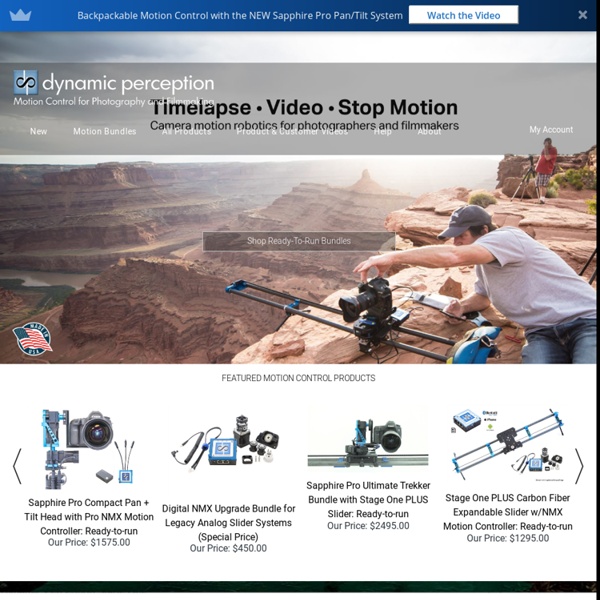
DIY: Slider Igus motorisé idéale pour les Timelapses | Christophe MILET / Videographer HDSLR / Video & Multimedia producer / Rich Media Consultant / Bordeaux Depuis quelques temps et pour différents projets, je me suis penché sur la réalisation d’un slider motorisé pour produire des séquences à base de « Timelapse ». Il existe bien évidemment des solutions ou des produits commercialisés sur le net mais avant tout et surtout comme à mon habitude, je souhaitais obtenir un slider motorisé à un prix raisonnable, léger, adapté à mes besoins et au « nomadisme ». Après de multiples recherches sur le net, l’analyse de certaines réalisations, un soupçon de réflexion, une pincée de patience et une cuillère d’huile de coude, j’ai réussi après quelques adaptations nécessaires, à assembler différents élèments pour obtenir l’objet tant attendu. Constitué d’une glissière Igus associé à un moteur auto-alimenté d’une vitesse de rotation lente et d’un développé capable de supporter une translation d’un poids conséquent (rotule+boîtier+optique), cet ensemble nous propose un système idéal pour réaliser des time-lapses. Quelques détails du slide motorisé:
Diane Arbus Diane Arbus (/diːˈæn ˈɑrbəs/; March 14, 1923 – July 26, 1971) was an American photographer and writer noted for black-and-white square photographs of "deviant and marginal people (dwarfs, giants, transgender people, nudists, circus performers) or of people whose normality seems ugly or surreal".[2] Arbus believed that a camera could be "a little bit cold, a little bit harsh" but its scrutiny revealed the truth; the difference between what people wanted others to see and what they really did see – the flaws.[3] A friend said that Arbus said that she was "afraid ... that she would be known simply as 'the photographer of freaks'", and that phrase has been used repeatedly to describe her.[4][5][6][7] Personal life[edit] Diane and Allan Arbus separated in 1958, and were divorced in 1969.[15] Photographic career[edit] Death[edit] Notable photographs[edit] Eddie Carmel, Jewish Giant, taken at Home with His Parents in the Bronx, New York, 1970 Arbus's most well-known individual photographs include:
PT Detail Build An Amazing Super Versatile DIY Time Lapse Dolly I was literally screaming with joy when Derek Mellott (you know Derek, he likes Barbeque and time lapse movies) showed me his latest Time Lapse Slider Dolly. Then, I literally fell from my chair when he suggested to share the build with DIYP readers. Now, every once in a while we have a “dare” tutorial, one that will kill an entire month of weekends (and then some). Those are not for the faint of heart, but the results and satisfaction from completing one of those projects in unbelievable. (But hey, you know what, even if you just pick up one of the ideas in this post, it would rock. The movie comes first – this should get you motivated – then the instructions. This is how I built my time lapse dolly, it was made with a whole bunch of trial and error, hopefully this will help you build yours. A lot of the stuff I used I had on hand, don’t know where I got it, or have no idea what it worth but I’ll do my best at giving you a complete list of what I used and where you might get it. Parts
10 of Art History's Most Controversial Photographers [NSFW] In 1971 Norman Mailer said that “giving a camera to Diane Arbus is like putting a live grenade in the hands of a child.” Lo and behold: Child With Hand Grenade. Even before her suicide that year, Arbus’ magnificent body of work evoked criticism and suspicion of exploitation. Diane Arbus Arbus was a curious case.
chaînes porte-câbles, câbles, paliers, embouts à rotule et des guidages linéaires Windows 7 Zelda Theme | Windows 7 Themes I know many of you have been waiting for a Zelda theme for Windows 7. The Legend of Zelda: Spirit Tracks has been released recently and Nintendo announced that there will be a new Zelda game for the Wii in 2010. The myth of Zelda is alive! Ads: 13 New HD Zelda Wallpaper, a Triforce Screensaver, Zelda Cursors, Zelda Icons and many Zelda sounds will make you feel right at home. Hyrule forever! Nintendo is betting big on Zelda to become its flagship game for the Wii U, so they want to make sure they get it right and that takes time. Zelda HD Wallpaper 13 HD Zelda Wallpapers make this theme very entertaining. Hot: Included are the latest concept artwork wallpapers of Zelda 2010! Zelda Cursors Pro-Tip: Cursors on Windows can be easily modified using a tool such as Photoshop – all you have to do is to edit the *.cur files properly Some very cool Zelda cursors will turn your desktop into something very special. Zelda Triforce Screensaver Screensavers are a great way to make your PC more personal
The Time-lapse Photography How to Guide - Learn Time-lapse Photography | Learn Time-lapse Photography Hello and welcome to the time-lapse photography how-to guide, an evolving road-map for the evolving art of altered time perception cinematography. This page attempts to weave together separately covered tutorials, tips, and resources into one location that can hopefully act as a launching pad for your own time-lapse experiments and productions. Time discovers truth. -Seneca We’ve come a long way since Occident’s hooves left the ground but time-lapse still requires patience, dedication, and some special tools and know-how in order to get the scene we design in our minds to show up on screen. Outstanding forums: Let’s go ahead and get started: Don’t worry, it’s not nearly as bad as you might think. Stability (or controlled movement) is the most essential component for a time-lapse photographer. What makes a good time-lapse camera? I have broken the external intervalometer world down into 4 segments. Neutral Density (ND) Filters You’ll end up with a shot just like everyone else’s. 1 second Longer
Time Lapse Tutorial – BBC Human Planet | Photography by Timothy Allen Tips and techniques One lump or two? Update: If you have questions about time lapse please contact me via my new Facebook page or join a photography workshop HERE. Time lapse photography can be a lovely way to spend a quiet afternoon somewhere. Whilst others might go fishing, I prefer settling down with a flask of tea and my tripod, giving myself the time to really appreciate the environment I find myself in. Time lapse is an important part of my work on Human Planet. Before we start, it would be good to see an example of a time lapse film. (You must forgive me for adding the music – it seemed apt) OK, so it’s badly exposed and poorly composed, but it is nevertheless a time lapse film. Equipment Firstly, you need a camera. Using an ND 3.0 filter, in Spain I was able to shoot a 1 minute exposure in bright sunlight at f22 Starting out OK, now onto the practical side of things. Interval Put simply, the shorter the interval between each frame, the more slowly the action will move in your film. 1.
Timelapse+, the utimate intervalometer. Bulb ramping, HDR, Light trigger and more! RAW workflow for timelapse Originally posted on KesslerU Tom Baurain has done this excellent video tutorial on RAW workflow for timelapses. I use a mix of RAW and JPEGS dependent on the project. Eric Kessler and I worked with Tom to get this tutorial done and it’s excellent for those looking to up their game and take the next step! It’s pretty solid information, I don’t do the same as Tom on everything especially when it comes to shutter speeds. I let mine go as high as needed! Why shoot timelapse using raw instead of jpgs? The larger files not only hold more color information, but the size of these images allows you the ability crop out what you don’t want or pan and scan without compromising quality. The very nature of the raw file allows you to tweak the image in such a way that allows you to achieve the look you want without baking that look into the file itself. Taking advantage of the Raw format isn’t without peril, but the Red Owl breaks it all down with this Raw workflow. General Learning Lenses Filters Software
Canon EOS-1D Da Wikipedia, l'enciclopedia libera. La Canon EOS-1D è una fotocamera reflex digitale (DSLR) presentata dalla Canon il 25 settembre 2001; è la prima fotocamera reflex digitale di fascia professionale interamente prodotta da Canon, il precedente modello in tale fascia (EOS D2000) è invece il risultato di uno sviluppo congiunto con Kodak. La EOS 1D monta un sensore in un formato denominato APS-H da Canon, le cui dimensioni sono intermedie tra pieno formato e APS-C e il cui fattore di moltiplicazione è circa 1,3x. Il modello successivo, denominato Canon EOS-1D Mark II, è stato presentato a gennaio 2004. Caratteristiche[modifica | modifica sorgente] La 1D fu vista come una pietra miliare nel settore delle fotocamere professionali in formato APS-H. Note[modifica | modifica sorgente] ^ Canon EOS-1D Review: Digital Photography Review Riferimenti esterni[modifica | modifica sorgente] Altri progetti[modifica | modifica sorgente] Commons contiene immagini o altri file su Canon EOS-1D