


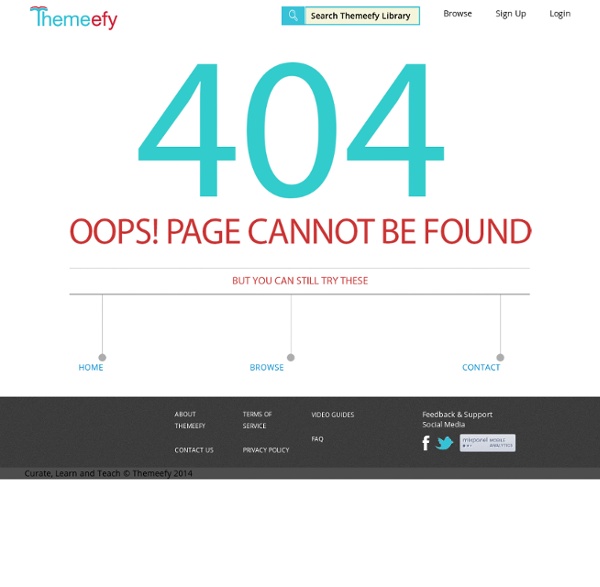
https://themeefy.com/landing.php?http_referrer=
Related: Technology and Education51 Things every game student should know 100 things every game student should know (.pdf download) With another round of assessments and marking finished and all the comments from well wishers, Grammar Nazis and the much better informed, I can now unleash the promised “100 Things” version of my pdf. Some notable corrections include caveats about the whole “mobs” debacle, “vertexes” being Kosher after all, a response from Notch (NOTCH!!!), as well as lots of great additions inspired by and coming directly from comments on this blog and via my twitter feed. There’s a thanks page at the end.
The Technology Integration Answer...Well Almost Earlier this year our district adopted the TPACK model of technology integration. What is TPACK you ask? Basically, it takes the approach that planning for technology integration shouldn't be an event. Google for Educators - Resources for using Google in school I am a huge proponent and user of Google tools, both for myself and in my classroom. Here are some great resources for educators who want to learn more about using Google's many tools in their classroom. Last week, Kathy Schrock posted a great interactive image of Google tools listed by Bloom's taxonomy levels. It is a great way to search for Google tools as you work to create activities for your students.
Ten education blogs worth following Education blogs, on any and every topic, abound online. Unfortunately, educators are probably the last people who have the time to go out and search for them. Which blogs review good free resources? Which can offer information about school reform trends? Which highlight short, how-to videos for those who aren’t very tech-savvy? The 100 Best Web 2.0 Classroom Tools Chosen By You The Wordle of this list! (Click image to enlarge) One of the most popular posts on Edudemic in 2010 was The 35 Best Web 2.0 Classroom Tools Chosen By You and I felt it might be time for an update to that list for 2011. In order to put together a list of the best Web 2.0 classroom tools, I polled my Twitter followers, Facebook fans (are they still called fans? Likes?)
Cellphones: Contraband or a Classroom Tool Text messaging has become one the fastest and most popular forms of communication. Just a few years ago, cell phones were seen as the newest teenage addiction. Today, however, they can be an important classroom tool, although some schools regard them as disruptive, distracting, and have implemented policies that prohibit using them on school grounds. The 18 Best Free Web Tools Chosen By You It’s the start of a new year and that means there’s infinite possibilities that lay before you. But you can’t move forward without arming yourself with the best free web tools and apps. I was perusing some of my favorite education blogs, social networks, and other time-sucking online spots when I came back to the Edublog Awards . I’m proud that Edudemic was nominated for a bunch of awards (didn’t win but what can ya do) but more importantly I’m impressed with the amount of effort put forward by the Edublogs team. They’ve rounded up some of the best education and technology resources on the planet. Then they even orchestrated a worldwide vote!
cellphones If you are interested in booking me (Wesley Fryer) for a presentation or workshop (either face-to-face or over video) please visit my Speaking page on www.speedofcreativity.org/speaking. Update 25 August 2010: In 2010 I am transitioning to the website wiki.wesfryer.com for my handout and presentation/workshop links. I'm not taking content here on PBworks offline, but I have added this "update header" to all my pages as well as adding direct links to more updated versions of these pages as I mirror them / create them on wiki.wesfryer.com.
At Penn, students can get credit for ‘Wasting Time on the Internet’ Kenneth Goldsmith stands in front of 10 tons of printed paper from his exhibition “Printing Out the Internet” at a Mexico City art space in 2013. (Janet Jarman/For The Washington Post) Lucky creative writing students in a University of Pennsylvania seminar will be able to earn academic credit for wasting time on the Internet next spring. The class, appropriately titled “Wasting Time on the Internet,” will require its students to spend the three-hour weekly sessions dividing their attention between the world of the Internet and the classroom.
Curriculum « Exploring Computer Science Request to download Exploring Computer Science: Click here for ECS v7 in English or v6.2 in Spanish Exploring Computer Science 6.2 was translated by the Translation Program of the College of Humanities of the University of Puerto Rico with the support and funds of the National Science Foundation Grant No.s NSF-CNS-1228355 and NSF-CNS-1228352 for the Expanding Computing Education Pathways ECEP Alliance and its representatives in Puerto Rico. Organizations interested in adopting ECS in local areas should contact ECS Leadership to explore licensing opportunities. For further information and inquiries regarding bringing ECS to your school or school district nationwide (outside of Los Angeles) please contact Gail Chapman — chapgail@gmail.com. Supplemental Files Exploring Computer Science: Scope and Sequence