


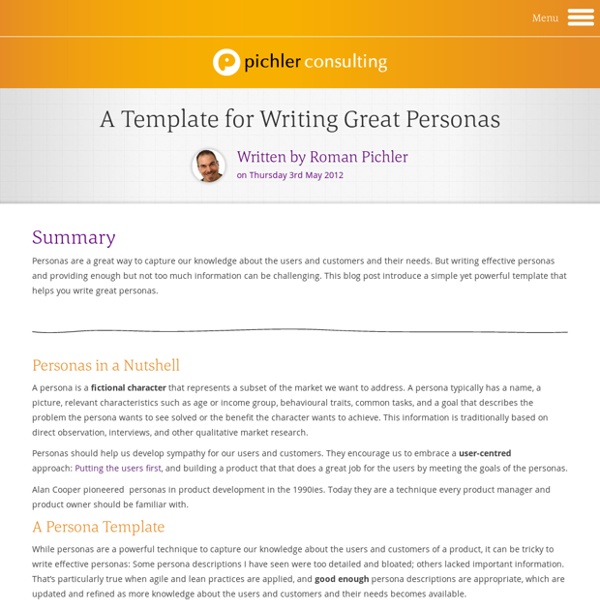
The top five don'ts of software development | Software Sustainability Institute By Steve Crouch. You're about to embark on the development of a new piece of software. Of course, there's a whole host of things you should do. But let's look at the flip side of the coin: what shouldn't you do? 1. Don't develop code that you can't maintain It's all too easy to fall into bad habits, especially if you're up against a tight deadline. At the start of a project it's not always clear who else will become involved in developing the software. Writing readable, commented, easily understood and well-structured code doesn't take as much effort as you'd think, and it's even easier with the Institute's handy guide on developing maintainable software. 2. You've probably disregarded other people's software because it was too hard to build or install. If you want your software to be usable by others, then the build and installation process should be simple, and possibly automated. 3. You don't want to lose your code. 4. 5.
App Developers Don't Make Enough To Start Businesses 6 Tools to Build a Mobile App on the Cheap Red Foundry – Mobile Made Easy - Red Foundry is a complete solution for building and managing mobile apps. Competition Is NOT Part of Your Business Model Every couple of weeks somebody sends me an email writing that I'm missing a building block in the Business Model Canvas. Often, they point out that competition is missing. They're wrong. "Competition" is not a business model building block, it's part of the environment in which you design your business model. Though I believe we're too obsessed with competition, it would obviously be naive not to take into account existing or potential competitors when you design your business model. We came up with this environmental model, because there was no concept out there that looked at the Business Model Design Environment in a simple, holistic, and visual way.
10 Tweets That Are Invaluable Startup Advice This Is What Developing For Android Looks Like You know how many Android developers complain about fragmentation? Yeah, this is what fragmentation looks like. Animoca, a Hong Kong mobile app developer that has seen more than 70 million downloads, says it does quality assurance testing with about 400 Android devices. Again, that’s testing with four hundred different phones and tablets for every app they ship! The photo above is just a sampling of Animoca’s fleet of Android test units. “We haven’t managed to track down all of those devices because, in large part, they are no longer available for sale,” he says. On top of that, Siu said that the number of handsets from the lower-end Asian manufacturers is also growing rapidly. But if you want to break into Asian markets, these phones matter and make it especially challenging for Android developers to ensure their apps work on every single Android device. But imagine the long-tail of developers! Siu isn’t fazed though. He adds, “We like fragmentation as users prefer choice.
[Infographic] Taking HTML5 to the Next Level for Mobile By 2013, there will be more than 1 billion HTML5-capable browsers in use throughout the world. Applications for those HTML5 browsers will be created by 2 million HTML Web developers, according to research from IDC. There is no question that HTML5 is going to be a major factor in mobile development during the next five to 10 years. By 2015, IDC predicts that 80% of all mobile apps will be based wholly or in part on HTML5. It takes a village to raise a child - or, in this case, HTML5. But the mobile universe is not quite ready for a full-fledged HTML5 ecosystem yet. This is where Ringmark comes in. We did a couple of Ringmark tests by visiting Rng.io on mobile browsers to see how well they stack up. Here are the results: Opera Mini/Mobile Android (Opera Mobile) -- R.0: 7 failed, 90 passediOS (Opera Mini) -- R.0: 32 failed, 52 passed Dolphin HD Android -- R.0: 97 passed -- R.1: 44 failed, 93 passesiOS R.0: 97 passed -- R.1: 33 failed, 106 passed iOS Safari Stock Android Browser BlackBerry 6
How Many Daily Downloads Does It Take To Reach The Top Of The App Store? It’s hard to underestimate how important ranking in Apple’s top 25 in the iTunes store is for mobile app developers. After all, the top 25 is probably the single most important app discovery mechanism for most iOS users. But how many downloads does it take to rank in the top 25? Mobile app store analytics firm Distimo today published some interesting data that answers just this question. For free apps, other competitive categories include ‘entertainment’ (6,700 daily downloads), ‘social networking’ (5,800), ‘lifestyle’ (3,900) and ‘music’ (3,900). These numbers, of course, are always changing and this just represent a snapshot of what Distimo found when it compiled this data last month. Update: We just talked to one source with a lot of experience in building mobile apps and who also currently runs a top App Store app. Given the popularity of games on iOS, Distimo also took a closer look at the various gaming subcategories.
40 Innovative UI Concepts from Dribbble Innovative concepts, whether practical or imaginative, can help progress creatives and their work to the next level. By breaking rules, ignoring common conventions, and testing the limits of design, we can create opportunities that allow us to enhance and improve our work. Take a look at some of these brilliantly designed interactions from Dribbble, and let them inspire creativity in your own work today. The Side Nav Revisited Appointment by Paresh Khatri Browse Shows – iOS App by Umar Irshad Dialoggs – Collapsible Menu by Drew Wilson Dashboard – Realtor Project by Brian Waddington Zendesk Project Lotus by Jason Wu Page Curls and Peels Qiwy iOS app curl test by Mikael Eidenberg Inside (first draft) – iPad – UI/UI/iOS by Cuberto Peel Back by Juan Sanchez Curl by Prathyush Pramod Bookmark for Magazines by Ugur Akdemir Folding Screens Photofold by Supratim Nayak Fold to unlock iOS style by Anton Kudin Flipweek agenda by Wouter ● Bread&Pepper UX/iOS idea with video process by Cuberto Dashboard by Kerem Suer
Free Keynote Mockup Templates for iPhone, iPad, Android, ... Click the orange button to pop-up a window where you can edit and confirm the tweet, then the download button will be activated Keynotopia Mockup Templates enable you to sketch user interfaces using Apple Keynote or Microsoft PowerPoint, without having to draw each component by hand! All components are hand-drawn vector shapes created from scratch in Keynote and PowerPoint, and can be edited and customized directly, without needing additional design tools. When your mockups look like simple hand-drawn screens, it’s easier to get feedback on layout and structure, without getting distracted by the detail. And creating Keynote and PowerPoint sketches is better than drawing them by hand, because you can iterate and modify them quickly without having to redraw them from scratch. Watch this 2 minute video to learn how to turn mockups into high fidelity prototypes with a few clicks How to use the mockup templates What’s included Web 2.0 and jQuery Apps Mockup Templates Facebook Mockup Templates
10 Best Wireframe Tools for Creating Web Design You can create wireframes in many ways and by using many tools, depending on how much money you are willing to spend on it and what you want out of it. Sometimes a pen and a paper is all you need. Some designers use some tools like Illustrator, Fireworks or PowerPoint for creating wireframes. Using tools for creating wireframes obviously makes your task a lot easier, saves your time and the product is also quite good. Many interactive tools for creating wireframe are present out there. We have a list of 10 Best Wireframe Tools For Web Designers. Pencil Pencil is the one of the most popular and widely used tools available out there. Advertisement Pidoco Pidoco is a really easy to use web-based prototyping tool that allows quick creation of clickable wireframes and UI prototypes for web, mobile and enterprise apps. PowerMockup PowerMockup is an add-on that converts Microsoft PowerPoint into a wireframe creation tool. ForeUI ForeUI is a really handy UI prototyping tool. Gliffy ProtoShare
The 7 deadly sins of mobile app design This story is brought to you by Sourcebits, a Global leader in Strategy, User Experience & Engineering for Mobile & Cloud. Follow Sourcebits on Twitter for recent news and updates. In Anna Karenina, Leo Tolstoy wrote that “happy families are all alike; every unhappy family is unhappy in its own way.” Oddly, the same could be said of mobile apps. The best mobile apps share a set of common characteristics: they are elegant, effortless to use, pleasant to look at, and accomplish something needed or wanted. The worst apps face-palm hilariously in a wide variety of ways. There are some common pitfalls to avoid when designing your own mobile app. One: Kitchen sink Above: I can fit one … more … feature … in! You are in love with the power of your app, but no-one else will be if you try to cram too much into it, or too much into your design. Think of Bump, the app for sharing data between phones easily. Simple is easy. Two: Inconsistency Above: I think it’s beautiful! Three: Over designing Summing up
Google Analytics Adds "Content Experiments" Google has announced the release of Content Experiments for Analytics, which will replace the company’s Website Optimizer product. Now, Analytics itself will let users test different layouts, content and designs, showing different versions to different visitors. From there, Google’s Content Experiments tool “measures the efficacy of each page version, and with a new advanced statistical engine, it determines the most effective version.” According to Google, Content Experiments integrates right into existing Analytics goals, allowing users to test goal-oriented techniques in one place. Up until this point, automated testing and analytics would have required a rather complex implementation for users, but apparently setting this new tool up is surprisingly easy: With this addition, Google is officially killing the Google Website Optimizer, which will go down in August. If you don’t see the new feature yet, don’t fret, as Google is rolling it out slowly (as usual).