


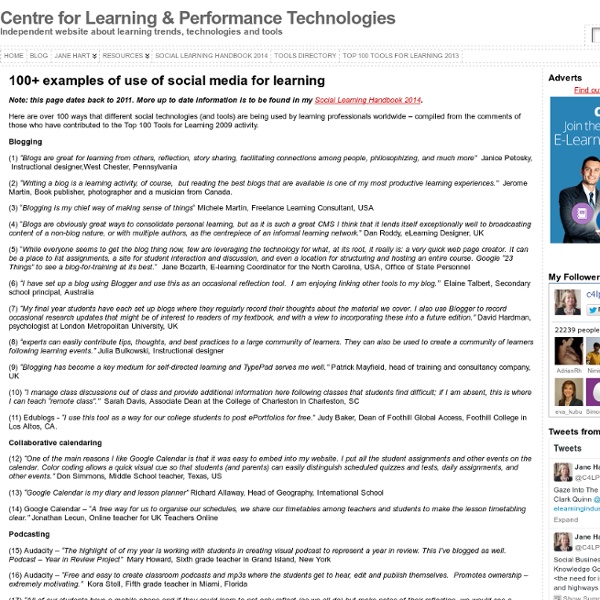
How to Get a Classroom of Kids Blogging in Under 5 Minutes! Kidblog.org is a service designed by teachers for teachers. They have made the process of creating and monitoring a class blog safe and efficient. Sign-ups are fast and simple, making it easy to co-ordinate a whole class of new students. The primary differences between Kidblog and any other free blogging platform is the default class-only privacy level and the superbly easy way of bulk-adding user accounts for students without requiring email addresses and confirmation of invites. Setting up a teacher account The teacher account is a straightforward sign-up: choose a password, add a few details and you’re in. Create a New Class The blog creation is controlled by “classes”. The class name is the blog name, which becomes part of the URL for the class blog too. You’re limited to 200 kids per class, but it’s suggested that if you need more usernames you simply start a new class, add the new users to that and then invite them to the original class. Privacy and Security Add Users Groups For Kids
eduMOOC: Online Learning Today... and Tomorrow Program and Resources Expanding Daily!Visit Often for Updates! The gadget spec URL could not be found The Center for Online Learning, Research and Service at the University of Illinois Springfield welcomes you to a Massive Open Online Class (MOOC) on “Online Learning Today...and Tomorrow.” You are invited to register (see right column) with only your name and email address so you can be given access to all materials, panels and discussions. Enrollment Update! We are elated to see enormous interest in this topic! We will add all who register to the Google Group in daily uploads. Some Media Mentions elarnspace blog by George Siemens: eduMOOC News by myweb2learn Columbia Teacher's College blog edLab: OLLI Online - University of Virginia Eagle Dawg Blog Views, dreams & creative writings, Anil Prasad CollabOERate Blog, Wayne Mackintosh adVancEducation Decision Doc UIC News Techknow Tools Learner Weblog eduMOOC 4 All Before we begin ... and "What is 'success' in a MOOC?" Google Group eduMOOC Wikis Twitter
Top 5 Lectures about Education & Technology Learn About EnglishCentral Teaching English Magazine Read The Latest Newsletter Digital Downloads TESOL Certificate Supporter Top 5 Lectures about Education & Technology This is a follow up to my recent: Top 5 Inspirational presentations about Educational Technology. Over the last decade there have been some great lectures made available to teachers/researchers about the powerful new possibility that technology promises for education. I've watched so many - on TED, on Fora, on The Edge. I'm sure you have your own to share and please comment and tell us which one(s) you think are a "must". Honorable Mentions: Is the internet a good thing? #5 Derailing Education - David Warlich #4 Let's Use Video To Re-invent Education #3 Copyright problems in the Digital Age - Richard Stallman #2 The Learning Revolution - Ken Robinson #1 The Future Of Learning - Sugata Mitra If you liked this you might enjoy: Top 5 inspirational speeches for teachers Views: 292 Tags: education, future, lecture, technology, top5 Like
Using Tech to Meet Parents Where They Are Geekonomía / Hugo Pardo Kuklinski Desde la irrupción de Internet y la computación personal, los geeks son los nuevos escribas del mundo, capaces de crear los instrumentos que utilizan, o apropiarse de manera especial de los ya creados. Ellos configuran y la sociedad consume. Bienvenidos a la geekonomía. Se ha impuesto la categoría de comunicación digital como artilugio diferenciador para enfatizar lo nuevo. Son las empresas e instituciones capitalistas las que redefinieron al digitalismo haciéndolo omnipresente hasta licuarlo. Descargar infografía de keywords de Geekonomía. A través de este trabajo, intento escaparle al lugar común del discurso de la revolución tecnológica y sus generalizaciones y hacer foco en las fases evolutivas cada vez más cortas y en el nuevo argot que busca su espacio en el ecosistema semántico. Cobertura de prensa y entrevistas lanzamiento de Geekonomía. II Encuentro de Rectores Universia 2010.Bárbara Yuste, en ABC. Este libro es de acceso gratuito vía Web. Canal Geekonomia en YouTube
An Ed-Tech Guide for Teachers and Technologists “Ed-Tech” stands for educational technology, it is about the education-focused technologies or using general technologies for education purposes. Looking back on 2012, a review on Top 10 Educational Technologies of 2012 (from School Library Journal) is a must-read, and Top 100 Tools for Learning from C4LPT (2012) is the comprehensive list of top Ed-Tech tools from C4LPT. Looking forward to next year, MIT Enterprise Forum gave us the highlight on Converging Trends and Opportunities of K12 EdTech, and The Open University proposed ten innovations that have the potential to provoke major shifts in educational practice: Innovating Pedagogy 2012 from The Open University. Back to the basics of Ed-Tech, Audrey Watters(Hack Education) had created “The Audrey Test” in 2012 – … some of the things I think techies (engineers and entrepreneurs) should know about education. So she came out a guidebook for both sides, it will help us see the whole picture and details around Ed-Tech better.
Educational Hash Tags #edude#eduFollowChallenge#edugreen #eduhashtag #eduit#edumindset#eduON (Ontario)#euduoz #edupd#edupreneur#edupunk #edutech #EduThingsILike#eduvc#eduvoxers #elemchat #elementary#elemsci #ell #ellchat#elrnchat #elt#eltchat#eltpics#emchat #emotionalliteracy#edpolitics #engagechat#engchat #engedu #EngineeringEducation#english #english-teacher#engsschat #enrichingkids#enviroed#e-safety#ESCchat#esdgc#esea#esl #esol#esp#ETAS#etcchat#ETcoaches#etmchat#ettipad #e20#expandedlearning #family#fb4ed#FCE#FETC #FF#fft#filmclass#finnedchat#fitnessedu#flatclass #flatclassroom#FLE#flipblogs#flipchat #flipclass#flipped#flippedclassroomflippedlearning#flteach#FOAMed #followalibrarian #followfriday#fooded#foodtechteachers #formativeassessment#forteachers #frenchchat#frimm#fstenet#FutureReady#FYCchat #jalt#jcedchat#jedchat#jed21#jerdchat#journalism#journchat#JoyfulLeaders #TABSchat#TalkTech#TCEA #tck#TCRWP#TRCWPCoaching#TD#TDSIG#teach#teachchat#teachered#teacher-librarian#teachchat#teachgender#teach-me
Intro to AI - Introduction to Artificial Intelligence - Oct-Dec 2011 Educational technology Educational technology is the effective use of technological tools in learning. As a concept, it concerns an array of tools, such as media, machines and networking hardware, as well as considering theoretical perspectives for their effective application.[1][2] Educational technology includes numerous types of media that deliver text, audio, images, animation, and streaming video, and includes technology applications and processes such as audio or video tape, satellite TV, CD-ROM, and computer-based learning, as well as local intranet/extranet and web-based learning. Information and communication systems, whether free-standing or based on either local networks or the Internet in networked learning, underlie many e-learning processes.[6] Educational technology and e-learning can occur in or out of the classroom. It can be self-paced, asynchronous learning or may be instructor-led, synchronous learning. Definition[edit] Scope[edit] Related terms[edit] History[edit] Cassandra B. Theory[edit]
25 Important Twitter Guides and Apps For Teachers Diving into a rich and overwhelming social network like Twitter can be difficult. I know of many teachers and academic-minded people who are still unsure about the merits of the tool or are simply unsure where to start. The following 10 (+1 bonus!) If you’re not new to Twitter and just want to take a refresher course in why you actually joined the network in the first place, you may want to check out any one of these guides. Clear & Helpful Guides To Twitter There are video tutorials, etiquette discussions, and even an entire introduction to the rules for newbies on Twitter. The Beginner’s Guide to Twitter . Great Twitter Apps For Teachers Now that you know what Twitter is and what it can do for education, why not try it? GroupTweet . Help Expand This List!
First Steps into Learning & Teaching in Higher Education: 21 May – 22 June '12 | #fslt12 The Open Line mooc – HEA/JISC/Oxford Brookes University Read the final report here (pdf). Also available on the HEA project website. Dissemination outputs for the project can be found here. First Steps will run again as an Open Online Course from 8 May – 14 June 2013. Welcome to the First Steps into Learning and Teaching in Higher Education massive open online course (mooc). (Opening Statement Transcript) First Steps into Learning and Teaching in Higher Education, is targeted at new lecturers, people entering higher education teaching from other sectors and postgraduate students who teach. Building on OCSLD’s experience of running courses for a national and international audience, First Steps into Learning and Teaching in Higher Education will be an open online course, free to the global academic community, with peer and general tutor support. The course also offers assessment, leading to an OCSLD Certificate, for up to 25 participants.
50 Powerful Ways To Use Skype In The Classroom Added by Katie Lepi on 2012-11-15 Collaborate! Meet with other classrooms : One of the most common projects educators utilize Skype for is setting up exchanges with classrooms around the world, usually for cultural exchange purposes or working together on a common assignment. The program’s official site provides some great opportunities to meet up with like-minded teachers and students sharing the same goals. Practice a foreign language : Connect with individual learners or classrooms hailing from a different native tongue can use a Skype collaboration to sharpen grammar and pronunciation skills through conversation. Peace One Day : Far beyond classroom collaborations, the Peace One Day initiative teamed up with Skype itself and educators across the globe to teach kids about the importance of ending violence, war, and other social ills. Communicate! Connect! Art crits : Schedule time with professional artists and receive thorough crits about how to improve a piece. Comments are closed.
50 Awesome Ways to Use Skype in the Classroom | Teaching Degree.org Written By: Jillian Terry Skype is a free and easy way for teachers to open up their classroom and their students to a world way beyond their campus. With Skype, students can learn from other students, connect with other cultures, and expand their knowledge in amazing ways. Promoting Education These great ideas are all about teaching students in dynamic ways. See Me, Hear Me: Skype in the Classroom. Promoting Community Using Skype in the classroom can promote communities within a school or globally. Inclusion — helping a classmate join the classroom from home. Skype Ideas for Teachers and Parents Teachers and parents can benefit from Skype in the classroom, too. Professional development. Resources for Getting Started and Using Skype Find out how you can take advantage of Skype with the advice below. Using Skype in the Classroom (or just learning how to use it!). Finding Others Using Skype Here are a few ways to connect with others using Skype in classrooms and to promote education. ePALS.