


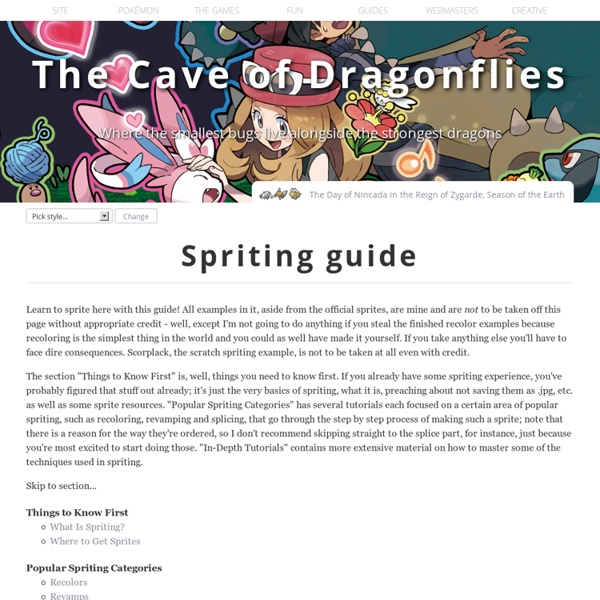
30 Excellent Pixel Art Tutorials For Pixel Lovers If you’re born in 90s, I am sure that you have witnessed the glorious age of the pixel art. It exists on the old-school gaming platform, mobile phone and other digital devices. It’s one of the greatest technological inventions that dominate the digital world for several years, and now it rises again as a definitive art form within the artist community. Doing the pixel art could mean that you’re striving for perfection, as you even need to manually craft out the shading, dithering and even anti-aliasing. That means you have to draw the artwork pixel by pixel! Today, with the aim to provide you a solid understanding of the pixel art and its essential techniques, we want to showcase to you 30 detailed and inspiring tutorials by talented pixel artists to help you carve out possibly one of the most detailed works in your life. Try on them and you’ll know, full list of tutorials after jump! Recommended Reading: 50 Beautiful and Creative Pixel Arts Shading Of A Rock Textures Tree Adding Pattern
Make Games - Pixel Art Tutorial How to Train an Animator, by Walt Disney It's difficult to overstate the importance of the following eight-page memo. Written by Walt Disney in December of 1935 to Don Graham — a highly respected art teacher from Chounaird Art Institute tasked with helming art classes for Disney animators — this missive signalled the birth of a structured training program that would subsequently enable Walt's studio to produce hit-after-hit during the Golden Age of Animation. For aspiring animators, this is absolutely essential reading; for everyone else, assuming you have even the slightest interest in the development of one of the world's most influential entertainment companies, this is simply an engrossing, inspiring read. Transcript follows.
How To 'App Smash' And Implement Digital Storytelling On The iPad App smashing, the process of using more than one apps in conjunction with one another to create a final product, is a concept that allows students to create engaging educational projects and illustrate their creativity in multifaceted ways. One of the most gratifying and effective ways to use app smashing in the classroom is to create digital storytelling projects. The concept of digital storytelling is emerging as a form of personal and collective expression of knowledge, ideas, and perceptions. Its numerous and positive effects on students’ communication skills are well documented. Digital storytelling is the perfect vehicle for the delivery of visual and audio stimuli that greatly enhance a storyline or a simple narrative. Here is an iPad app smashing activity you can use in your classroom in order to create professionally looking digital storytelling projects. Getting Hands-On: The Project A typical app smashing activity has four steps: First, you start with the end product in mind.
Living Lines Library Reading Without Tears: Use the iPad to Encourage Reluctant Readers By Emily | October 18, 2012 | 2 comments If your child has a meltdown when it’s time to “drop everything and read,” consider using the iPad to build good reading habits and to help your child find content that interest him. Of course parents can tell a child that “there’s no iPad until you’ve done your reading.” And, there are many, many high-quality kids book appsavailable that encourage children to read, for some kids reading remains a chore. Look for apps which, while they aren’t books, still require reading. Make reading more like a game. Work more reading into a child’s play time. Track a child’s progress. Do you have a reluctant reader at home? Photo courtesy of Flickr user Creative Donkey.
The Spriters Resource | Main Page 7 Excellent Tools to Publish Students Work There is nothing much rewarding for students than to see their accomplished work being published and celebrated with others. This is very much motivating and is a strong impetus for them to achieve more and work harder. There are several online tools that you as a teacher can use to host your students work and share them with the whole class and as well as parents .Below are some tools that can help you do that. 1- Flipsnack Fipsnack is an online flipping book software that allows you to convert PDF documents into Flash page flip digital publications ideal for publishing students work. 2- Issuu This is another popular website where you can upload and share your students work very easily and for free. 3- Tikatok Tikatok lets you easily create an unlimited books online . 4- Mixbook Mixbook lets you make completely customizable photo books, yearbooks, cards, and calendars and many more. 5- ePub Bud 6- Lulu Lulu is a website that lets you publish print books and ebooks for free. 7- Other tools
Anatomy Nude from Hillary Bachelder on Vimeo. Create 3D Art for Free Game Developer Art Assets New - Selections from Anatomy for Art Students by Arthur Thomson New! Anatomical Atlas - Six Hundred and Thirty Six Figures in beautifully detailed engravings. Anatomie pour le mouvement The Nude Figure See more examples and a review of the book click here. Figures - A Series of Poses to Aid in Your Sketches of Female Anatomy - Published November, 2010, Photos By Richard Kern, Models: Yesenia and Deanna. Lecci—n de anatom’a Naked Series: African-American male, poses 1-7, ca. 1883 Pennsylvania Academy of the Fine Arts Eakins and the Photograph: Works by by Thomas Eakins and His Circle in the Collection of the Pennsylvania Academy of the Fine Arts by Susan Danly, Cheryl Leibold Albert Arthur Allen on the web The Nude Figure : A Visual Reference for Artists by Mark Edward Smith Atlas of Foreshortening, 2nd Edition The project duration is not specified. Human Anatomy Made Amazingly Easy Pose Maniacs Posemaniacs S.
iPads in schools! They just play games! | IPAD 4 SCHOOLS 20th Century pedagogy + iPads = Gaming So, you’re in your classroom and annoyed that the kids are playing games on the iPads. You have devised a strategy and at random intervals, you ask them to double-click the ‘Home’ button to see the last apps used. Great! Well done on controlling the situation so they can get on with: writing their notes;Reading their e-textbook;completing their essay or‘Researching’ on the Internet. The only step forward you’ve really seen is the ability to use that Shakespeare app or Dissecting Frog app. The parents too, have complained that all they seem to see is game playing and maybe your school is considering limiting the apps allowed on the devices. Well done on introducing iPads. Now you have introduced a radically new and powerful learning device, you need to update your pedagogy to match it. Why are these issues the most important? Like the iPad, learning is personal This is not what the iPad was designed for. Like this: Like Loading... Related In "21C Learning"
Second Life Official Site - Virtual Worlds, Avatars, Free 3D Chat