


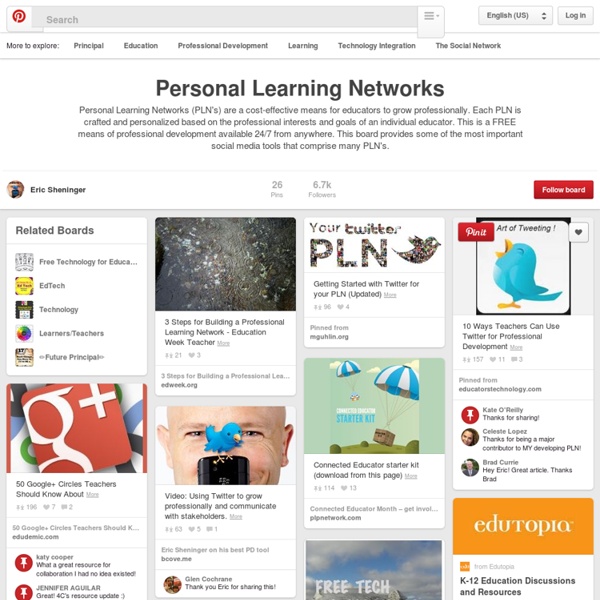
Teacher Guide - Creating PLNs Creating your PLN is easier than you might even thought. Most of you are already familiar with some social media platforms such as Twitter, Google+, Facebook, Diigo, LinkedIn, but do you really know how to use them to create a personal learning network ? We have several guides to walk you through all the tips and tricks you need to know to start a powerful PLN. Check them out and share with us your feedback. The Importancre of PLNs in Education Watch this excellent video to learn about the importance of creating a PLN Guides Check out these guides to find out how other educators have used social media and other tools to grow their personal learning networks. Want to really make the most of your PLN?
How to Create a Robust and Meaningful Personal Learning Network [PLN] This post describes how educators can develop a personal learning network that supports meaningful and relevant learning. The MOOC, Education Technology & Media, etmooc, is used here as a working example of how to develop a PLN. “My Personal Learning Network is the key to keeping me up-to-date with all the changes that are happening in education and how technology can best support and engage today’s students.” I wrote a post recently about how to develop a personal learning environment [PLE], the need and benefits of doing so, for educators in particular. What is a PLN? PLN versus PLE The personal learning network can be a rich source of learning that fosters connections that become part of our professional development as the quotation at the beginning of the post from Metcalfe describes. How to use a cMOOC develop your PLN The nature of cMOOC is to learn, to connect, to share and create knowledge, which makes MOOCs an ideal venue to build a PLN. Resources Like this: Like Loading...
How to Create a PLN What Is A PLN? Through the use of my own Personal Learning Network (PLN) , I came across several great examples that both define what a PLN is, and explain the value of creating one for yourself. According to a wikispace about creating PLNs, “Personal Learning Networks are systems that help learners take control of and manage their own learning. This includes providing support for learners to: 1) set their own learning goals 2) manage their learning; managing both content and process 3) communicate with others in the process of learning and thereby achieve learning goals Simply put: A PLN is a system for lifelong learning. ” Why Start Your PLN Now? Teachers in our district, especially freshmen teachers, have a ton on their plates this year. Here are some ways that educators are using their PLNs: 10 Easy Ways to Kick Start Your Personal Learning Network Social Networking – Keeping up with personal, more social contacts like friends, family, and former students (Facebook, Google+) Resources
3 Steps for Building a Professional Learning Network - Education Week Teacher Published Online: December 31, 2014 —Photo by Sean Chaffey, via Flickr Creative Commons By Brianna Crowley Recently, a colleague asked me, “What is a PLN?” She was taking a graduate course on technology implementation and was required to form a “PLN” using digital communities and tools. Her question prompted me to articulate how I define a professional learning network (PLN) and how I have shaped my own. A professional learning network is a vibrant, ever-changing group of connections to which teachers go to both share and learn. Teachers build PLNs the same way they build any network: by investing time to find and connect with people they trust, who have shared interests and passions. Although technology is often the vehicle to build connections, a PLN is about relationships. Let’s explore how to develop each of these layers of relationships and understand their role in professional learning. Step One: Find the Professionals Imagine you were moving to a new city. Feeling Overwhelmed? Web Only
23 Resources 4 PLNs Part of the Cool Sites series For the past year, I have researched the what, who, when, how, and why of Personal/Professional/Passionate Learning Networks (PLNs). We have seen the benefits of the people we choose to connect, collaborate, and problem solve with through social media. The educators, subject matter experts (SMEs), authors, and mentors we choose to derive knowledge from help us self-reflect on our methodologies and beliefs. A community raises a child! Below are several resources I have collected about the history of PLNs, how to build a PLN, and the tools needed to build a PLN. We Connect Wiki- This wiki is full of videos, Wallwishers, Wikipedia articles, and more that help educators find the resources to build a PLN. Wikipedia article about PLNs- This article explains the history and theory behind PLNs. Connectivism: A Learning Theory for the Digital Age by George Siemens- Siemens is noted as one of the forerunners behind the PLN movement. Why Do We Connect? Challenge:
Personal Learning Networks for Educators: 10 Tips - Getting Smart by Guest Author - edchat, EdTech, PLN By Dr. Mark Wagner I often begin my workshop on personal learning networks (PLN) for educators by asking these questions: Who is in your learning network? Who do you learn from on a regular basis? Who do you turn to for your own professional development? I usually ask these questions at conferences, which are frequently only annual events – and rare treats for many educators. Learning to Network and Networking to Learn 1. 2. 3. 4. Networking Tools and Anecdotes The four tips above are the core activities of building a personal learning network, and they can be applied using various tools to connect with others online. 5. 6. 7. 8. Final Thoughts These final two tips will help keep your initial frustrations in perspective, and help you avoid the temptation to focus on unimportant metrics as you grow your network. 9. 10. Note: For more on this topic, you might also want to explore Jeff Utecht’s book Reach: Building Communities and Networks for Professional Development.
30 Best Web 2.0 Tools Looking for the best cloud computing software for your school? What about a way to remotely store homework and other assignments? It’s time to figure out which web 2.0 tool is right for you! The following presentation contains dozens of the most popular tools being used in classrooms right now. See Also: The 100 Best Web 2.0 Classroom Tools Chosen By You Each slide in the below presentation by Rafael Scapin contains the name, description, link, and screenshot of what each tool looks like and does. Edudemic’s Recommendations If you’re looking to try out some of these tools, here are the top 5 tools we recommend you try out (if you haven’t already). Slideshare - Get the credit and audience you deserve for your presentations! Scoop.it - A stellar social bookmarking service that is being used by a ton of teachers right now. PlanBoard - It’s an online lesson planner made for teachers. Evernote - Featured in Edudemic Magazine numerous times, we love all things Evernote.
Web 2.0 Teaching Tools