


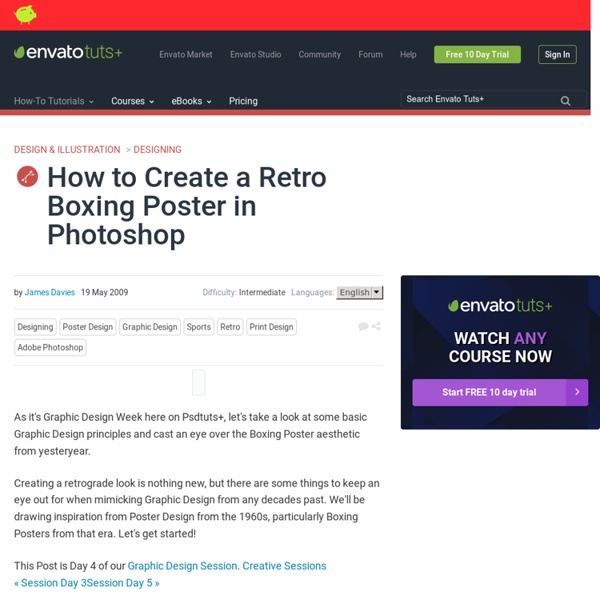
Eye Sharpening - Photoshop Tutorial - 416 Studios With this tutorial you can create amazing, bright eyes within minutes. First retouch, adjust levels and do all necessary colour corrections on your image. With a Lasso Tool (L) select the eyes (hold Shift key to add to selection). Use Smart Sharpen filter on the eyes, the choice of right settings will depend on the size of your file. Add a layer mask to the sharpened layer, then using a white soft brush on 50% bring back paint only iris’ and pupils to expose the sharpened eyes. Using levels brighten the whole picture and then copy mask from previous layer to select only eyes by holding Alt while dragging the sharpened mask (“layer 1” in the pic) onto the “levels 2” layer. With a Colour Balance set desired eye colour, keep “Preserve Luminosity” ticked, again use copy of previously created mask to select eyes only. Reduce opacity of the colour layer to make the eyes look more natural. And voilà, the image is ready.
25 Empaques De Productos Que Llevaron La Creatividad A Otro Nivel (Parte 2) Hoy en día vivimos en un mundo de consumismo, es por eso que las empresas se dedican a buscar estrategias para posicionar su producto en la vida de las personas antes que cualquier otro. Y aunque dicen que “lo que importa es lo de adentro”, en esta ocasión es mejor decir que “de la vista nace el amor”. Los empaques, contenedores, envases, recipientes o como le llames, tienen un alto impacto en la mente del consumidor, por eso a continuación te presentamos las ideas más creativas que han tenido algunas empresas y que seguro querrás tener en tu casa. 1. 2. 3. 4. 5. 6. 7. 8. 9. 10. 11. 12. 13. 14. 15. 16. 17. 18. 19. 20. 21. 22. 23. 24. 25. VÍA:
200++ Photoshop Photo Effects EmailEmail Have you ever wonder where is that photo effect tutorial you saw the other day and start searching all over the internet but couldn’t find what you saw initially? Honestly, i have. That is why i throw them all into this article instead. But i also use these article to gain inspiration on what to do with my photo image. Sometimes we are like a lost bird when it comes to creative design. Create a Powerful Mental Wave Explosion Effect Photo to Pencil Sketch Effect Sin City Style Effect How To Make Your Own Vector Portraits Tutorial: Good and Evil Photo Effect The Making of Mystic Effect Transform A Person Into An Alien Effect Reflective Bubbles Effect Crack and Peel Effect Expressive Lighting Effect Displacement Effect Vector Composite Effect from a Photo Easy Watercolor Painting Effect Twins Effect Apple Style Portrait Effect Compositing Effect Dimension Effect Blue Glow Dreamy Effect Ink Drops in Your Digital Compositions Effect Super Slick Dusky Lighting Effect Electrifying Energy Beams Effect
Create Numbered Tickets the Easy Way in InDesign In this tutorial, we'll explain how to do an easy setup in InDesign for automatically numbered tickets. We will look at the handy "Data Merge Tool," which is a great time-saver. Let's jump into this quick tutorial! Below is the final image we will be working towards. Want access to the full Vector Source files and downloadable copies of every tutorial, including this one? Join Vector Plus for just 9$ a month. Open a new document in InDesign and deselect Facing Pages, choose letter size and vertical orientation. then OK. Open the Margin and Columns Palette (Layout > Margin and Columns) and set the margins all around to 12 pt (1 pica). Drag a horizontal and vertical guide onto the page. Repeat Step 3 and set the other guide the same way. I already created a background image (in EPS format, which is available to Vector Plus members in the download). The background image has a size of 22p5 by 5p6. Create several layers in the Layers Palette. Start adding some text. Now let the fun begin.
100 Best Photoshop Tutorials of All Time that Yield Professional Results Photoshop tutorials are one of the most popular subjects on the web, as the digital art community continues to grow and new designers bring their unique skills. However, quality Photoshop tutorials that teach you a useful effect, have a quality finished result and are well explained are harder to find, and with the large number of tutorial sites available, it can be hard to sort the quality from the mundane. In this massive roundup, we’ve collected the top 100 best Photoshop tutorials that have ever been created, that yield professional results, teach you a useful effect, are well explained, and will have you designing like a pro in no time. These tutorials are collected from niche tutorial sites around the web, and range in age from creation in 2008 to a few tutorials that were created just last week. If you liked this post, check out our other design tutorial roundups: Design a Traditional Liquefied Car Create Dynamic Distortion Effects Create a Spectacular Grass Text Effect in Photoshop
Kyle Kargov | Toronto Branding & Lettering Designer, Custom Type | TDC Winner 2012 | Applied Arts Young Blood 2012 | Comm Arts 2012 Handlettered script. Loops and curvatures in the linework allude to the infinity symbol and heart.Handlettering, Typography2011 Contemporary handlettering inspired from concert lights, coated in UV to provide a chic glow.Packaging, Handlettering, Typography2011 Extravagant, circus-inspired handlettering for the 2012 RGD Creative Earners Salary Survey.Handlettering, Typography2012 A whimsical typographic series of Arnold Schwarzenegger one-liners.Typography2011 Humility and honesty expressed through handlettering paired with a tranquil web presence.Identity, Web Design, Motion Graphics2011 Screen printed typography piece. 2012 Applied Arts Young Blood Winner. A self-initiated project. Logos and motion title sequences for six different heroes.Motion Graphics2011
10 REALLY Cool Photoshop Tutorials There are thousands of photo manipulation and effect tutorials on the internet. Below are 10 of my favourites. You may notice that a few of them are a bit, well, ‘dark’, sorry about that but they tend to be the most effective in my opinion! :) Can We Survive? Create an apocalyptic photo manipulation using stock images and a portrait of yourself (all images required are included in the tutorial). Create amazing water-drenched photomontages Create an image of a person dissolving into water from 2 images (included in the tutorial). Displacement effect tutorial This tutorial teaches you how to create a stunning image of a person disintegrating into particles. Chilling Photo Manipulation Create a fantasy photo manipulation called “You Can Not Frost The Time” Make smashing glass effects Master a convincing shattering-glass effect that has dozens of applications with this brilliant technique from Mark Mayers. An Urban-Style Piece of Artwork Create a cool artwork from a portrait photo. I got ‘me’ done!
34 Photoshop Tutorials That Will Leave You Looking Like A Pro Design This time we are bringing you a lot of Photoshop tutorials on all sorts of topics. It's meant to be a good collection for those who aren't quite pro yet, but want to be. From making amazing business cards to bringing a stone statue to life, these take us through hours and hours of practicing those skills. These tutorials are some of the best and varied out there. Great and Interesting Photoshop Tutorials Photo Strip The warp tool is used to create a twisting effect (you need Photoshop CS2 or above). Create a Hellacious Flaming Skull This tutorial goes through all the steps of creating a flaming skull in Photoshop. Customized Product And Label Pay close attention when you do this tutorial. Print-Ready Business Card Design up a simple business card in Photoshop and get it ready for print with crop marks and bleed. Awesome Digital Bokeh Effect Learn how to create a digital bokeh effect. Abstract Watercolor Wallpaper There are plenty of ways to create a watercolor effect in Photoshop.
50 Portrait Retouching Tutorials To Take Your Photoshop Skills To A New Level Email Is it something that often happens to you? You just sit and keep on looking through your photos on the computer screen trying to take a closer look at your full-size pictures. And then it occurs to you that they didn’t really suck that much during the actual shoot? Of course, what you see during the shoot with your eyes and what you get after the photo session is not the same thing. Photoshop is capable of making slightly imperfect photo into an awesome shot. 1. 2. 3. 4. 5. 6. 7. 8. 9. 10. 11. 12. 13. 14. 15. 16. 17. 18. 19. 20. 21. 22. 23. \24. 25. 26. 27. 28. 29. 30. 31. 32. 33. 34. 35. 36. 37. 38. 39. 40. 41. 42. 43. 44. 45. 46. 47. 48. 49. 50.