


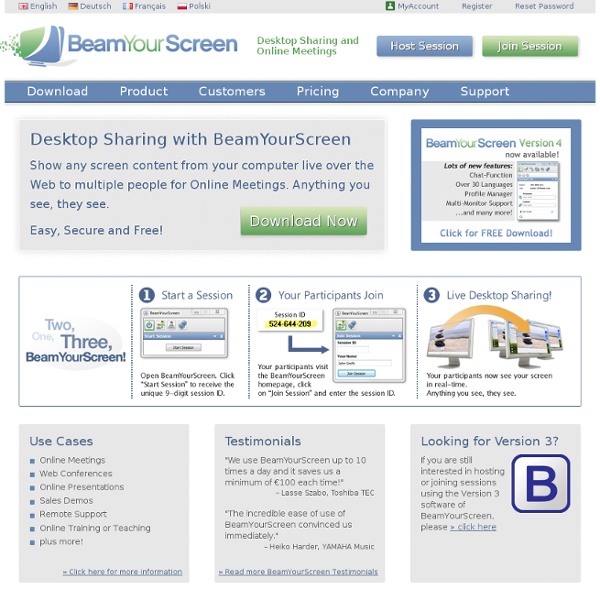
Manage Your Business from the Cloud | Collaborate Meetings Home / How To / How to Manage Your Meetings from the Cloud Smartphones, tablets and an ever-growing selection of intuitive web applications have made migrating one’s business to the cloud easier than ever. For planners who travel often and have clients and colleagues in other parts of the country, working from the cloud gives everyone involved access to the latest versions of files (contracts, event schedules, speaker bios, etc.) anywhere, anytime. No more waiting until you get back to the office to update the team. Cloud-based solutions are good for the environment (goodbye paper waste!) Cloud Computing: In the Office Cloud-Based Document Storage Jim Spellos, CMP, president of Meeting U., a company that brings planners up to speed with the latest apps and tools through its technology courses, advises starting the paperless process with a cloud-based storage surface. Internal Meetings and Collaboration Accounting and Bookkeeping Cloud Computing: On-Site at Meetings
Infinit - The easiest way to send files SmartCloud for Social Business IBM SmartCloud for Social Business Delivering the industry's most flexible cloud platform featuring social, mobile, meetings and mail. Start a Trial Buy now See What's New! We want to hear from you! Why IBM? Understand what it means to become a social business and learn about the benefits of our solution. New! Learn about services that make it easier than ever to adopt cloud at a rate and pace that works best for your business. Hear from the experts Read what the analysts and our customers think about cloud collaboration strategies, file sync capabilities, and social business leadership. IBM SmartCloud trial download Full suite of collaboration tools. 60 day trial offer Enhance Your Workplace Socially enabled productivity applications in the cloud See the cloud in action Notes Social Edition V9 demo a workforce for today and tomorrow Watch the product demonstration now SmartCloud Engage Security an IBM white paper Read the whitepaper now SmartCloud for Social Business Read the report now Learn more
3 New & Superb Ways To Share Files Online We’ll take a look at some of the newer web-based storage and file-sharing sites that despite their simple looks, offer convenient drag-and-drop, as well as, shortened URLs and statistics (something that most desktop programs don’t provide yet). Crate With Crate, you get a beautiful and ad-free site where you can upload files of up to 50 MB by drag and dropping them onto the website and copy the shortened link to share with whomever. You can have up to 6 different crates or workspaces for a total of 200MB of storage space, which you can track if you sign up for a free account. Once signed in, you can see the number of views and downloads for your files. Ge.tt Here is another simple, real-time sharing website, which has a focus on letting you share your files quick and move on. You also don’t need an account to start uploading files, but acquiring a free account enables your files to live longer than 30 days, plus you get live statistics. Min.us Image credit: Shutterstock
Online Meeting Tools and Technical Communication Teams Here at TechWhirl, we use a lot of neat technology to make our collaborations and meetings as easy and efficient as possible. The reality is, thanks to the wide availability of the internet, we can work anywhere at any time without the need of meeting in a physical or centralized office. Without a physical location to meet, we technical communicators need a central location to conduct business and have virtual “face-to-face” meetings. With that in mind, what kind of online meeting tools are available that technical communicators can take advantage of which can improve productivity, be simple to use and hassle-free, and also affordable? For most professionals who use online meeting tools, the most important part of this type of software service in order of importance is reliability, features, and ease of use. We’ve looked at a mix of known, unknown, free and paid services out there, such as WebEx, GoToMeeting, Adobe Connect, Microsoft Lync, JoinMe, Google+, Skype, and UberConference.
Sendoid: Finally, Sharing Big Files Isn’t A Huge Pain When it comes to files, we love to share. No, we need to share. Thanks to the massive capacities of Gmail and other email services, it’s become remarkably easy to share files. Of course, most email services limit the size of the file you can share. Gmail’s, for example, is 25 megabytes. But if you want to share a larger file or multiple files — and even want a little privacy in doing so — you have to go elsewhere. Unfortunately, most file transfer services tend not to be particularly user friendly. But even these services have size limits and haven’t really put all questions of security to rest. Sendoid is a peer-to-peer and browser-based service, so the startup is betting that peer-to-peer sharing will mean faster transfer times than if you were to use a service that transfers via a central server — and that being browser-based will make you happy because there’s no software to install. When it comes to sharing videos, music files, or photos, many people simply take to sharing links.
Tips for More Effective Business Meetings Jul 23 2010 Whether we like it or not, most of our professional lives are going to have their fair share of time spent in meetings. Be it with our coworkers or clients, a measurable fraction of our working lives will more than likely be taken up in an engaged discussion of tactics, projects, progress, etc. Unfortunately, many of us in the professional world absolutely detest meetings, and abhor giving up any of our precious time to them as they usually end up being a complete waste of that time. It’s not necessarily our faults that our tend meetings tend to fall short of our expectations given that most of us have not had the best models to learn from. Consider some of our previous articles Getting Clients: Approaching The Company a post from the Smashing vaults about how to handle your initial client meetings.8 Strategies For Successful Relations With Clients is another post from the Smashing archives with advice on dealing with clients. Meetings With Co-Workers Appoint a Runner The Agenda
UberConference - Web - English - Evernote Trunk Screenshots Overview UberConference is a free visual phone conferencing service that lets you share Evernote notes during calls. After the call UberConference will automatically save call summaries to your Evernote account. Virtual Meetings Will Erase Face to Face Pro: The Same Event for Less by Brent Arslaner, Unisfair Inc. Consider these facts: Cisco Systems canceled its sales training this year. In these tough economic times, advancing technologies are making virtual events not only a less expensive replacement for physical meetings but also a superior one. The technology allows the virtual attendees to “enter” a building that can look like any convention center or meeting place. This means saving 50% to 80% by wiping out the costs of venue rental, hotel rooms, transportation, and packing and shipping displays. The convenience, increased productivity, and cost savings of hosting virtual events make them an inevitable replacement for physical events. Con: Can’t Replace Face to Face by Spencer Jarrett, InVision Communications Asking if virtual meetings will replace live meetings is like asking if singles’ chat rooms will replace real dating.
Tools for Virtual Business Meetings Gone are the days of conference rooms filled with water glasses, pastries, and business gurus in stuffy suits. Modern business professionals spend little time collaborating face-to-face, but rather through digital form. Globalization has transformed the way people do business. Today, employees are spread across the globe and virtual meetings have become essential for keeping things running smoothly. Online business meetings are fast becoming the norm in modern professional culture. There are numerous practical tools that can help you launch successful virtual meetings. Teleconferencing Teleconferencing is not a new phenomenon, but it is becoming more widely used to conduct virtual meetings. Videoconferencing Videoconferencing requires more technical equipment, yet it is the next best thing to a face-to-face meeting. Chat Conferencing Chat applications are quickly becoming the most valuable and practical online meeting tools. Wiki Applications