


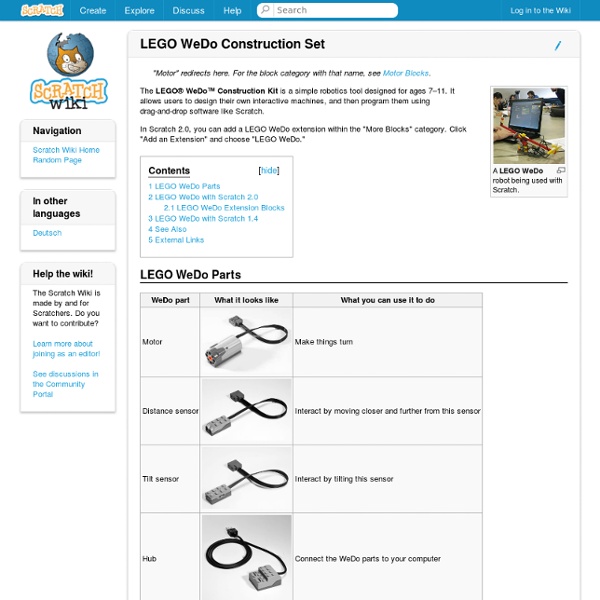
Scratch-ing the LEGO WeDo I have been Scratch-ing with LEGO WeDo kits, and my high school level students absolutely love it! The LEGO® Education WeDo™ robotics kit is normally ear-marked as an elementary school product, and Scratch was developed by MIT for young children to be able to program, but the combination of the two has tapped the interest of my elementary school daughter, my middle school son, and my Computer Science students at the high school level. Link: Scratch – old and new The LEGO WeDo construction kit runs about US $130.00, and Scratch Software from MIT is free (download Scratch 1.4). LEGO WeDo USB and the ScratchEd Screen If you have a motor raising and lowering, you need to put an interface on the screen to explain what is happening, and if the interface is interactive, we are hitting the core-level of robotics understanding that we originally were going over student’s heads with NXTs because the software-hardware-interaction was not immediate. Related posts
Les enseignant(e)s sont formidables n°221 : Scratch et laboratoire de technologie Lancement le 18 avril 2013 de la catégorie Les enseignant(e)s sont formidables Si vous aussi vous trouvez l'idée et le projet intéressant et souhaitez participer. Scratch et laboratoire de technologie Ce petit guide excellent, vraiment un joli travail à découvrir sur l'utilisation de scratch qui a été réalisé par Jean-Paul Bricard de l’académie de Reims. Le site Web Brossolette Technologies : Téléchargez ici le diaporama en version pdf Un tutoriel pour utiliser Raspberry Scratch et Piface. Pour aller plus loin : Assemblez des blocs et créez votre 1er programme en 1 heure « Imagine, programme, partage ! LE CODE : concept de programmation (ressources, outils, concours….) Aucun trackback pour l'instant
Bringing bricks to life with LEGO WeDo and Scratch » Christian Heindel – IT Solutions & Consulting Today, we added a new component to our experiments with 7+ LEGO Education WeDo (product website) 9580 LEGO® Education WeDo Construction Set 150+ elements including a motor, motion and tilt sensors, and the LEGO USB Hub9585 LEGO® Education WeDo Resource Set extra building blocks for more models like Ferris Wheel, Crane, Car or House, additional elements such as wheels, rotors and a door The distance sensor can sense objects within a range of about 20 cm in steps from 0-100. The tilt sensor can have five different states and the motor can be turned on/off, run with different speeds from 0-100, change direction and be on for (x) seconds. This is what LEGO says are the key learning values: Designing and makingBrainstorm to find creative alternative solutionsLearn to communicate, share ideas and work together I can second that. From running Scratch on the computer, we already had a screen, speakers, mouse, keyboard and microphone. Here are some of the models we’ve built today: Helicopter Kicker
Presentation Thymio is a small robot which will allow you to discover the universe of robotics and learn a robot's language. You will be able to program it and carry out numerous experiments. With Thymio, the basics of robotics and programming become notions everyone can discover, whatever their age. Alone, with your friends or parents, program your robot so it becomes the hero of your adventures. You can learn programming with Thymio through a selection of several languages and environments. The basic behaviours of the robot and the different programming environments allow children aged 6 and more to discover the fantastic world of robotics. These programming capabilities have been carefully designed by scientists, and innovative features, such as showing in real time which part of the program is being executed, have been demonstrated to improve learning. Visual Programming Language (VPL) Discover programming in the easiest way thanks to the Visual Programming Language for Thymio (VPL). Age: 6+ Blockly
LEGO WeDo davidjsherman/inirobot-scratch-thymioII WeDo El kit WeDo The WeDo kit El set de construcción básico WeDo permite a los niños construir y programar modelos robóticos LEGO sencillos conectados a un equipo informático. Este set contiene 158 piezas, incluyendo un motor, sensores de movimiento e inclinación y un Hub USB LEGO. The set of basic building WeDo enables children to build and program simple LEGO robot models connected to a computer. El kit viene con 12 construcciones: The kit comes with 12 constructions: - Pájaro volador - Flying Bird - Mono percusionista - Monkey drummer - Pájaros danzarines - Birds dancers - Barco navegante - Boat sailor - Gigante colgante - Giant pendant - Afición ruidosa - Hobby noisy - Cocodrilo hambriento - Hungry Crocodile - León rugiente - Lion roaring - Chutador a gol - Kicker al goal Ahora bien, como les comente en mi primera entrada, aquí en Perú se ha hecho una edición especial del kit WeDo, el cuál consta de 208 piezas. Es con este kit de 208 piezas que he diseñado la mayoría de mis construcciones.
Academy | Learning Scratch mBlock is based on the Scratch2.0 editor, customized to work on robotic projects and electronic projects with Makeblock platform.By adding all kinds of electronic script blocks, teachers can write scripts to control robots or interact with sensors and actuators, inspiring students’ interests to learn by playing. And kids also would love to build their own robots or explore various sensors and actuators, doing it by themselves or with their parents.mBlock downloadWindows: DownloadMac OSX: DownloadArduino drivers downloadWindows: Windows installer, Windows ZIP fileMac OSX: Me Baseboard / Makeblock Orion / Arduino Uno Click install file, it will prompt you to install Adobe AIR for the first time.(Scratch 2.0 offline editor base on Adobe AIR) When the installation is completed, click the “mBlock” icon to continue. You should update the firmware ( view source ) of the Arduino board firstly through usb cable. Drag the module block you need from Robots Area, select the correct port/pin.
We Do WeDo Scratch version 1.4 has special programming blocks to interact with motors and sensors in LEGO WeDo robotic creations. As a part of a course that Mitch Resnick is teaching this term at MIT Media Lab (and I'm TAing), we asked the participants to create a story that combines on-screen and off-screen, using LEGO WeDo and Scratch. To get them started, Mitch did a brief demo of the WeDo and Scratch, showing some of the key blocks and a sample project about a friendly (but misunderstood) alligator. We created a miniguide (which is available on ScratchEd ) and linked to a series of WeDo building instructions. The participants worked in teams of 2 or 3, and they ended up producing a wide variety of imaginative projects. Submarine Rescue (Project attached) Balancing Robot (Project attached) King Duck vs. More documentation of the project is available here . Caterpillar Love Story (Project Attached) Skiing Moose Ferris Wheel (Project attached)
Scratch 2.0 Programming Scratch is a tile-based visual programming language, which is an excellent first language for children to learn. We are providing a helper app that allows you to use Scratch 2.0 with Finch and Hummingbird. This is beta software, there are known bugs you should read about before using Scratch. Table of Contents Video Tutorials This playlist of videos takes you through launching Scratch, describes the Hummingbird Scratch blocks, and demonstrates how to create several Hummingbird Scratch programs: Installation Step 1: BirdBrain Robot Server In order to connect Scratch 2.0 with Hummingbird or Finch, you will need to install a helper application, the "BirdBrain Robot Server". Windows Download the Windows installer and double click on it. Mac Download the Mac installer and double click on it to mount the disk image and open the installation folder. If you are running Mac OS 10.9 (Mavericks) or later, disable "App Nap" on the BirdBrain Robot Server the first time you run it. Linux Ubuntu/Debian 3.
Robot Kit | ScratchDuino ScratchDuino is a highly customizable, simple and interactive open source robot construction kit with magnetic-mount sensors. WHAT IS THE ScratchDuino ScratchDuiono is a comprehensive and easy-to-use robot kit in all aspects: Modular and customizableEasy assembly using magnetic-mount partsScratchDuino collects information on multiple channels simultaneously allowing to build complex solutions for various tasksReliable / troubleproofOpen Source (Scratch+Arduino)ScratchDuino is ready out of the box to collect data and process it according to a piece of code you design with Scratch. ScratchDuino is an educational open source robot-designing kit. ScratchDuino is reliable and designed to work under tough conditions: each sensor is protected by its individual plastic shield that can be mounted onto the motorized platform in a foolproof way. The basic kit includes 2 light sensors, 2 contact sensors, 2 reflective object sensors and an infrared eye. Our ScratchDuino body comes in three versions:
SqueakiMST:WedoScratch Le logiciel Scratch peut être utilisé (à la place du logiciel officiel Wedo) avec le matériel de robotique Lego Wedo. Voici nos traces de travaux avec cette TIC. (idées de projets) Projet SAÉ Village olympiqueTraces (étapes) du projet «Village olympique robotisé», 1ère année du primaire : TracesVillageOlympique Une synthèse sous forme de schéma Programmation, code et robotique Dossier "Initier les élèves au codage et à la programmation" - 10 février Par Michèle Drechsler, IEN conseillère TICE Rectorat d’Orléans-Tours - Laboratoire CREM, Université de Lorraine Tortue Logique 2, faire progresser son esprit logique tout en s’amusant - 7 février Avec plus de 100 niveaux, répartis sur 4 modes de jeu, les enfants vont pouvoir appréhender les déplacements, les croisements, les différents chemins possibles. Le kit de découverte de la robotique en maternelle - 1er février Le kit robotique propose un ensemble de fiches pédagogiques permettant de mettre en œuvre un projet de robotique dans une classe maternelle (MS et GS). Jouets, robots et livres pour initier les enfants à la programmation - 26 janvier Diaporama présentant une liste de jouets, robots et livres destinés à apprendre les notions de programmations aux enfants.