


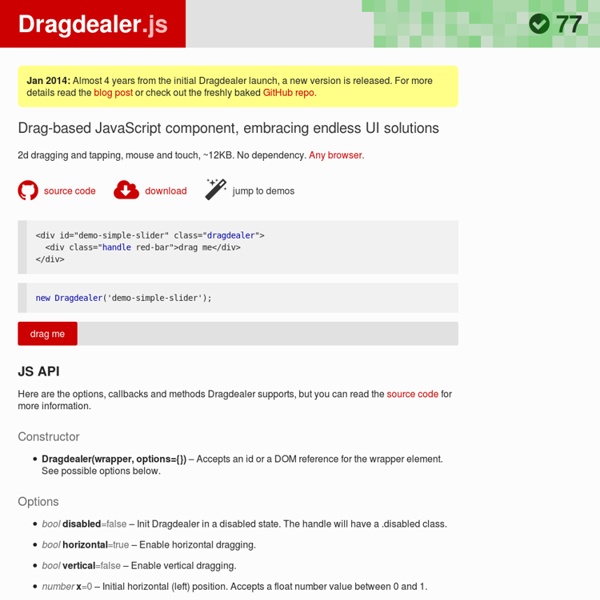
AnythingSlider jQuery Plugin AnythingSlider is a full featured slider plugin for jQuery that is really easy to implement and customize. Adding or removing a slide is a simple matter of adding and removing <li> tag in the markup. AnythingSlider allows you to place multiple sliders in a single page, place any HTML content inside <li> items, and of course you can customize its look and feel via CSS. AnythingSlider provides several options to customize the behavior of your slider including ability to specify auto play, delay between slide transitions, speed of transition, to build navigation links, etc. Developed by Chris Coyier; AnythingSlider jQuery Plugin is available for download License Free. You can find further information, demo & download on CSS-Tricks Website. Colorful Sliders With jQuery & CSS3 Martin Angelov In this tutorial we are using jQuery and the new transformation features brought by CSS3 to create a three dimensional dynamic slider effect. The techniques presented here – for creating sliders, and CSS dynamic resizable bars, can be used together or in part for powering all sorts of jQuery goodness. Also, be sure to go ahead and download the PSD, so you can create your own colors and shapes. Step 1 – XHTML We start off with the XHTML part of the tutorial. demo.html In the code above, you can see that we basically have only two structures, which are duplicated three times, once for every color. Inside the slider is the slide-handle div, which is converted to a draggable jQuery UI control, the movements of which are later translated to changes in the size of the bars. The second group is the one of the colorful bars. Lastly, we have the .perspective div. Dynamic jQuery & CSS Bars Step 2 – CSS styles.css – Part 1 The Colorful Bars styles.css – Part 2 The CSS3 Transformations
jQuery Slider² - Make your site slide - wex.im What is it? It's now back. A small and lightweight jQuery-plugin to create simple inline slideshow. TODO/Changes What to do? Random starting slide now possible. Rewrote the plugin. On hover shown controls Link-support to slides Fixed problems with Firefox Events: beforeSlide, afterSlide, onRewind hoverPause-option to pause when user is hovering selector Fix next/prev -buttons' animation stacking. Fixed problems with IE6-8. First release License MIT License No requirements nor special terms. Documentation Methods and options are documented below. .slider( options ) Description: Initialize and start sliding the elements inside current selector. Options autoplay (boolean) Default: true. showControls (boolean) Show controls for previous & next showProgress (boolean) Show progress with funny dots hoverPause (boolean) Pause on hover wait (integer) Milliseconds to wait before next frame fade (integer) Milliseconds to fade direction ([left|right]) Default: left. randomize (boolean) Default: false. rewind (function)