


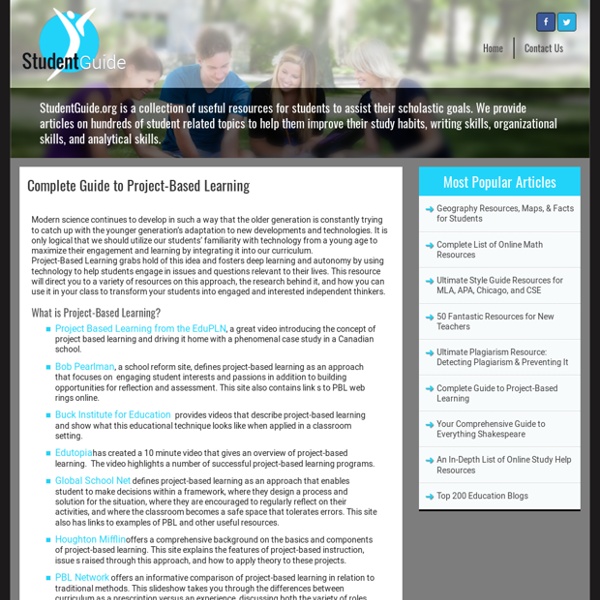
The 55 Best Free Education Apps For iPad Finding apps isn’t difficult. Finding education apps is only a bit more challenging. Finding free education apps is also possible. The following is our list for the 55 best apps for learning we can find. A few notes: 1. 2. 3. 4. 5. The 55 Best Free Education Apps For iPad 1. Developer Description: View 360-degree panoramas of places around the globe with Street View; View high resolution satellite imagery of locations around the world. 2. Developer Description: “…explore more than 750 Science, Math, Social Studies, English, Engineering & Tech, Arts & Music, and Health subjects right on their mobile devices. 3. Developer Description: “This app is a fun way for parents, teachers, librarians, and readers to get more information about top rated books at the fifth and sixth grade level. This app is a fun way for parents, teachers, librarians, and readers to get more information about top rated books at the fifth and sixth grade level. 4. 5. 6. 7. 8. 9. 10. 11. 12. 13. 14. 15. 16. 17. 18. 19.
Why Your Project Needs a Verb Designing project-based learning (PBL) assignments opens up several decisions. The challenge that students will face, the assessments that measure their learning, the amount of voice and choice to offer, the calendar and length of the challenge—these are just some of the many facets of an effective PBL project. As we design a project, we may have trouble really focusing it. It might be too big and get out of control in implementation or perhaps too small and not a true PBL experience in which inquiry abounds. These problems often come from lack of clarity in goals or from a struggle to capture and hone the purpose of the project. In my planning with teachers and in my own experience as a PBL practitioner, I find there is an essential component that centers a project and allows the rest of the essential design elements to fall into place. Why Focus on Verbs? Verbs are powerful. Projects are supposed to focus on authentic problems and challenges, whether real or scenario-based.
Flipping the Library: Tips from Three Pros | The Digital Shift 2013 Through the use of innovative technologies and online resources, school libraries can now be available to students wherever—and whenever—they need them. “Flipped” or blended learning offers students the power of personalized instruction, through a mix of virtual and face-to-face interactions, at a student’s own pace. Embracing this concept is a must for student engagement and the future of the profession, say school librarians Joyce Valenza, Brenda Boyer, and Michelle Luhtala. The powerhouse trio of experts shared their thoughts on the concept during “Flipped School Libraries,” a rapid-fire, dynamic session during The Digital Shift: Reinventing Libraries (#TDS13) webcast on October 16, in which they exchanged tips, inspiration, motivation, and their favorite tech tools. “The library has to be flipped. In the classroom, Valenza notes, the flipped model frees up time to be used interactively on problem-based learning, and turns the 100-plus-year-old instruction model on its head.
Web 2.0 Tools to Explore Here is list of websites that you may find useful in your classroom. You may need to request a page to be unblocked from our help desk. More will be added often! If you would like suggestions on how to incorporate these technology tools into your lessons to meet the Common Core Learning Standards, contact Brenda Aull-Klaben. 5min Life Videopedia is a place to find short video solutions for every practical question. Acapela.tv is a fun site to create text-to-speech animations. BeFunky is a website that allows you to apply a variety of fun effects to your own photos or from photo sharing sites. Camstudio is a free desktop application that allows you to record your computer screen. Dabbleboard is an online whiteboard that will help you visualize, explore and communicate ideas Delicious is a social book-marking site which allows you to access your book-marks from any computer. Edmodo is a micro-blogging service (like Twitter) for teachers and students.
27 Easy Formative Assessment Strategies for Gathering Evidence of Student Learning A few years ago, I came across “10 assessments you can perform in 90 seconds” by TeachThought and really enjoyed the formative assessment strategies they outlined. Using formative assessment strategies in class during instruction—or “simple assessments,” as they call them—is easy and provides the instant feedback teachers need to identify which learners need more help and adjust their instruction and lesson plans accordingly. Visit the blog above to get more detail on the following techniques: New ClothesDos and Don’tsThree Common MisunderstandingsYes/No ChartThree QuestionsExplain What MattersBig PictureVenn DiagramDraw ItSelf-Directed Response Combining these 10 with 10 others we’ve blogged about in the past gives teachers 20 great formative assessment strategies for checking on student learning. Want more? Entrance Tickets. Dig in All 27 of these formative assessment strategies are simple to administer and free or inexpensive to use. Questions for teachers Questions for leaders
Include – NSLS Shared Foundations Challenge | SCHS Media Blog I’ve given myself the challenge of spending a few weeks with each of the Shared Foundations in the new National School Library Standards. Unsure about the new standards? My intro post has some explanation. Once I dove into the “include” section of the standards, I realized that I had a misconception of what “include” was. Inclusion is also: Information based. Over the next few weeks, these are my learner goals for “include”: Adopt a discerning stance toward points of view and opinions expressed in information resources and learning products (Think)Represent diverse perspectives during learning activities (Create)Engage in informed conversation, contributing multiple points of view, and active debate (Share)Reflect on their place in the global learning community (Grow) Teacher librarian goals for “include”:
50 Web 2.0 Sites for Schools Recently I've been experimenting with a number of curation sites that are beneficial for creating and sharing lists. While exploring these tools, I've been "fine tuning" my Web 2.0 list for schools. I created a list of 25 Web 2.0 sites for education over a year ago -- but a lot has changed since then. More sites have been developed and more tools are available to students and educators than ever before. This list is in alphabetical order.David Kapuler is an educational consultant with more than 10 years of experience working in the K-12 environment. ASSESSMENT DOWNLOADS – TRAILS Archive for Grades 3, 6, 9, 12 Below are links to the TRAILS assessments in ready-to-print PDF format, with answer keys included for easy grading. For each grade, two general assessments are provided that draw upon items from each of the five TRAILS categories. Additionally, each grade has a ten-item assessment specific to each of the categories as well. (TRAILS Category definitions here) If you prefer to create your own assessments, use the individual item search feature on the Item Bank page. All Grade 3 Assessments General Assessments (15 items each): Category Assessments (10 items each): Develop, Use, and Revise Search Strategies Use Information Responsibly, Ethically and Legally All Grade 6 Assessments General Assessments (20 items each): General Assessment 1 General Assessments (25 items each): General Assessments (30 items each): Develop Topic The typeface used for assessment answer bubbles is 123 Testing, created by Just Us Teachers.
Thinking Outside the Bin: Why labeling books by reading level disempowers young readers Illustration by James Steinberg A child enters the library, looking for something to read. She wanders the aisles, glancing at book spines, running her finger along the shelf, and lingering at a display of new titles. “Can I help you?” asks the librarian, following with more questions about her tastes: What was the last book you read? The librarian is engaging in readers’ advisory—matching readers to books. That process is often different from the hunt for “just right” books in classrooms and collections in which books are organized by reading level. In classrooms across the country, reading instruction, assessment, and labeling of material have impacted how people search for and engage with books, sometimes resulting in restricted reading choices—even for independent reading. What’s wrong with “just right” books? Most educators and researchers agree that student choice is a huge part of reading motivation. Leveling the books, or the child? Miller says that this can be very damaging.
Teach with Blendspace | Create & Find Free Multimedia Lessons Save time by using free lessons & activities created by educators worldwide! Be inspired! Combine digital content and your files to create a lesson Tes resources YouTube Links PDFs PowerPoint Word Doc Images Dropbox Google Drive Blendspace quick start resources Save time by using free lessons & activities created by educators worldwide! Combine digital content and your files to create a lesson Tes resources YouTube Links PDFs PowerPoint Word Doc Images Dropbox Google Drive Blendspace quick start resources
Resources to guide teachers and students in project-based learning by tforrest Nov 13