


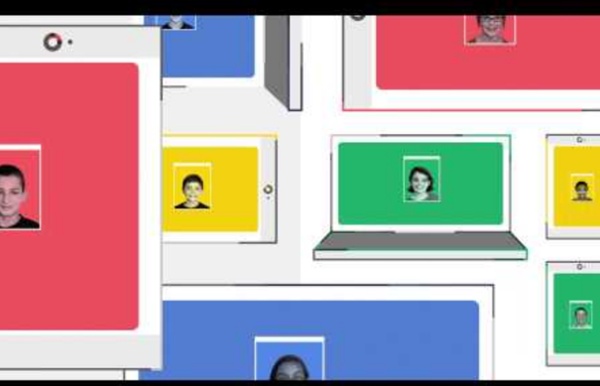
5 Ways Google Tools Can Make Education More Exciting Google’s no stranger to the education space. Teachers have been benefiting from the tools they create for years. Every time Google adds a new product or tool to their offerings, teachers get to work figuring out creative ways their students can benefit from it. Whether or not you’ve been using Google tools in your classroom for years or are just now starting to consider their potential, a little inspiration never hurts. If you want to break outside of some of the obvious uses and give your students something fun and exciting to work on with Google, one of these ideas could do the trick. Assign Students Expert Interviews with Google Hangouts Several educators have used Google Hangouts to bring famous people and politicians into the classroom for lectures or discussions. Have them each identify an expert or professional on the subject of their choice and set up an interview with them over Google Hangouts. After their interview, have students write up a recap of what they learned from it.
Tips and Tools to Help you Better integrate Technology in Your Instrcution March 30, 2014 Looking for some ideas on how to integrate technology in your instruction? Dr. Kimberly Tyson from Learning Unlimited has these excellent tips to share with you. While the web tools Dr Kimberly suggested serve the purpose pretty well, however, based on my long experience with reviewing education tools, I picked some more titles to add to her visual. Tools to create individualized learning experiences for students: Tools that support classroom instructionTools that facilitate collaborationTools to help students curate content In addition to Paperli, Pinterest, Flipboard and Scoopit I would add:Tools to helps students stay organized:
The Gooru Some pretty big changes are going on at Google Gooru! The first of which was our brand new logo which we introduced yesterday (8/6), and today we're giving our newsletter subscribers and followers a sneak preview of our new website. The New Google Gooru site will launch officially tomorrow (8/8), so I wanted to give you guys a brief tour before we made the switch. We've organized all of our content into a 'mega-menu' at the top of the screen with the three main sections of the Google Apps ecosystem: Migrate, Adopt and Enhance. The Migrate section features content specifically for any organizations interested in making the switch to Google Apps. The Adopt section will look a lot like the old Google Gooru site. The Enhance section is designed for Google Apps Admins and users who want to get more out of the Google Apps experience. Another exciting development is the expansion of our Google Gooru Contributor Program.
20 Fun Free Tools for Interactive Classroom Collaboration | Emerging Education Technologies The 2014 Gates Foundation report, Teachers Know Best: What Educators Want from Digital Instructional Tools, indicates that teachers want tools “supporting student collaboration and providing interactive experiences”. This doesn’t come as a big surprise since these types of tools are fun and engaging. They also support 21st century skills like collaboration, communication, and creativity. You know what else teachers like? Good quality tools that are free! And why not? This week on EmergingEdTech, we’ve put together a listing of 20 top notch free tools that are being used in schools and classrooms to collaborate and interact on assignments, projects, and other active learning efforts. These tools deliver a wide array of functionality, from communication to collaborative document editing, whiteboards, and gaming, to full Learning Management System capabilities. 1. Twiddle provides a really easy to use collaborative online whiteboard. 2. 3. 4. 5. Yammer is a private social network. 6. 7.
for Education: Computational Thinking (CT) is a problem solving process that includes a number of characteristics and dispositions. CT is essential to the development of computer applications, but it can also be used to support problem solving across all disciplines, including math, science, and the humanities. Students who learn CT across the curriculum can begin to see a relationship between subjects as well as between school and life outside of the classroom. CT involves a number of skills, including: These skills are supported and enhanced by a number of dispositions or attitudes that include: Confidence in dealing with complexity Persistence in working with difficult problems Tolerance for ambiguity The ability to deal with open ended problems The ability to communicate and work with others to achieve a common goal or solution See our Computational Thinking Concepts Guide for a printable version of this list, along with teaching tips for each concept.
Education Experts Top 82 EdTech Tools If you work in education, you’ll know there’s a HUGE array of applications, services, products and tools created to serve a multitude of functions in education. Tools for teaching and learning, parent-teacher communication apps, lesson planning software, home-tutoring websites, revision blogs, SEN education information, professional development qualifications and more. There are so many companies creating new products for education, though, that it can be difficult to keep up - especially with the massive volumes of planning and marking teachers have to do, never mind finding the time to actually teach! So how do you know which ones are the best? Well, as a team of people passionate about education and learning, we decided to do a bit of research to help you out. We’ve asked some of the best and brightest in education for their opinions on the hottest EdTech of 2020. Looking for a new learning management system that fits your needs? 1. Twinkl are pioneering EdTech in the classroom. 2. 3.
Google for Education It’s “Wednesday Wake Up” at the Pennsylvania Leadership Charter School (PALCS). Ms. Kofeldt’s 9th grade English students log into Tackk to review her latest prep materials for the upcoming Keystone exam. PALCS is unique because it is a public cyber charter school and each student attends class on the Internet. Ms. “In an online setting it’s tough to have the social aspect of a brick and mortar school. 50 Fab Apps for Teachers Education—there’s an app for that. In fact, there are hundreds of thousands of apps on the market designed for teaching and learning. As more schools bring tablets into the classroom, educators like Genia Connell are finding that apps are game changers. “I have yet to see anything in education that generates excitement and motivates students the way tablets do,” says the third-grade teacher from Leonard Elementary School in Troy, Michigan. By many accounts, some of the most powerful education apps are used for teaching reading and supporting differentiation for students with disabilities. Language Arts Storia This Scholastic e-reader app is designed just for kids. Tales2Go Tales2Go is an audiobook app that provides access to more than 2,000 titles. Super Duper StoryMaker Primary students can craft their own stories using text, images, photos, sounds, and drawings. Super Why! Grammar Jammers If you thought grammar couldn’t be fun, you’ve never tried Grammar Jammers. Math Science Music & Art
Using Web 2.0 Tools in the Classroom chainarong06/Shutterstock As educators, the use of Web 2.0 tools is transforming our work, and more specifically the way we support students in the classroom. As schools bring more technology into their classrooms, teachers will in turn strive to put more technology in their students’ hands. Web 2.0 Tools are online software programs that allow users to do a number of different things. The question then becomes, are educators prepared to use these tools? These are important questions that we need to be able to answer for our own work, but more importantly so that we can continuously strive to be a 21st century educator for our very important clients: our students. If you are new to this concept, don’t feel bad. As we talk about Web 2.0 tools, one point I want to stress is that we need to remember that it’s not about the specific tools themselves that we use with students, but why, and when the tool is needed. 8 Great Web 2.0 tools to support you in the classroom: Glogster Kidblog Linoit
Educational Technology Resources for Teachers (Grades K-12) Use our educational technology resources to enhance your lessons and engage your students. Introduce topics and ignite conversation with these fifteen minute mini-lesson PowerPoint Slides. To incorporate technology into your classroom, browse these listings for the best videos, digital books, websites, and online games to combine both the subject matter and a lesson on computer skills! You will also find tips and tricks regarding internet safety and the best plan to help your students avoid cyberbullying, cheating, and online dangers. Smartboard Mini-Lessons Need an interactive lesson that will keep your students engaged and strengthen their knowledge of subject material? Digital Books Use these digital books to supplement various topics to your students. Best of the Web Need the best of the best? Videos Videos are a terrific way to help students learn more about a topic or concept in a simple and visual way. Internet Safety PowerPoint Resources Word Processing Resources Internet Resources
Education Technology Tools for Teachers Massive Open Online Courses make it possible for students of all ages to access high-quality coursework at no cost. Colleges and universities across the country publish video lectures, podcasts, reading lists, practice exams and more for anyone who wants to learn about a particular subject and/or experience what it’s like to take a college class. Over the last decade, organizations such as Coursera and Khan Academy have taken MOOCs one step further by creating or aggregating thousands of free courses in areas ranging from early American history and civics to trigonometry and multivariable calculus. Khan Academy is a non-profit educational website created by educator Salman Khan in 2006. Khan, a graduate of MIT and Harvard Business School wanted to provide a free world-class education for anyone anywhere. Students and teachers have access to a personalized learning dashboard which allows them to connect to thousands of educational resources. Algebra (University of California, Irvine)
7 Technology Tools Every Educator Should Use A big part of my job as technology teacher is IT coordinator, which means I must keep up with tech ed widgets and tools so I know what to recommend to the teachers at my school. I have a robust PLN that constantly shares what they are using in their classrooms, programs like PowToon, Dipity, Tikatok, Yacapaca, Glittertools, Chart Gizmo, Noteflight--you get the idea. Still, there are more than any one teacher can test properly. In a perfect world, here’s how I determine which of these hundreds (thousands?) of tools are student-ready: • I try it myself. • Next, I query my social networks. Here are a few ways to make sure we can find a nice balance between using and... Believe it or not, Halloween is just around the corner. Classroom activities to get kids excited about the future – like college or... Use these test prep teaching strategies that experienced teachers have... We look at some classroom management tips you can use to engage your... BigHugeLabs Jing Nanoogo Polldaddy Tagxedo Voki
50 new tech tools you should know about You may have dozens of apps on your phone and scores of websites bookmarked on your laptop, but that doesn't mean you have all the latest tech tools at your fingertips. New mobile apps, services, social networks and other digital tools pop up so frequently that keeping up with them is a nearly impossible task. Just when you think you're up to date, something newer and hipper comes along. But before you wave the white flag, let us help. These apps and services can help you do everything from shooting better smartphone photos to cataloging your bottle-cap collection to finding the best pad Thai in your city. Which of your favorite new tech tools did we leave out? 360 Panorama (99 cents): Want to enhance your smartphone landscape photos? Alfred (free): It's a discovery tool for your palate! App.bg (free): This Web tool allows users to easily pull up nearby Instagrams, Foursquare tips and tweets using a Google Map. Find My Friends (free): Think the Find My iPhone app, but for people.