


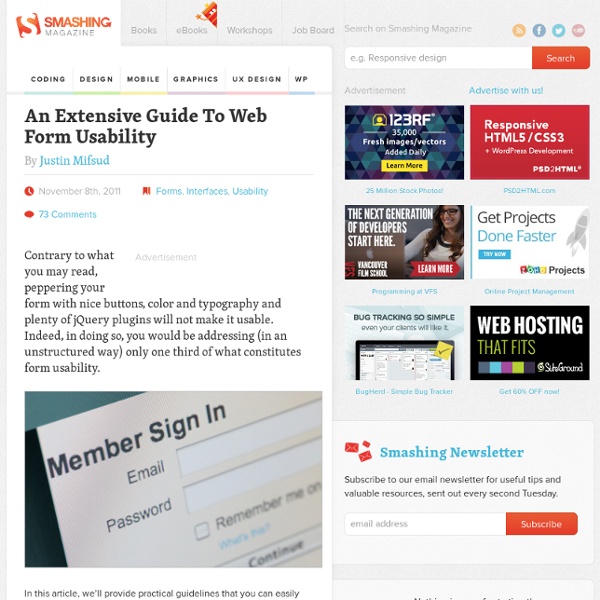
Meaningful Transitions // Home Meaningful Transitions - Motion Graphics in the User Interface »Meaningful Transitions - Motion Graphics in the User Interface« deals with the use of animations in the user interface. It documents transitions in a clustered way to show at which point transitions can be a helpful extension to a static user interface, because of cognitive benefits to enhance the user experience. The purpose of Meaningful Transitions is to illustrate the process of the interaction and the structure of the user interface. »Does your animation have weight, depth and balance? Does your animation have weight, depth and balance? This Website was created in context of the Interface Design Bachelor's degree at the FH Potsdam 2011 by Johannes Tonollo. »Meaningful Transitions - Motion Graphics in the User Interface« deals with the use of animations in software user interface. Click to read »Meaningful Transitions - Motion Graphics in the User Interface« (Preview/German)
Management agile Certaines informations figurant dans cet article ou cette section devraient être mieux reliées aux sources mentionnées dans les sections « Bibliographie », « Sources » ou « Liens externes » (février 2008). Le management agile est l'application des principes du développement agile de logiciels et du Lean Management à divers processus de gestion, notamment le développement de produits et la gestion de projets. Il peut être vu comme une organisation de type holistique et humaniste basée essentiellement sur la motivation rationnelle des ressources humaines. Ses valeurs et principes combinent des aspects sociologiques et technologiques à une approche industrielle[1]. Le management agile est indissociable de l'auto-organisation qui induit adaptabilité, résilience et autonomie des équipes. La vision agile implique aussi une forme proactive de veille technologique basée sur la théorie de l'anticipation rationnelle. Portail du management
« Responsive Web Design » : Aperçu du livre La semaine dernière j’ai eu la chance de recevoir dans ma boîte aux lettres, le quatrième opus, en version presse, des excellents petits livres de poches de la collection « A Book Apart », édités par Eyrolles. Ce dernier est intitulé : « Responsive Web Design ». Les précédents de la série étaient : A ce propos, je vous conseille de lire les différentes critiques que j’ai pu faire sur ces trois livres, qui je l’espère vous incitera à les lire. Ethan Marcotte, auteur du livre est connu dans le cercle du développement Web. Voici donc mes notes à propos du livre ! Avant de commencer je vous propose d’introduire le sujet avec une introduction récupérée sur l’excellent alsacreations : La spécification CSS3 Media Queries du W3C définit les techniques pour l’application de feuilles de styles en fonction des périphériques de consultation utilisés pour des pages (X)HTML. Très prometteur comme introduction non ? Au sommaire Comment est abordé le sujet ? Ce que j’en pense…
How To Build An Agile UX Team: Integration - Smashing UX Design Advertisement This is the final part in a three-part series on how to build and grow successful user experience teams in agile environments. It covers challenges related to organization, hiring and integration that plague UX teams in these situations. The perspective is that of a team leader, but the tactics described can be applied to multiple levels in an organization. Part 1 in this series discussed how an agile UX team should fit in your organization in order for it to succeed, and part 2 went over how to hire designers who will propel their scrum teams to success. For many designers, coming into an agile environment feels like settling in a new country. Rituals Are Critical To Integration Developers, designers, product managers: all need to work together. First and foremost, participation in agile’s rituals is imperative for the designer on your scrum team. At first, this will feel awkward and potentially a waste of time. Fewer Secrets, Bigger Impacts Conclusion (al) It's done.
"Accessibilité du Web - Glossaire Web - Paris-Web" Aller au contenu – Aller à la navigation Glossaire Web Dans le cadre des conférences Paris Web Accessibilité du Web Dans une acception large, un site accessible est un site conçu suivant des standards qui rendent son contenu et ses fonctionnalités accessibles : aux personnes ayant une faible connaissance d’internet ou une faible bande passante, aux personnes qui naviguent avec des périphériques restreints, aux outils manipulant le contenu (robots d’indexation des moteurs de recherche, traducteurs automatiques, etc.). Vous entendrez ce mot lors des conférences suivantes : Je veux un VRAI sous-titrage ! Éditer cette entrée Retour au Glossaire Index Alphabétique Paris Web 2011 c'est : Nous suivre Fonctionnement du site Pour ajouter une nouvelle entrée dans le Glossaire, aller sur la page Entrée Glossaire Pour modifier un texte, double cliquez sur le texte pour l'éditer rapidement si vous êtes enregistré sur le site. À propos
Design Strategy | FishoftheBay 8 critères ergonomiques pour évaluer la persuasion d’un site Cela fait près de 18 ans que les professionnels se basent, entre autres, sur les critères ergonomiques de Bastien et Scapin. Bien qu’ils soient toujours pertinents et utiles, ils ne sont plus suffisants pour représenter la réalité actuelle du Web. La tendance est à la recherche de persuasion et, bien qu’on en parle de plus en plus sur Internet, c’est un domaine qui manquait cruellement de référence pratique. Ce n’est plus le cas. Dans sa conférence du 29 avril 2011, Eric Brangier nous présentait des critères d’évaluation de la persuasion. Ces critères, qui devraient être publiés bientôt sur le site du laboratoire ETIC de l'université Paul Verlaine, vont permettre d’ouvrir de nouvelles voies dans l’évaluation et la conception d’interfaces. Avant la persuasion : évolution des recherches en ergonomie Durant les 40-50 dernières années, les recherches en ergonomie des interfaces ont beaucoup évoluées. Critères d’évaluation de la persuasion Les critères suivants sont organisés en deux groupes.
Social Design Strategy Great products and services depend on their users having great experiences. But it’s not about what users do or how they do it, but rather why. Why they do what they do, why they keep coming back, and why they tell their friends. And social design aims to explain the why behind great experiences. I’ll tell you a quick story. That story in and of itself is not a big deal. In these cases and when we are faced with more subjective questions such as, “Where’s a good Italian restaurant?” Communities are very useful. And though we have all kinds of relationships in our lives—with coworkers, neighbors, or brands, and long lasting or short lived, formal or intimate—it’s with our strongest ties that our trust lies. So when my close friend in New York tells me about a place I should visit, I trust her opinion and that she knows me well. Trust is built through this conversation. The Three Principles of Social Design The Identity and Community Baseline Building Conversation Conversation builds trust.
Innovative Techniques To Simplify Sign-Ups and Log-Ins - Smashing Magazine 10 conseils d’ergonomie basés sur des études de recherche Internet abonde de conseils utiles sur l’ergonomie de sites Internet. Nous prenons au sérieux ceux qui apparaissent être les plus logiques. Mais il est parfois réconfortant de voir certaines théories qui circulent validées par des recherches sérieuses. Cet article traite des résultats de plusieurs recherches sur l’ergonomie, dont, entre autre, la captation du mouvement des yeux sur une page Web, les analyses et rapports sur l’utilisabilité et la convivialité, et enfin, des idées pour améliorer le design. Beaucoup de ces conseils, tel que mentionné précédemment, semblent de mise, mais ils sont enfin soutenus par des statistiques. D’autres, par contre, vous surprendront peut-être et changeront votre opinion sur certaines coutumes actuelles. 1. L’idée que les utilisateurs seront frustrés s’ils doivent cliquer plus de trois fois pour trouver le contenu qu’ils cherchent sur votre site Web circule depuis bien longtemps déjà. Mais pourquoi une limite arbitraire de trois clics ? 2. Le Dr. 3. 4.
Bonnes pratiques pour les écrans d’identification Souvenez-vous, il y quelques années je me réjouissais de la simplification de la procédure d’identification avec Open ID : La création de compte simplifiée avec OpenID. Depuis, les choses ont bien changé avec l’avènement des réseaux sociaux et leurs mécanismes de social login. Je veux bien croire que le fait de s’appuyer sur les profils des internautes permet de gagner du temps et d’augmenter le taux de conversion, mais de là à ne proposer que cette option comme Klout, c’est extrêmement gênant. Ce type de mécanisme d’identification fonctionne bien pour ceux qui ont un compte Facebook ou un profil Twitter, mais pour ceux qui en ont plusieurs, cela engendre des conflits insolubles (j’ai dû avoir recours au support technique pour me dépatouiller de ce bazar). Sinon dans le même genre il y a aussi Asana qui restreint le choix à Google Account et le met en première position : On trouve aussi la même chose chez Pinterest avec un formulaire minimaliste, mais soigné :
10 crimes sur l’ergonomie des sites web que vous ne devriez plus commettre L’article sur les 10 crimes sur les balises HTML que vous ne devriez plus commettre est actuellement l’article qui a été le plus lu sur Kiwano et aussi celui qui a entrainé le plus de commentaires de votre part. Alors, nous n’avons pas pu résister à l’idée de vous proposer une traduction du nouvel article de Chris Spooner intitulé « 10 Usability Crimes You Really Shouldn’t Commit » sur son blog Line 25 Web Design Blog. Voici donc une sélection des dix crimes les plus courants concernant l’ergonomie et l’accessibilité des sites webs avec la solution pour les éviter. Crime n°1 : avoir des labels non associés aux champs de saisies dans vos formulaires Il est indispensable d’utiliser la balise label pour vos labels de formulaires et de renseigner l’attribut « for » pour pointer sur l’ID du champ de saisie. Crime n°2 : avoir un logo qui ne contient pas de lien vers la page d’accueil de votre site Crime n°3 : ne pas avoir de couleur différente sur les liens qui ont été visités