


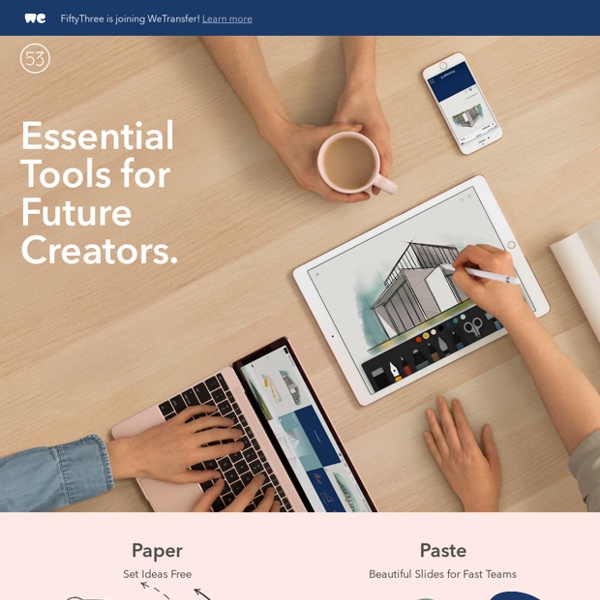
PDF Expert Reviews PDF Expert is the ultimate solution for all your PDF needs. It lets you read and annotate PDF documents, highlight text, make notes, draw with your finger and save these changes being compatible with Preview and Adobe Acrobat. Moreover, PDF Expert is the only iPad application that can fill PDF forms! PDF Expert does read almost all document types like: iWork, MS Office, Power Point, text files, images, even music and video files, etc. PDF Expert can get documents from any place you may need. Annotations made with PDF Expert are saved within the document in accordance with PDF format specification. PDF forms made with Adobe Acrobat are supported in PDF Expert. With PDF Expert you can: What else PDF Expert lets you do: Read PDFs with ease - PDF Expert has one of the best PDF viewers on the iPad.
Primary Sources: Three New (Free) Interactive Ebooks Available For iPad from the Library of Congress June 8, 2016 LJ INFOdocket Information Industry News and Resources from Gary Price You are here: Home / News / Primary Sources: Three New (Free) Interactive Ebooks Available For iPad from the Library of Congress Primary Sources: Three New (Free) Interactive Ebooks Available For iPad from the Library of Congress Filed by Gary Price on June 1, 2016 fFrom LC: Pore over the first periodic table of chemical elements. Read the Complete Blog Post All interactive ebooks (free) are available via iTunes. Direct to New Interactive E-Books The New DealScientific Data: Observing, Recording, and Communicating InformationWeather Forecasting Direct to 12 Previously Released Interactive E-Books in the Series About Gary Price Gary Price (gprice@mediasourceinc.com) is a librarian, writer, consultant, and frequent conference speaker based in the Washington D.C. metro area. Filed Under: News PrintFriendlyEmailTwitterLinkedInRedditGoogle+FacebookTumblr Topics From Library Journal: Advertisement Follow INFOdocket on Twitter
Clear Reviews Over 2 million people de-clutter their lives with Clear, so stop stalling and start organising your daily routine. Clear is the revolutionary to-do and reminders app that makes you more productive. It’s as easy to use as pen and paper, and once you start organising your life with Clear you’ll wonder how you ever managed without it. Simple gesture-based design that allows you to focus on your to-dos.Use separate lists to organize every aspect of your life.iCloud sync built-in so you can be productive everywhere.Set reminders so you’ll never forget important tasks.Personalize your Clear lists with themes and make them your own.One universal download for iPhone and iPad.Syncs with Clear for Mac (available separately on the Mac App Store) Since its launch in January 2012 Clear has won numerous awards and continues to receive critical acclaim. “Clear’s interface is elegant and clever…” — The New York Times “Clear is quick, simple, intuitive, and perfect for busy people” — Gizmodo
Great Tech Tools for Back to School Bloxels What are your top 10 tech tool recommendations?” Sounds like an easy question, right? I came up with far more than 10—including apps, websites, and devices that piqued my interest at this year’s ISTE (International Society for Technology in Education) conference, and others that I’ve geeked out over recently with fellow techie teachers and librarians. As the library director at Worcester (MA) Academy, I’m especially looking forward to playing Breakout EDU games with students and faculty; introducing history teachers to the Smithsonian Learning Lab; and using tools such as BOSEbuild Speaker Cube and Morphi in our maker space. Bloxels was a big presence at ISTE this summer and is so popular that as of press time, it was out of stock. Book Creator Book Creator (available for iOS, Android, and Windows) is a great tool for designing interactive books and stories. The BOSEbuild Speaker Cube Breakout EDU, the collaborative, game-based learning experience, has been receiving lots of buzz.
Fetchnotes - Shared Notes, Personal Reminders & To Do Lists on the App Store Apprentice Architect | Touch and Go From Apprentice Architect (Fondation Louis Vuitton/Touch Press) Through interactive activities users will have an opportunity to explore a museum designed by Frank Gehry and consider some of the decisions an architect makes about shape, color, pattern, and light as they design their own buildings. Kathleen S. Wilson reviews Apprentice Architect. Architects have the ability to transform, inspire, and transcend on a grand scale, none more so than Frank Gehry, whose particular architectural vision is among the most distinctive in the world today. Six activities form the core of the experience. Other activities focus on exploring the structure of the museum and visual perspectives. The final two activities are more gamelike. While visitors to Fondation Louis Vuitton will appreciate Apprentice Architect (the app has no sound, making it a discreet guide in the museum), children will also enjoy its engaging activities off-site. For additional app reviews, visit our dedicated app webpage.
inClass on the App Store bookmarq - discover your next book! Penultimate on the App Store