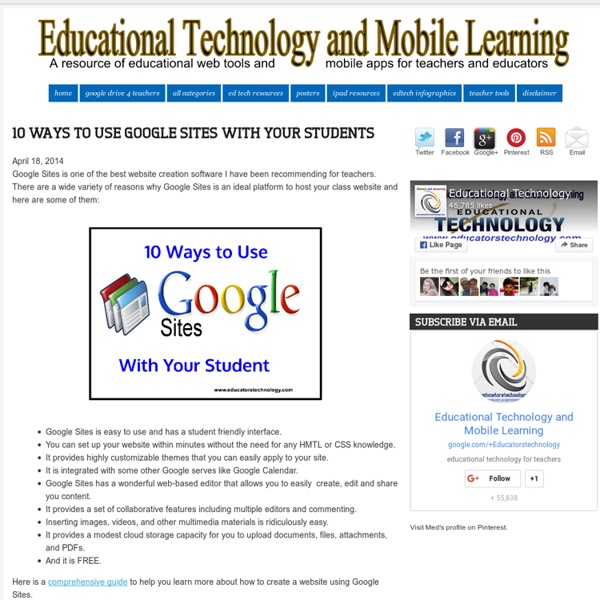Transformation Center
15 Awesome Blogs to Follow for All Your Google Needs | Shake Up Learning
Save Pinterest Ready for more ways to keep up with all things google? I follow several websites and blogs that help keep me abreast of the latest Google updates, as well as, cutting-edge classroom integration ideas. If you really want to learn more about Google Apps, and how to effectively use Google tools in the classroom, these blogs are the ones to follow! 15 Blogs to Follow for All Things Google! Want to get Google Certified? Check out my new and FREE eBook: The Complete Guide to Google Certifications! This is your complete guide to all of the Google Certifications for Educators: Google Certified Educator, Level 1 & 2, Google Certified Trainer, Google Certified Administrator, and Google Certified Innovator. In this 21-page handbook you will find details on each certification, what is required to prepare, what exams are required, and details about the application process. Add your email below to claim your FREE copy today! Get Your FREE eBook: The Complete Guide to Google Certifications!
I Migliori Strumenti Digitali Didattici Presenti Gratuitamente in Rete
Oggi per rendere l’insegnamento/apprendimento più motivante ed efficace, dal punto di vista metodologico, occorre integrare la didattica con la tecnologia e gli strumenti digitali didattici, prendendo spunto da varie opportunità offerte dalla Rete. Ogni insegnante sa bene che la lezione frontale (nella sua forma tradizionale) può essere una cosa meravigliosa ma anche noiosissima per gli studenti. La lezione tradizionale, nel periodo storico in cui viviamo, non soddisfa le esigenze di coloro che chiamiamo “nativi digitali”, che di digitale hanno, appunto, solo la nomea di essere nati in un contesto sociale, dove si è legati all’utilizzo del tecnologico in tutti i settori del vivere quotidiano. Oggi i ragazzi si ritrovano ad essere vittime del sistema, incapaci di gestire la quantità di informazioni digitali infinite, passando dall’uso ad un abuso non consapevole. Leggi anche: LE MIGLIORI APP PER GLI INSEGNANTI RACCOLTE IN UNA MAPPA Autore articolo Maria Rita Seminerio
38 Ideas to Use Google Drive in Class
August 11, 2014 This is the third post in a series of posts aimed at helping teachers and educators make the best out of Google Drive in classrooms. This series comes in a time when teachers are getting ready to start a new school year and hopefully will provide them with the necessary know-how to help them better integrate Google Drive in their teaching pedagogy. The two previous posts featured in this series were entitled consecutively "New Google Drive Cheat Sheet" and "Teachers Visual Guide to Google Drive Sharing". Today's post covers some interesting ideas and tips on how to go about using Google Drive in your classroom. Google Docs
I migliori siti italiani che parlano d'innovazione didatticaProf Digitale
Penso sia finalmente giunto il momento di mettere insieme in una lista, che spero mi aiuterete ad ampliare ed a tenere aggiornata con le vostre preziose segnalazioni, i migliori siti italiani che parlano d’innovazione didattica, di scuola 2.0, di rivoluzione digitale all’interno delle classi. L’articolo su quelli internazionali ha avuto un discreto successo, ma è ora di cominciare a guardare dentro i nostri confini, perché ci sono risorse meravigliose che aspettano solamente di essere scoperte e condivise. Nell’elenco troverete anche siti che non parlano esclusivamente di scuola, ma anche d’innovazione tout court, perché personalmente ritengo che aprirsi all’esterno, e non essere troppo autoreferenziali, sia un’ottimo modo per andare avanti nel nostro percorso professionale. Rinnovo il mio consiglio: salvate questi siti tra i preferiti o, meglio, sul vostro RSS reader, in modo da consultarli più o meno regolarmente, perché riescono a pubblicare anche diversi articoli al giorno.
Make This the Year You Launch Genius Hour
By Gallit Zvi and Denise Krebs Have you heard of Genius Hour? It’s inquiry-based and passion-based learning all rolled into one and students love it! We are firm believers in this kind of student-centered classroom experience. If you haven’t given this learning idea a shot in your class yet, we think you should consider making this the year you launch Genius Hour. The Genius Hour movement was born on Twitter and we continue to host a #geniushour twitter chat each month. Preparing for a Genius Hour launch First we asked these teachers, some of whom have several years experience in Genius Hour, questions about what happens in their classrooms before they launch Genius Hour. Justin Greene and Carli Padgett each said their students will have conversations about their passions, likes and dislikes, and what they are wondering about. Laurie Davies, Jennifer Abbey and Cristal Edwards suggested community building is key. We love the use of a Wonder Wall in the classroom.
Ambienti per la didattica digitale integrata by Daniele Barca on Prezi
10 tips to use Google Classroom effectively and efficiently
Google Classroom can be even more powerful with a few tips and strategies to make it efficient and effective. Google Classroom streamlines the management of student work — announcing, assigning, collecting, grading, giving feedback and returning. It has certainly saved many teachers hours of work. Without a solid workflow and some strategy, grading digital work can be cumbersome. Sometimes, a few quick tips can make all the difference. Here are 10 tips to help you use Google Classroom more effectively and efficiently: 1. 2. 3. Adding class comments: Do this by adding a comment in your class stream on the “outside” of an assignment or announcement. 4. 5. 6. When you reuse a post, you can even choose to create new copies of all the attachments you used before. 7. 8. 9. 10. Looking for more? Click for full-sized infographic! For notifications of new Ditch That Textbook content and helpful links: Interested in having Matt present at your event or school? Related