


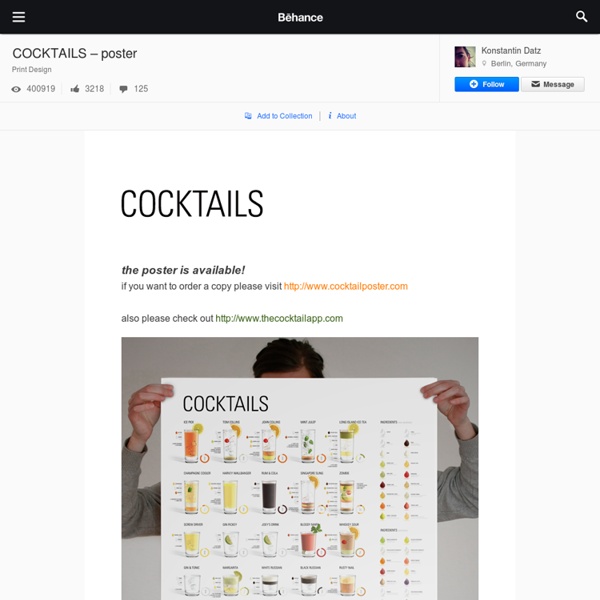
Nerd Paradise : How to Write a 20 Page Research Paper in Under a Day Posted on: 10 Cado 7:0 - 5.27.29 So you've procrastinated again. You told yourself you wouldn't do this 2 months ago when your professor assigned you this. But you procrastinated anyway. Pick a Topic The more "legally-oriented" your topic is, the better. Make a list ...of every possible outcome that this issue could cause in...the near future...the far future...of every person that this topic affects....of any instances where this topic has come in the news....what you would do about this topic if you had the chance/power/enough-sugar...any little detail you can think ofThe important thing about this is to think of ABSOLUTELY EVERYTHING, no matter how silly or far-fetched. Reorder everything Put your most obvious argument first. Then put weird off the wall stuff, regardless of importance. Put the strongest argument for your case next. Now list the incidents that will help argue for your point. It's best to keep all this in the form of an outline. Spaces Now print it out. Write Go Back Inside
Adult Party Games - LegendaryPartyIdeas.com These adult party games are not for the weak or faint of heart. They require dedication to the art of partying. They will lead you to great heights. At times, your friends will be skeptical. Use these ideas as inspiration to create a legend! One serious note before we get down to business. Legendary Party Games Guitar Hero Tournament - Who needs Slash? Legendary Drinking Games Circle of Death aka KingsDrinking JengaI NeverIrish Musical Chairs Legendary Treasure & Scavenger Hunts Treasure Hunt - You make the clues to make this legendaryIndoor Treasure Hunt (pdf) - a ready-to-go house treasure huntNight Out Scavenger Hunt (pdf) - a regular night out becomes legendaryBachelorette Scavenger Hunt (pdf) - the photos from this are priceless Legendary Water Games Cannonball Contest - Every pool party has onePool Tug-O-War - Splash! Buy an Adult Drinking Game These games will get the fun started! Don't forget to send us your Legendary Adult Party Games!
Pomodoro Technique From Wikipedia, the free encyclopedia Time management method The Pomodoro Technique is a time management method developed by Francesco Cirillo in the late 1980s.[1] It uses a kitchen timer to break work into intervals, typically 25 minutes in length, separated by short breaks. Each interval is known as a pomodoro, from the Italian word for tomato, after the tomato-shaped kitchen timer Cirillo used as a university student.[2][1] Apps and websites providing timers and instructions have widely popularized the technique. Description[edit] The original technique has six steps: Decide on the task to be done.Set the Pomodoro timer (typically for 25 minutes).[1]Work on the task.End work when the timer rings and take a short break (typically 5–10 minutes).[4]Go back to Step 2 and repeat until you complete four pomodoros.After four pomodoros are done, take a long break (typically 20 to 30 minutes) instead of a short break. For the purposes of the technique, a pomodoro is an interval of work time.[1]
Electronic Drums - Build Your Own - LOGIZTIX Do It Yourself Drum Trigger Pads The instructions to build it right, the first time!! (Build this 5-piece electronic pad kit yourself for less!!) Welcome to our free instructions! This pad design is posted with the intention that drummers around the world will be able to build their own trigger pads that are both inexpensive and highly functional. Top of Page Building your own electronic drum pads may seem like a difficult task. We wanted the feel of a drum head and assumed that the best way to achieve that was with a drum head. Mounting the piezo directly under the head resulted in a broken piezo, while mounting it in the foam resulted in a poor response from the rest of the pad. The pad design has several advantages over many others: Drill with 1/4" bit (not pictured)Hot Glue GunSoldering Iron KitWire StrippersPocket Knife (not pictured)Scissors (not pictured)Flat Screwdriver (not pictured)Can Opener (not pictured)Gloves, Goggles, Pliers & Carbonated Beverage (optional) Step 1: Step 2:
20 Great Websites To Earn Part-time Money While Working In College | Get Degrees There are literally thousands of ways to make money online. They range from affiliate marketing, blogging, domain parking, web designing and many more. But most of them, like any other real world business require time and patience to bring in a decent amount of cash every month. Contrary to the general belief, there is no get-rich-quick scheme online. Having said that, there are various ways which help you get started quickly and make a few bucks. These are great for college students who can spare a few hours every week to earn part-time income. The following list contains 20 such websites/methods which can help teens and college students generate some cash quickly. Sell Stuff 1.eBay Buying and selling on eBay is probably one of the most common methods to earn money online. College students can utilize eBay to sell old unused items and generate cash. 2.BuyMyTronics BuyMyTronics is a cool site which will buy all your gadgets including old and broken gadgets. 3.Zazzle 4.Craigslist 5.Cafepress
Best Old Games | Old Games : Free download [eng] ↓skip navigation↓ Best Old Games Support forum Best Old Games Welcome to BestOldGames.net - a site that offers the old games for free download. Find us on Facebook: Recently added old games 17. SimTown Downloads: 1832× Size: 11MB Rating: 51 Alien Incident Downloads: 118× Size: 9.6MB Rating: 71 16. Speedball 2: Brutal Deluxe Downloads: 1150× Size: 451kB Rating: 61 Red Storm Rising Downloads: 38× Size: 417kB Rating: 41 15. Re-Volt Downloads: 3277× Size: 525.3MB Rating: 91 Capitalism Downloads: 1136× Size: 35.7MB Rating: 91 12. Gothic Downloads: 1174× Size: 227.9MB Rating: 92 Raiden Downloads: 1139× Size: 1.4MB Rating: 62 28. John Madden Football Downloads: 1944× Size: 212kB Rating: 49 Rodent's Revenge Downloads: 1411× Size: 194kB Rating: 71 The complete list of newly added games is in our archive. Please support us: ↑Go up↑
70 Things Every Computer Geek Should Know. | Arrow Webzine The term ‘geek’, once used to label a circus freak, has morphed in meaning over the years. What was once an unusual profession transferred into a word indicating social awkwardness. As time has gone on, the word has yet again morphed to indicate a new type of individual: someone who is obsessive over one (or more) particular subjects, whether it be science, photography, electronics, computers, media, or any other field. A geek is one who isn’t satisfied knowing only the surface facts, but instead has a visceral desire to learn everything possible about a particular subject. A techie geek is usually one who knows a little about everything, and is thus the person family and friends turn to whenever they have a question. How to become a real computer Geek? Little known to most, there are many benefits to being a computer geek. You may get the answer here: The Meaning of Technical Acronyms 1. 2. If you rolled your eyes here, that is a good thing. 3. 4. 5. 6. 7.
Digital Camera Modes A Post By: Darren Rowse This week I did an informal survey on a few of my digital camera owning friends and asked them to nominate which shooting modes that they most commonly use on their digital cameras (they use a range of point and shoot and DSLR digicams). The results of this little survey didn’t really surprise me – Automatic Mode was the overwhelming response from both beginner and the more advanced users alike (a little surprising to me). In fact three of the people I questioned responded by asking ‘is there any other non Automatic mode?’ As a result I’ve decided to take a run through the basic shooting modes that most digital cameras have (both point and shoot and DSLRs have most of these). While this is pretty basic information for many readers I hope it will be helpful for those right at the beginning of their digital photography journey who are yet to venture out of Automatic Mode. Automatic Modes Automatic Mode Portrait Mode Macro Mode Landscape Mode Sports Mode Night Mode Movie Mode