


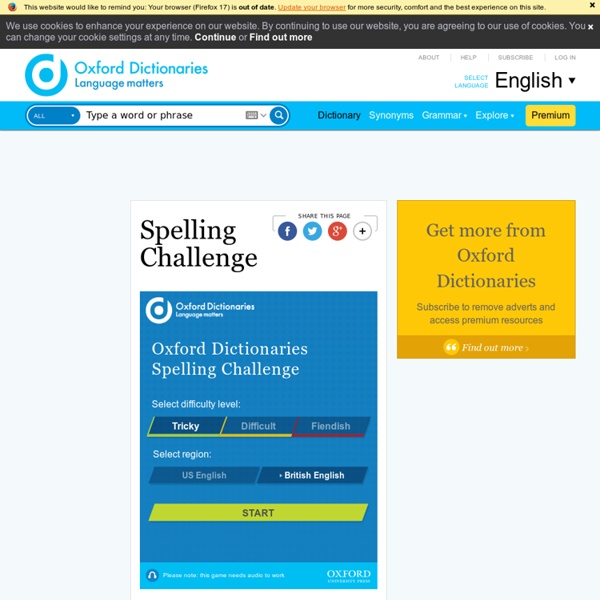
Use Your Handwriting English language learning games ESL/English learning games on Digital Dialects are completely free to use, do not require registration, and are designed for ESL students of all ages. Each ESL revision topic includes vocabulary lists and practice games with audio for teaching correct pronunciation. Materials are of use to beginner level English as a second or other language students, though those with some familiarity with the language may wish to try the English/ESL spelling games. Games for English as a second language include: Numbers in English - learn the English numbers from 1-12, 13-20 and 0-100. Arithmetic games in which you add the English words for numbers together to choose the correct answer. The Chat Slang Dictionary
Translate text into phonetic script I always believe that the best sites and web tools are the simplest, and this is certainly the case with Phonetizer. It's a really easy to use tool that takes and text and adds the phonetic spelling below it. It's really easy to use. You just cut and paste or type in the text you want to use in the left hand side, click on 'Transcribe' and the text appears on the right with the phonetic writing underneath each line. You can then cut and paste to a document if you want to save it. Related links: Best Nik Peachey
English phonetic transcription software Phonetizer for Windows, Mac OS X and the web IdiomSite.com - Find out the meanings of common sayings Creating a Visual Dictionary on the iPad | Langwitches Blog Pic Collage (free), is one of my favorite apps to use on my iPad. It creates great looking Scrapbook pages of multiple images in no time. Today, as I was planning with our first grade Hebrew teacher, how to upgrade a traditionally taught vocabulary project (creating a dictionary of their weekly vocabulary words in Hebrew), we saw the opportunity to use PicCollage with students in the classroom. (My apologies in advance for the example below is in Spanish and not in Hebrew) Reminder: The idea of a visual dictionary should/is not be confined to the World Language classroom. The ideas was for the students to take photos, email photos from home or find photos online to represent their weekly Hebrew vocabulary words. Double tapping on the image, will bring the Photo editing menu, choose “Clip Photo” to clip the object out of the background. Just use your finger to draw around the outer edges of your object. Once the text is placed on the canvas, simply drag and drop the text into its location.
Reverse Dictionary <div id="needs_javascript"><center><b>Note: OneLook Thesaurus requires JavaScript.</b><br /><img src="/img/a.gif?q=omg_a_user_without_js"> If you have disabled JavaScript in your browser, please <a href=" it for this site</a> or use the <a href="/?w=entersearchhere&loc=revfp_legacy">old version of the reverse dictionary</a> here. How do I use OneLook's thesaurus / reverse dictionary? This tool lets you describe a concept and get back a list of words and phrases related to that concept. What are some examples? What are patterns? I'm only looking for synonyms! For some kinds of searches only the first result or the first few results are likely to be useful. Filters Your search can be refined in various ways using the filters that appear in the "Filter by..." menu on the results page. How does it work? Other ways to access this service: Is this available in any language other than English? The same interface is now available in Spanish at OneLook Tesauro.
Free Visual Dictionary & Thesaurus | Online Dictionary | Associated Words | Synonyms Dictionary at SnappyWords.com Dictionary, Thesaurus | term.ly Oxford Dictionary of English T Get the power of TheFreeDictionary.com, the world's most comprehensive dictionary. English, Spanish, French, and 11 other languages, plus Medical, Legal, and other specialty dictionaries, all from the most trusted sources. Translate English into more than 40 languages and access dozens of other translation options. You can now log in with The Free Dictionary! Content and Features * Multiple English dictionaries, featuring extensive definitions, pronunciations, usage sentences, etymologies, and more. * Extensive offline English dictionary and thesaurus. * Advanced Search options, including "Starts with," "Ends with," and "In definition." * Multiple thesauri, featuring synonyms, antonyms, related words, even images. * Multiple encyclopedias, including Columbia, Collins, even Wikipedia. * Multiple specialty dictionaries, including Medical, Legal, Financial, Idioms, Acronyms and Abbreviations, and more. * Play audio pronunciations of words and view a pronunciation key. * Adjust font size.
French English Dictionary