


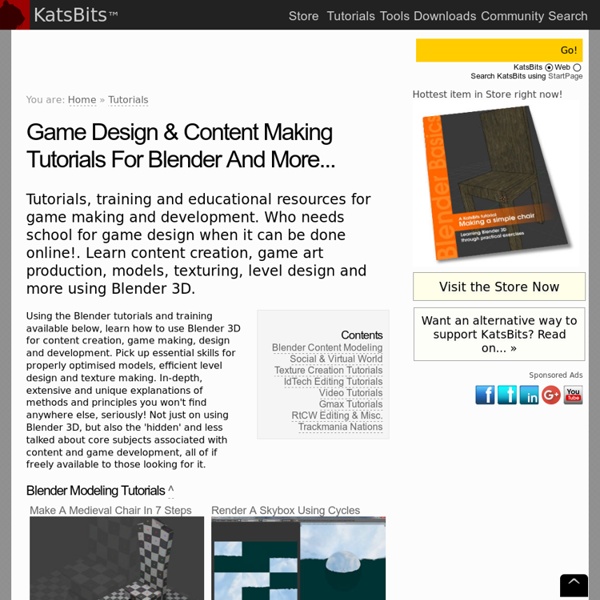
Blender | Cgtuts+ Low poly style illustrations are a hot trend these days and we see them everywhere – books, animations, music videos, apps, etc. and today you'll learn how to create one in Blender. This tutorial will focus more on how to achieve the style, rather than learning illustration theory or modeling anything in particular. We will create one example illustration and learn the steps to achieve the desired result. Low poly style illustrations are a hot trend these days and we see them everywhere – books, animations, music videos, apps, etc. and today you'll learn how to create one in Blender. This tutorial will focus more on how to achieve the style, rather than learning illustration theory or modeling anything in particular.
PHILIPK.NET - MATERIALS Tutorials by Philip Klevestav < Back to Tutorials Index page On this page I have tried to create a few step by step tutorials including a lot of hints and tricks I use when creating such materials. I will not go into depth too much to avoid locking the tutorials to the programs I used when creating them. If you want some handy Photoshop actions I use frequently you can find a .atn file at the bottom of this page. The materials created here are not to be seen as tiling textures only (some of them are not even seamlessly tiling), but the point of the tutorials are more to go through material definition in general. Even if you create something with a highly stylized art direction, you will most likely want to define your materials anyhow, of course there are a lot of exceptions, but in my opinion defining good materials is not bound to realism, but rather to create a believable world, regardless if the world is a desert city on earth or a pink castle in space. » Download: PT Actions
Worlds Leader In VFX Training - Blender 3D Compositing In this in-depth Blender training video, you'll go through every step of the compositing process, from working with 3d and rendering, to tracked data from an external tracker like Syntheyes, to color correction and grading, it covers the gamut! When you walk away from this class, you'll have been introduced each of the core concepts needed to be a successful compositor, seamlessly integrating fully 3 dimensional CG into real footage. cmiVFX breaks down each tool one by one with fast and easy chapter references designed for even faster muscle memory. cmiVFX continues to deliver the training and content you need, quickly, efficiently and affordably. When it comes to high end CG and VFX training, there is only once choice... cmiVFX! Chapter Descriptions One tool to rule them all! One of Blender's key features is the tight integration of every tool that you need for a complete production pipeline in one single package. Integration Total Control All you have to know An open environment
leipzig Tutorials // Modeling a fly in Blender "Modeling a fly in Blender" This is the first part of a tutorial about modeling a fly in Blender. The other parts of the tutorial will be added soon and will cover rigging, hair editing, shading and rendering. I used text-overlays for explanations. So if you need more time to read the text, simply pause the video (hint: spacebar!) Timelapse The following video is a timelapsed version of the whole modeling process of the fly. Background: The screenrecording itself was done for Steve Gormley aka VJSteveG, who will be using the footage / timelapse in his work.
V-Ray/Blender Precision work in Blender :: Blender Mama Without pretending to be a cad drafting tool, Blender has more precision functions than people usually believe. Everything can be built with the greatest accuracy. I really value this and it was a decisive point when switching to Blender as my full time modelling and visualising tool. I used to model in cad software so I had high standards and for some time did feel rather frustrated with the differences and difficulties. Topics: Using units The first important step for precision work in architectural modeling is noticing the Units. To bring reference to scale in a Blender file, check this posts: importing dxf drawings, importing cad plans as images 3d axis You can choose to keep or not a representation of the 3D global axis in the bottom left corner of the 3d Window to remind you anytime how your world is leaning, through the User Preferences window: Seems the icon keeps to the global axis no matter what axis system you are using. Keyboard numeric input and axis constraints Manipulators
Blender UV and Generated mapping in architectural visualisation :: Blender Mama Mapping a texture on an object means arranging the way a texture assigned to the object covers it, its scale and orientation. For me it’s like pasting wallpaper to something, or gift wrapping, only 3d has a few more options like scaling and repeating and, of course, “undo” There are two main methods of mapping textures in Blender: UV mapping, using the UV editor module, and Generated mapping, that just repeats the map on the object in 3d orthogonal space. I noticed there is a tendency to consider the more complicated UV mapping the “better way” and the “generated” mapping an obsolete method for those who don’t know how to UV map. Instead, in architectural visualisation you often have to use tiled textures and uniform areas of materials, as archviz usually depicts new and clean buildings covered in modular panels or bricks or stuff. Instead, generated mapping is easy to scale and align and will not be affected by changes to the model.
Create a Spaceship Corridor – Part 1 of 2 In this tutorial you will discover: How to model a spaceship corridorHow to conceptualize a scene using real world examples and fantasyWhy greeble is important and how to model it quickly We’ve all watched a sci-fi movie and wished we could be part of it (wall-e anyone?), and whilst creating your own scene isn’t reality it’s the next best thing. In this tutorial you’ll learn how to create your own spaceship corridor using arrays, mirrors and whole lot of modelling. Disclaimer: This tutorial is a biggie! Finished Result (Part 1) Download the Finished .blend Further Inspiration Not sure where to take this tutorial? Star Wars The Force Unleashed II Trailer – (mentioned this in the tutorial) Incredible space corridor animation used perfectly to tell a story.Scifi Lighting Challenge – One of Jeremy Birn’s lighting challenges, themed around a space corridor. Watch Part 2 Create a Spaceship Corridor - Part 1 of 2, 4.8 out of 5 based on 126 ratings
Create a High Rise Building – Part 1 of 2 In this tutorial you will learn how to: Use multiple arrays and mirrors effectively to cut down on your modelling timeCreate complex designs using basic shapes and loop cutsFollow a reference image to create a replica Greetings Blender heads! Welcome to Week 1 of the Architecture tutorial special. To kick things off I thought we’d jump straight in the deep end and learn how to create one of the most complex models there is, a high rise apartment block. Because apartment blocks have multiple floors it’s easy to assume that it requires multiple amounts of work. In this tutorial I will show you how to use arrays and mirrors in a way that will considerably cut down your modelling times. Here is a link to the reference image I used: Flickr (taken by Irene Kane). Screenshots from the video: Click here to watch Part 2 Download finished .blendCreate a High Rise Building - Part 1 of 2, 4.8 out of 5 based on 69 ratings
The Secret to Creating Realistic Grass This 22-minute video tutorial will teach you how to: Control particle strandsSave on render times by using child particlesEvenly distribute flowers across a planeEffectively use the colorband featureMake a field of uniform strands appear ‘lumpy’ The sky texture I will be using in this tutorial is from CG-Textures.com and can be obtained from here. Screenshots from the video: NOTE: This tutorial was created for Blender 2.49. Bonus Tip: How to Animate the Grass! Add a new texture to your grass plane. Switch to the Shading panel (F5) and make sure the Wind texture is turned off. The reason for this is because the plane is not actually what will create the wind. Add an empty at one end of your grass plane and insert a keyframe by pressing i and selecting Loc Change the frame number to 200 and move the empty to the other end of your plane. If you hit Alt+A, the empty should move to other side of your plane. With the Empty still selected, go to the Object panel (F7) and select the Physics button.
Tutorials | BlenderNation - Part 2 BlenderDiplom’s Frederik Steinmetz shows us how to create this scene using the awesome ARewO add-on. Continue reading Are you frustrated that you cannot seem to get hold of a Blender developer? This new Blender Add-on by CodemanX will give you a direct line to Ton Roosendaal, chairman of the Blender Foundation and Blender’s Lead developer. Download it here and check how to use it in this useful video by Sebastian König. What would you like to say to Ton? Gleb Alexandrov uncovers a hidden function in Blender 2.70 that will make setting up toy scenes much easier. Continue reading Reynante M. Continue reading Doris Fiebig presents her first tutorial on the new Sculpt Cookie website, in which she explains the basic shapes of faces. Continue reading Kampoon Monster contributed the Wolf scene to the Gooseberry trailer. Continue reading Blender Cookie has just published an insanely in-depth overview of the changes in Blender 2.70, by Gottfried Hoffman. Continue reading Daniel F. Continue reading
Blender Sushi Ten Awesome Tips for Blender Alex Telford shares 10 videos with some useful tips. Alex Telford writes: Hi guys! So I have come up with ten awesome tips for blender users to really help speed up your workflow! The official text/video tutorial list is here. The tips: Using the normal pass Subdividing selected sections Using vertex colors with cycles Blending textures with vertex colors Baking normalized ambient occlusion maps Adding custom properties to objects Controlling objects using constraints Splitting edges Selection Tips Dupliframes Hope you enjoyed and learned something new!