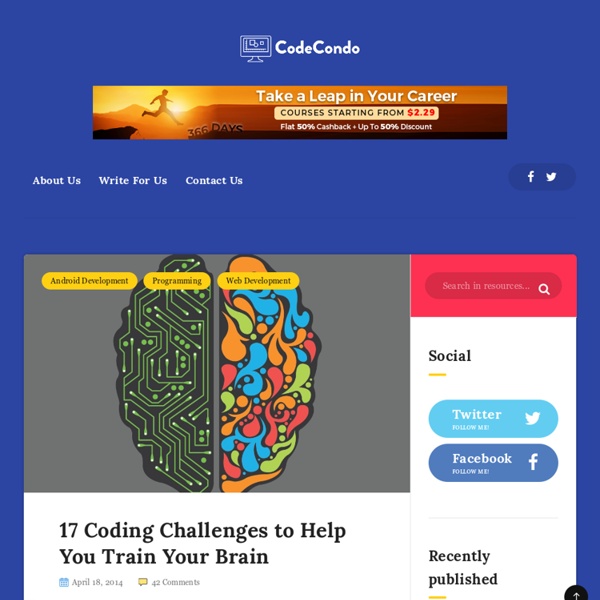5 Coding Challenges to Help You Train Your Brain
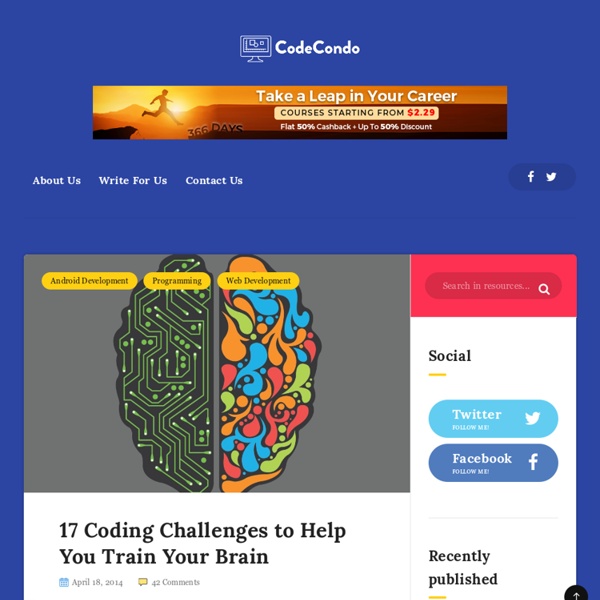
gotoandlearn.com - Free video tutorials on interactive development
jEdit - Programmer's Text Editor - overview
Website Builder by Easy WebContent - Easily build a website
Add Great Features to your Website! Content is what connects you to your visitors and sparks their interest. We have you covered with every tool you need to easily and quickly populate your site with your own content. Type or paste text into placeholder content blocks, drag in photos, icons, movies, social features and go a step further with our exclusive Easy WebContent Add-ons! Text It's like having a word program inside the Site Builder. Photos and Icons It's as if we put photoshop inside the Site Builder. You are in charge of your images. Widgets Add everything from social widgets, maps, and interactive features to your pages. Special Add-ons Take advantage of our Add-on series, exclusive only to Easy WebContent system users! Give your website some awesome features!
Pixel Press Floors - Pixel Press | Draw your own video game.
> Pixel Press Floors app – You’ll need an iPad to “Create-from-Paper” and play – and you can create directly in the app just like you would on paper using touch or a stylus with our “Draw-In-App” tools. > Paper, Pencil & our Sketch Guide (optional) – Print the free Sketch Guide at home (visit projectpixelpress.com to download the PDF) and take a picture of what you create with your iPad’s camera. The glyphs you draw (for example an “x” is a spike and a “+” is a coin) are transformed into gameplay objects. From there you can apply a design to the element, test it, and play it. It’s that simple, and once you learn the glyphs, you’ll be creating like a pro. Full instructions on how to create can be found in our Sketch Guide and How-to Videos at projectpixelpress.com. iOS 7.0+ iPad 2, iPad 3, 4 and 5 (Air), iPad Mini, iPad Mini with Retina – supports “Create-from-Paper”, “Draw-in-App” and “Arcade” play. iPhone 4s, 5 & 5s, 5c, iPod Touch 5th gen – “Arcade” play only.
Girls Who Code
Extremely Useful Online Tools For Web Development
Web development these days has made quite easier with the help of many online web development tools that are designed to make web development an achievable task. Internet is full of many online tools for the web development and many of them are extremely easy to use, furthermore do not require any technical know-how but deliver professional results. For this reason many developers who are at the beginner level of their career prefer to use such tools. For this round up, we have compiled some essential online web development tools for you. All of them are extremely fast and easy to use and can save a lot of development time. Enjoy! HTML Purifier HTML Purifier is a standards-compliant HTML filter library written in PHP. Frame Box Lightweight online tool for creating and sharing mockups (wireframes). CSS3 Click Chart by Impressive Webs Google Hosted Libraries The Google Hosted Libraries is a content distribution network for the most popular, open-source JavaScript libraries. Bear CSS Tableizer
Css Gradient Button - create css button
7 CSS Web-safe Fonts for Anything and Everything | Digital Marketing Blog // Digital Operative
After excruciating contemplation and individual critique of current web-safe fonts – fonts that are found on most operating systems like Windows, Mac, etc. and are therefore available to most tech users – I managed to whip up a short list of 7 of my own personal favorite typefaces, each paired along with a brief description and common font combinations in CSS that you will hopefully find helpful or meaningful in some way. Let’s get to the grit of it: Century Gothic – A wide, light font. It shares several similarities with Avant Garde, another web-safe font, save for the lack of a descender on the lowercase u, and larger, rounder tittles (the dots above lowers i’s and j’s). Futura – A family favorite sans serif typeface. Helvetica – The designer’s go-to. Rockwell – Typically, we might associate this font with a certain image: something extending from the western cowboy universe, or some other iconic variant.
Related:
Related: