


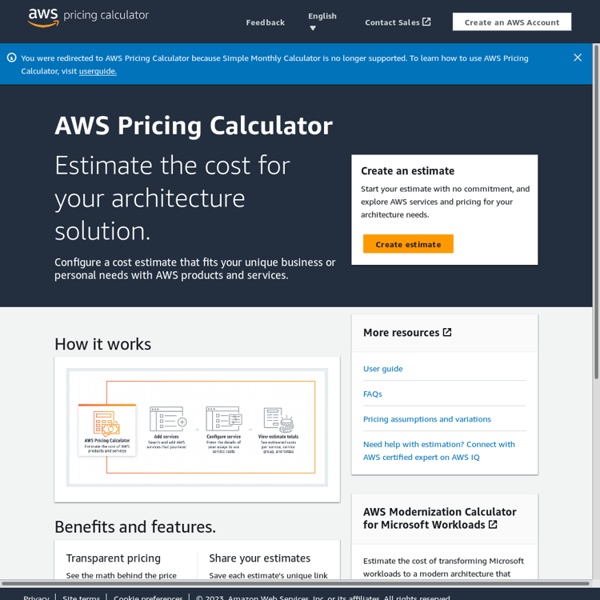
Initial Setup of Amazon Linux AMI in the EC2 Cloud | blog.braini.ac The following guide shows how in 10 easy steps you can connect to and perform a base configuration of an Amazon Linux AMI running in the EC2 cloud. The configuration includes customization and important security settings. Amazon’s native Linux AMIs are optimized for their cloud environment and are eligible for the free tier, which allows you to run your own Linux server free for a year. The following tutorial assumes that you have registered for an AWS account, and have just launched a new EC2 instance based on one of the Amazon Linux AMIs. Step 1. First things first, you need to connect to your shiny new Linux server. To connect, you need 2 things: The public hostname assigned to the instance by Amazon. Once you have these things, you’re ready to connect via SSH. If you’re using the Windows “Putty” program to connect, go to “Connection, Data” and input “ec2-user” as the username. Step 2. You’re now connected to your new Linux server. Step 3. Step 4. Step 5. Step 6. Step 7. Step 8.
Amazon Web Services Blog AWS Elastic Beanstalk makes it easy for you to deploy and manage applications in the AWS cloud. After you upload your application, Elastic Beanstalk will provision, monitor, and scale capacity (Amazon EC2 instances), while also load balancing incoming requests across all of the healthy instances. Docker automates the deployment of applications in the form of lightweight, portable, self-sufficient containers that can run in a variety of environments. Docker's container-based model is very flexible. Today we are enhancing Elastic Beanstalk with the ability to launch applications contained in Docker images or described in Dockerfiles. Beanstalk, Meet DockerWith today's launch, you now have the ability to build and test your applications on your local desktop and then deploy them to the AWS Cloud via Elastic Beanstalk. You can use any desired version of the programming language, web server, and application server. You can launch existing public and private Docker images. -- Jeff;
CloudFront Design Patterns And Best Practices — Abhishek Tiwari CloudFront is a content delivery service offered by Amazon web services(AWS). CloudFront serves static contents (images, audio, video etc) using a global network of more than 28+ edge locations. Using these edge locations, CloudFront accelerates delivery of content by serving the cached copies of the content objects from a nearest edge location. CloudFront can also serve the dynamic or interactive content but current support is quite limited compared to similar services such as Akamai. There are some interesting uses patterns and best practices developed around the CloudFront. Cloudfront Distribution A CloudFront (CF) distribution basically identifies, distributes or caches the content objects to edge locations. Depending on content, CloudFront distribution can be download or streaming distribution. How Cloudfront Works? When a file is requested to a CloudFront distribution, Pattern-1: Domain Sharding Still there is lot of opportunity to improve. Pattern-2: Versioning Pattern-4: Compression
Amazon Web Services - Webmaster Sicuramente conosciamo tutti quanti Amazon come uno dei più grandi negozi di commercio elettronico del mondo. Iniziò la sua attività di vendita libri online nel lontano 1995 per finire ad oggi che vende praticamente di tutto. Amazon per raggiungere questo obiettivo a livello mondiale non ha dovuto affrontare solo piani di sviluppo che riguardano marketing, logistica e trasporti, ma ha dovuto investire pesantemente sul sistema informativo e la struttura hardware necessaria a gestire l’enorme volume di traffico che veniva generato ogni giorno a livello mondiale. Se vogliamo capire bene i servizi messi a disposizione per l’ambiente IT, dobbiamo assimilare bene due concetti, uno legato agli Amazon Web Services detti AWS e l’altro sulla struttura di networking mondiale. Definizione di cloud computing La nascita degli Amazon Web Services Struttura di networking mondiale Amazon Web Services Compute & Networking Amazon EC2 (Elastic Compute Cloud) Amazon Route 53 Amazon VPC (Virtual Private Cloud)
AWS Redshift: How Amazon Changed The Game – AK Tech Blog Edit: Thank you to Curt Monash who points out that Netezza is available for as little as $20k/TB/year with hardware (and 2.25x compression) and that there is an inconsistency in my early price estimates and the fraction I quote in my conclusion. I’ve incorporated his observations into my corrections below. I’ve also changed a sentence in the conclusion to make the point that the $5k/TB/year TCO number is the effective TCO given that a Redshift cluster that can perform these queries at the desired speed has far more storage than is needed to just hold the tables for the workloads I tested. Author’s Note: I’ll preface this post with a warning: some of the content will be inflammatory if you go into it with the mindset that I’m trying to sell you on an alternative to Hadoop. I’m not. I’m here to talk about how an MPP system blew us away, as jaded as we are, and how it is a sign of things to come. Our first question was: “How much are we willing to spend?” Objective Background
Using Amazon DynamoDB and Amazon Elastic MapReduce The integration of Amazon Elastic MapReduce (Amazon EMR) with Amazon DynamoDB enables several scenarios. For example, using a Hive cluster launched within Amazon EMR, you can export data to Amazon Simple Storage Service (Amazon S3) or upload it to a Native Hive Table. This walkthrough is presented first in a video and then in step-by-step instructions. You'll learn how to set up a Hive cluster, export DynamoDB data to Amazon S3, upload data to a native Hive table, and execute complex queries for business intelligence reporting or data mining. When you have completed this walkthrough, you will have an Amazon DynamoDB table with sample data, an Amazon S3 bucket with exported data, an EMR job flow, two Apache Hive external tables, and one native Hive table. Setting Up the Environment Upon completing this step, you will have the ProductCatalog table in Amazon DynamoDB, a bucket in Amazon S3, and an Amazon EMR job flow set up. To set up the walkthrough environment Exporting Data to Amazon S3
Amazon Web Services Blog AWS Architecture Center The AWS Architecture Center is designed to provide you with the necessary guidance and best practices to build highly scalable and reliable applications in the AWS Cloud. These resources will help you understand the AWS platform, its services and features, and will provide architectural guidance for design and implementation of systems that run on the AWS infrastructure. Amazon Web Services provides a comprehensive set of services and tools for deploying Microsoft Windows-based workloads on its reliable and secure cloud infrastructure. The flexibility of AWS allows you to design your application architectures the way you like. AWS Reference Architecture Datasheets provide you with the architectural guidance you need in order to build an application that takes full advantage of the AWS cloud. Each datasheet includes a visual representation of the architecture and basic description of how each service is used. The AWS Cloud platform includes a variety of cloud-based data storage options.
Using Amazon DynamoDB Object Mapping (OM) with the AWS SDK for Android : Articles & Tutorials Version 2 of the AWS Mobile SDK This article and sample apply to Version 1 of the AWS Mobile SDK. If you are building new apps, we recommend you use Version 2. For details, please visit the AWS Mobile SDK page. This content is being maintained for historical reference. Amazon DynamoDB is a fast, highly scalable, highly available, cost-effective, non-relational database service. The AWS SDK for Android supports Amazon DynamoDB, and this article discusses a new AWS SDK for Android add-on library that enables you to map your client-side classes to the Amazon DynamoDB tables. The complete sample code and project files are included in the AWS SDK for Android. Overview In Amazon DynamoDB, a database is a collection of tables. The app demonstrates how to add, modify, and remove users, and retrieve their preference data using Amazon DynamoDB OM. Creating an Amazon DynamoDB Client and Mapper To make low-level service requests to Amazon DynamoDB, you need to instantiate an Amazon DynamoDB client.