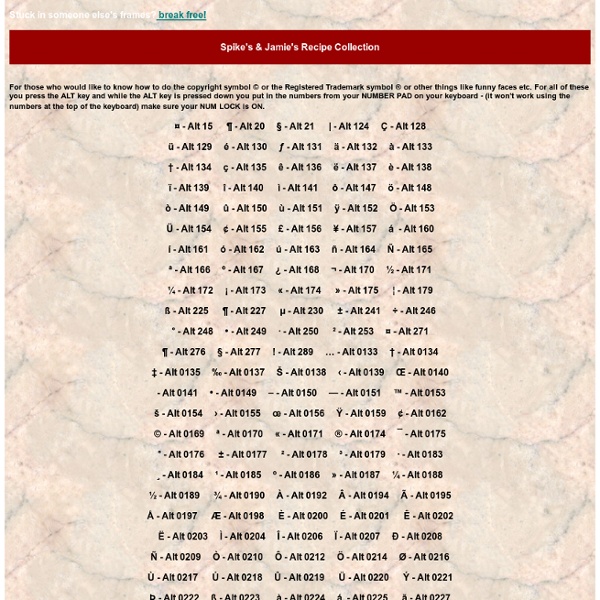Infographic: A Street Map Of Famous Places In The Movies
There is Hollywood, the city. And then there is Hollywood, the film industry in the abstract--the “place” where Sunset Boulevard evokes the shattered dreams of Norma Desmond and not the street on which to shatter dreams with $5 well drinks and an ill-fated ride on the mechanical bull at Saddle Ranch. Click to enlarge. That Hollywood of the mind is the subject of this exhaustive cartographic experiment by British designers Dorothy, who yanked assorted avenues and parks and rivers off the silver screen and plotted them out on paper to create a fictional map of the movies--a fantasy world of the ultimate fantasy world. The map, a followup to the designers’ comprehensive atlas of song names, is loosely based on a vintage street map of Los Angeles and features more than 900 places in films, including Sunset Boulevard, Mean Streets, Nightmare on Elm Street, Valley of the Dolls, and Chinatown. “It took us months of research to pull this map together,” Dorothy’s Ali Johnson tells Co.Design.
Veliki porodični savetnik o zdravlju-Konvencionalno i alternativno lečenje-Mladinska knjiga Beograd
You're Reading a Free Preview Pages 23 to 186 are not shown in this preview. You're Reading a Free Preview Pages 209 to 493 are not shown in this preview. You're Reading a Free Preview Pages 530 to 827 are not shown in this preview. You're Reading a Free Preview Pages 850 to 1113 are not shown in this preview.
Who needs to pirate software with a list like this? [Archive] - Jatland Forums
3D Graphics: 3Delight Free - Anim8or - Aqsis - Blender - Houdini (Free Edition) - Now3D - OpenFX - POV-Ray - SOFTIMAGE|XSI EXP - Terragen - Toxic - Wings 3D - Anti-Virus: a-squared - AntiVir - Avast - AVG - BitDefender - ClamWin - Anti Spyware: Ad-aware - Bazooka - Hijackthis - SpyBot Search & Destroy - SpywareBlaster - SpywareGuard - WinPatrol -
Turn Your Home Router Into a Super-Powered Router with DD-WRT
Wireless is everywhere and routers are the force that makes it happen, so why not supercharge yours to take proper advantage of it? DD-WRT will let you boost your router’s range, add features, and more. DD-WRT has a ton of features—more than we can cover in this guide, which is focused on helping you get your router upgraded. Stay tuned, as we’ll go into more depth in a couple more days on all the great things you can do with it, but even if you don’t use the additional features, DD-WRT is worth installing to make your router work better.
Translate and Speak
How to Use ImTranslator Translate and Speak • How to translate text and listen to the translation Do the following:• make sure that the Translate check mark box is ON• choose the target language for translation• adjust the speed of the voice• enter text or copy and paste text into the text window• press the Translate & Speak button ImTranslator will:• automatically detect the language of the text if the language detection was not correct, manually choose the language of the source text from the Translate drop-down box• translate text into the chosen language• convert the translated text into speech• read the text• highlight pronounced words• show the translation in the translation window• offer an option to create an audio link with a spoken text to embed it into an email, chat room, instant messenger or web site • How to play the voice without translation
How To Run Android on Your Home PC with Virtualbox
Google’s Android OS has been making consistent progress in the smartphone world. If you’re anything like me, you may have been curious about this mobile OS but not willing to spend much on a phone. Fortunately, the LiveAndroid project on Google Code provides a bootable LiveCD image that can be run on your home computer.
30 Free Seamless Background Textures
I get a lot of requests to release more seamless textures here on L&T, so this set is for you guys. It includes a giant selection of thirty repeatable textures ranging from paper to fabric to subtle grunge and noise. Each one of them is fully tile-able and will work perfect for website background or pattern overlays in photoshop. The zip file includes each texture in both 1200px and 500px sizes as well as a Photoshop .PAT file for easy integration. Enjoy!
Restarter - Restart Crashed Server Programs and Applications. Kill and Restart hung or unresponsive programs. A lightweight portable tool with option to notify on monitored crash events
Application Description Restarter is an application that automatically monitor and restarts crashed or hung programs and applications. It was originally developed to monitor and restart game servers, but it will do the job for any console or form based program or application, For example; IRC clients or servers, FTP servers, mail servers, etc. Restarter will help to ensure that your critical programs are always up and running. If your application crashes or if someone accidentally shuts it down, the Restarter will automatically restart the program with all the parameters that you have specified.
maps
home page Down to: 6th to 15th Centuries | 16th and 19th Centuries | 1901 to World War Two | 1946 to 21st Century The Ancient World ... index of places Aegean Region, to 300 BCE
101 Free Admin Tools
We know administrators love tools that make life easier – especially when they’re free! So here are 101 of them! System and network analysis 1.