


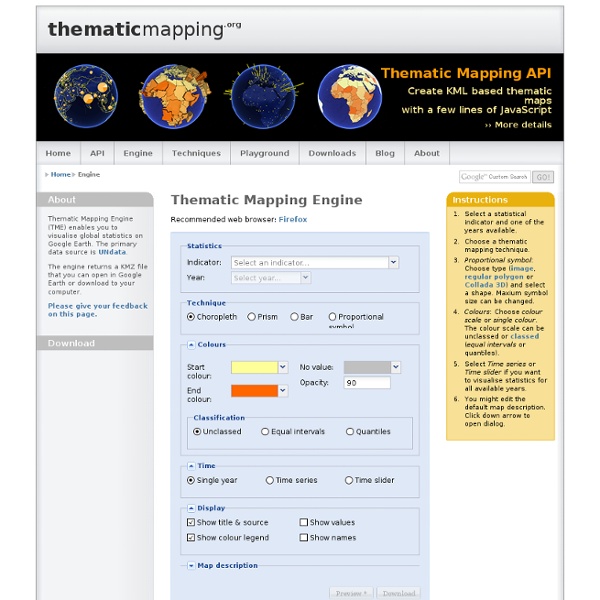
Google Earth Library Editor for Google Maps [MapFab.com] twistori Navidis 2008 Follow Twitter Conversations - Quotably.com Les prix de l'immobilier partout en France Réactualisées tous les mois pour coller à la réalité du marché, nos estimations de prix sont exprimées en net vendeur (hors frais d'agence et notaires). Les bornes de la fourchette sont calculées pour qu'elle inclue 90% des prix du marché, en excluant les 5% des prix les plus faibles comme 5% des prix les plus élevés de la zone "France". En Ile-de-France : Les prix sont calculés par MeilleursAgents sur la base de deux sources d'informations complémentaires : 1. les transactions historiques enregistrées par la base BIEN des Notaires de Paris / Ile de France 2. les dernières transactions remontées par les agences immobilières partenaires de MeilleursAgents. Hors Ile-de-France : Les prix sont calculés par MeilleursAgents sur la base des données de transaction communiquées par nos agences partenaires, d'annonces immobilières et de données éco-socio-démographiques.
In Pictures: The Strangest Sights in Google Earth - PCWorld tk Close More on Merrifield: Another look at Intel's new chip Feb 26, 2014 6:45 AM At Mobile World Congress, we got a chance to take a look at Merrifield to see if the new processors from Intel can give you better battery performance. More on Merrifield: Another look at Intel's new chip Nouvelle fonctionnalité Google Street View : le pseudo panorama 1 mars 2010 par Renaud · 3 Commentaires Catégorie(s) : Google Maps Bien que Google Street View continue à faire face aux critiques des autorités européennes sur la vie privée, cela n’a pas empêché Google d’ajouter de nouvelles fonctionnalités au service. Google vient donc d’ajouter à Street View, la possibilité de voir les photos partagées par les utilisateurs (via les services Panoramio, Flickr ou Picasa) afin de créer un pseudo panorama 3D. Bien qu’il n’y ait pas suffisamment de photos d’utilisateur pour effectuer cette opération pour chaque site ou bâtiment, c’est un moyen supplémentaire d’obtenir des perspectives différentes sur les sites intéressants. Si cette nouvelle fonctionnalité vous semble familière, c’est probablement parce qu’il est très similaire à un service lancé par Microsoft en 2008 a appelé Photosynth. La différence principale entre les deux est que Photosynth nécessite Silverlight, le concurrent de Microsoft à Flash, qui ne fonctionne que sur Windows (et Mac Intel).