A New Wonderful Wheel on SAMR and Bloom's Digital Taxonomy
The buzz that the Modern Taxonomy Wheel generated over the last couple of weeks has not yet died out and now we have a new updated wheel from the same guy Allan Carrington. We love Allan's work and we find it really interesting. His wheels come along in such a visually attractive way summarizing most of the apps and web tools we have been sharing here with you. If you already had a chance to have a look at the previous wheel and compare it with this new one you will notice that Allan has brought about some new updates to the new wheel. There is now a particular shared focus on both SAMR model and Bloom's digital taxonomy to help teachers better leverage technology in their teaching. If you are not familiar with what SAMR is all about, please read this post. Now, Click on this LINK to get the poster as PDF.
The Digital Scoop
States of Matter: Engaging Students With Snow and Science
States of matter can be a tricky topic to broach with young students. My students quickly attach to solids and liquids, but gas isn’t apparent, and phase changes are confusing. There are many scientific inquiry activities out there to explore phases. Background Knowledge I showed students a few objects: stapler, bottle of water and filled balloon, and asked them to tell me the differences between them. States of Matter Snowman After learning what states of matter are, I asked students how we might create a snowman without any snow (which is easy to imagine since we rarely, if ever, have snow here). To assemble the snowman, unwrap the ice balls from the balloons and add salt, which helps the ice stick together. Every two hours (or as the school day allowed) we recorded the snowman’s height, the water level in the bucket, and the time of each observation on the whiteboard. After our snowman melted, we made predictions about how long it would take him to evaporate. Goop and Glop Crystalize
Teacher in a Strange Land
By Nancy Flanagan January 1, 2015 at 5:37 PM Even though a child may indeed be reveling in and absorbing the wonders of a rich travel experience, or a deeply rewarding family visit, back home in the classroom, they're...behind. And school time is sacred. Or not. By Nancy Flanagan December 24, 2014 at 8:00 AM There are reviewers (both formal and casual) who judge a book entirely by one aspect: Does the author agree with me? By Nancy Flanagan December 22, 2014 at 10:36 AM Student athletes and student musicians have lots in common--they're kids who are seriously engaged in wholesome, school-based activities that have a big impact on their development and eventual lives, careers and citizenship. By Nancy Flanagan December 16, 2014 at 9:32 PM Kicking kids out for misbehavior is easy. By Nancy Flanagan November 26, 2014 at 8:39 PM Shouldn't we educators be modeling civic discourse, at appropriate levels of understanding? By Nancy Flanagan November 16, 2014 at 8:11 PM Here's the funny thing.
Learning in Progress
@coolcatteacher Blog - Teach with better results, lead with a positive impact and live with greater purpose.
Educational Blogs, Podcasts, App Reviews and more | Video: Watch Richard Byrne (@RMByrne) on @TeacherCast LIVE from #ISTE2014 - TeacherCast.net: Educational Blogs, Podcasts, App Reviews and more
On Saturday June 28, TeacherCast welcomed Free Tech for Teachers founder, Richard Byrne, onto TeacherCast LIVE at ISTE2014. About the author Jeffrey Bradbury, the creator of TeacherCast.net and TeacherCast University is a highly respected educational consultant. He has presented at ISTE (International Society for Technology in Education) as well as other nationally recognized conferences, and was one of the founding organizers of edcampNJ. Related posts
21 st Century Educational Technology and Learning | K12 educational transformation through technology
Teaching and Learning News provide by Expert Educational Consultants
In this episode, Alan speaks with Ewan McIntosh, Founder of NoTosh, out of Edinburgh, Scotland. The two begin with a discussion about Ewan’s work with design thinking for developing a new learning ecology within an International Baccalaureate school in Barcelona, Spain. This leads in to a conversation about the emotional process teachers go through in relinquishing some of their established control within the classroom. Finally, they discuss the role of school leaders and the key shifts they must make in order to jump into the design thinking process within their schools. Ewan has been a keynote speaker, a pre-conference master […] Podcast: Play in new window | Download
The Principal of Change | Stories of learning and leading
iPad Apps for School | The Best iOS Apps for Students and Teachers
How To Save Time Teaching With Technology
How To Save Time Teaching With Technology Technology is great–when it works. While using technology for learning is easy, mastering it–using it to save time, reduce busy work, and ultimately increase student understanding–is another matter entirely. Lost passwords, blocked YouTube channels, and 200 unread emails in your inbox can really put a dent in your enthusiasm for consistently using technology. So below we’ve started a list–and it’s just a start–to identify problems and solutions for teaching with technology. And since it is intended only as a beginning, we hope that you’ll take to the comments section below with a problem/solution of your own. 46 Tips To Save Time Teaching With Technology 1. 3 Solutions: Adopt a truly student-centered, self-directed classroom. 2. 2 Solutions: Create a self-grading quiz using Google Drive.Experiment with the digital tools for creating simple quizzes and soliciting feedback from students. 3. 4. 5 Solutions: 5. 1 Solution: 6. 4 Solutions: Bring your own. 7.
Blog | The Magic of Learning
Remote Scavenger Hunt We are heading into our third week of social distancing, school closures and “shelter at home&... We are in the Midst of... Are you aware that we are in the middle of making history?
It all started in the library....



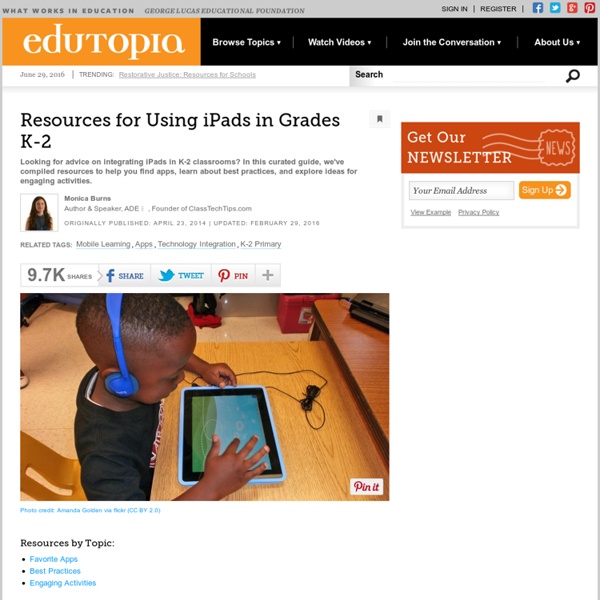
This is a great list of resources for using iPads in primary classrooms compiled by Monica Burns. It includes apps, projects, and other helpful information. We have a 1:1 iPad program in place and I often struggle with ways to use the iPads with my kindergarteners. This list is helpful because it has some great ideas that I look forward to using in the next school year. by ampengilley Jun 29