


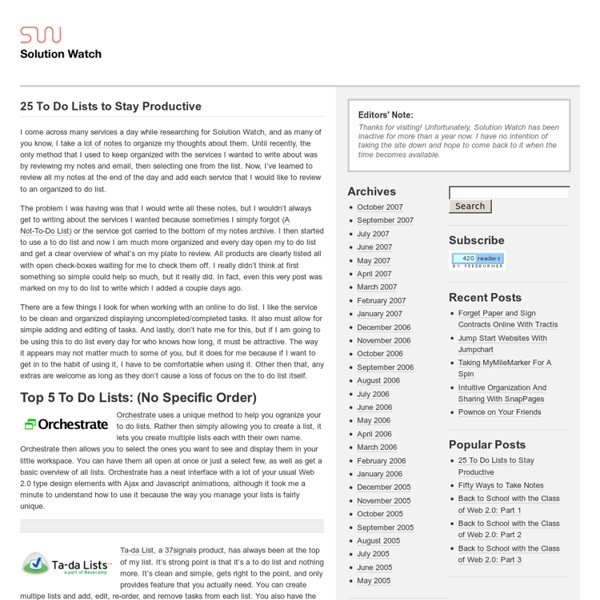
Getting started with "Getting Things Done" This article was originally posted during the first week of 43 Folders' existence, and, pound for pound, it remains our most popular page on the site. Please be sure to also visit related pages, browse our GTD topic area, plus, of course you can search on GTD across our family of sites. I’ll be talking a lot here in coming weeks about Getting Things Done, a book by David Allen whose apt subtitle is “The Art of Stress-Free Productivity.” Like I did the other day with Quicksilver, I wanted to provide a gentle, geek-centric introduction to Getting Things Done, so that you can think about whether it might be right for you. The Problem with “stuff” Getting Things Done succeeds because it first addresses a critical barrier to completing the atomic tasks that we want to accomplish in a given day. Stuff is bouncing around in our heads and causing untold stress and anxiety. So how does GTD work? This is a really summarized version, but here it is, PowerPoint-style: GTD is geek-friendly So what next?
Fifty Ways to Take Notes I am constantly writing notes. Whether it be for my blog, work, meeting, new ideas, or just basic notes, I am always jotting something down. So I started thinking about all the services I’ve used for taking notes and thought it would be a good idea to share them with you and while I’m at it, to make a list of any others that I find. Now, when it comes to note taking, I personally look for quick and simple. If I have something on my mind, I don’t want to go through some advanced system and climb a mountain just to save a note for myself. Quick Public Pages Using a quick public page service, as I call it, is my favorite method of saving notes on the go. ShortText – Fill in your text, click save, and you’ve got yourself a permanent url to a text note. Basic Note Taking Quick public pages aren’t really made for note-taking, although they work really well for it. Development I’m a programmer and when I’ve got an idea on my mind for a script or code snippet, I want to get it down ASAP.
20 Procrastination Hacks This post was written by Leo Babauta of ZenHabits.net I’m going to take a wild leap and suggest that procrastination is a problem that plagues even the best of us. Yes, even Scott Young must procrastinate once in awhile. But even though I procrastinate, I find ways to get a lot done. This post, for example, was written as a means of putting off a more urgent article that I need to write by the end of today. Please note that I do not suggest that you do all of these — that’s an overwhelming task that would certainly be pushed back endlessly. Form a Do It Now habit. Bonus hack: Procrascipline. Read more posts by Leo Babauta at Zen Habits, including popular ones on Double Your Productivity, keeping your inbox empty, clearing your desk, becoming an early riser, and the Top 20 Motivation Hacks. This website is supported, in part, by affiliate arrangements (usually Amazon). Debate is fine, flaming is not.
Ajax Lancez votre business sur la toile février 28th 2014 De nos jours nombreux sont ceux qui ont des […] Slideshow jQuery performant : SlideMe novembre 8th 2013 Vous recherchez un slideshow performant, moderne et responsive : […] récupération de données avec Ontrack avril 16th 2013 Si cela ne vous est jamais arrivé de perdre […] Pack noël et icons gratuites décembre 20th 2012 Allez c’est bientôt Noël et vous avez surement besoin […] Really Simple Slideshow plugin jQuery août 22nd 2012 Voici Really Simple Slideshow un nouveau venu dans le […] Boosteo création de site Web sur Lyon août 17th 2012 A découvrir sur Lyon, Boosteo vous propose son expérience […] Roudabout carrousel jQuery juillet 16th 2012 Voici aujourd’hui Roundabout petit plugin jQuery surpuissant pour faire […] RefineSlide slideshow 3d jQuery juillet 13th 2012 RefineSlide est un nouveau petit plugin jQuery ultra léger […] Freshy icons jeu d’icones gratuit mai 12th 2012 Voici un nouveau jeu d’icones joliment fait par un […] octobre 31st 2011
D*I*Y Planner 3.0 (Classic/A5 Edition) Welcome to D*I*Y Planner 3.0 (Classic/A5 Edition), a set of free do-it-yourself templates, covers, documentation and other gear for creating your own highly customised paper planner system. A year in the making, this new version includes nearly 200 pages of forms covering life management, calendars, project planning, note-taking, health, finance, and even creative uses like writing, storyboards, and web design. With some basic supplies, the handbook, and a little elbow grease, you can create an ideal low-cost productivity system that meets almost every need. This release is formatted for both Classic (5.5"x8.5", half letter-size) and A5 sizes. Some highlights of version 3.0: Inspired by David Allen's Getting Things Done, but flexible enough to be used for almost any productivity method, including almost any of your own devising. Find this kit useful? Please note that, owing to the vastly increased size of the system, we have split it up into a number of specialised packages.
Compulsion, Obsession, Procrastination, Anxiety, Wtf? - The Crazy Meds Forum: Crazy Meds Talk ver 9.0 I need some advice. BPII, PTSD, Lamictal 325mg, Seroquel 25mg. Doing quite well at the moment, depression lifted, blessedly able to control when and how much I speak, no compulsive shopping (no $$!). But. I'm in school, taking some rather demanding courses. And I thought I'd move that bookcase and shelve some books. Before that, all I did was read emails and posts and write emails and posts. This has been going on for a long time. It got better for a few days when I went from 300mg to 325mg on the lamotrigine on Jan 11, but now it's bad again. My pdoc said today: "Procrastination is an anxiety related behavior. I wrote back that any more procrastination was going to result in something to be anxious about. Ophelia
Résolution, pixels, points, dpi : un casse-tête insoluble? Ce billet fait suite à une question que je me posais sur la résolution dpi des écrans (notamment la valeur erronée détectée par défaut sous Gnome), qui m’avait amené à effectuer un rapport de bug, tout en pointant du doigt certains problèmes qui surviendraient si Gnome détectait correctement le dpi. Ce bug est maintenant corrigé dans la nougelle version de Gnome, celle embarquée dans la future Ubuntu 9.04 Jaunty Jackalope. C’est l’occasion de faire le point. Définitions Afin de comprendre les problèmes, il est important de définir chacun des concepts (je limite ici leur définition au cas d’une image numérique affichée sur un écran). pixel Le pixel, abrégé px, est une unité de surface permettant de définir la base d’une image numérique. point résolution La résolution permet de donner une taille réelle à un pixel. définition La définition d’une image ou d’un écran est le nombre de pixels qui composent l’image ou que peut afficher un écran. Résolution dpi de l’écran Intérêt du dpi À la main
Como funcionan realmente los proyectos de TI (version 1.5) Como lo explico el cliente Como lo entendió el líder de proyecto Como lo diseño el analista Como lo escribió el programador Lo que recibieron los probadores beta Como lo describió el consultor de negocios Como se documento el proyecto Las operaciones instaladas Lo que se le cobro al cliente El soporte que se le dio Como se comercializo Lo que los clientes realmente necesitaban Perfect Full Page Background?Image Learn Development at Frontend Masters This post was originally published on August 21, 2009 and is now updated as it has been entirely revised. Both original methods are removed and now replaced by four new methods. The goal here is a background image on a website that covers the entire browser window at all times. Let’s put some specifics on it: Fills entire page with image, no white spaceScales image as neededRetains image proportions (aspect ratio)Image is centered on pageDoes not cause scrollbarsAs cross-browser compatible as possibleIsn’t some fancy shenanigans like Flash Image above credited to this site. Awesome, Easy, Progressive CSS3 Way We can do this purely through CSS thanks to the background-size property now in CSS3. Works in: Safari 3+Chrome Whatever+IE 9+Opera 10+ (Opera 9.5 supported background-size but not the keywords)Firefox 3.6+ (Firefox 4 supports non-vendor prefixed version) View Demo CSS-Only Technique #1 Big thanks, as usual, to Doug Neiner for this alternate version.
Upgrade Your Life: The Lifehacker Guide to Working Smarter, Faster, Better - The Official Web Site Float basics What is a float? When you float an element it becomes a block box. This box can then be shifted to the left or right on the current line. The markup options are "float: left", "float: right" or "float: none". A floated box is laid out according to the normal flow, then taken out of the flow and shifted to the left or right as far as possible. Content can flow down the right side of a left-floated box and down the left side of a right-floated box. You can also put several floats beside each other. Where will a floated element move to? Floated boxes will move to the left or right until their outer edge touches the containing block edge or the outer edge of another float. If there isn't enough horizontal room on the current line for the floated box, it will move downward, line by line, until a line has room for it. Example: "float: left" element shifted down Do floated items need a width? "A floated box must have an explicit width..." If no width is set, the results can be unpredictable.
How To: Resizeable Background Image Published by Chris Coyier If you are looking for how to do FULL SCREEN BACKGROUND IMAGE, go here. My friend Richard recently came to me with a simple CSS question: Is there a way to make a background image resizeable? As in, fill the background of a web page edge-to-edge with an image, no matter the size of the browser window. Also, have it resize larger or smaller as the browser window changes. Wow, that's a tall order. Finished Project: What's The Weather? Go ahead and resize your browser window around and notice how the image will resize to fit. First Attempt Well my first thought was that this really needs to be a CSS background-image. You guessed it, jQuery. Second Attempt (better) While the first attempt did a decent job, it failed at the most fundamental level: it wasn't "resizeable". We can, again, use jQuery and the dimensions plugin to get our browser window's width. Third Attempt (best) Forget this javascript business! See a demo of this in action. More about WhatsTheWeather.net
Web Content Accessibility Guidelines (WCAG) 2.0 This publication has been funded in part with Federal funds from the U.S. Department of Education, National Institute on Disability and Rehabilitation Research (NIDRR) under contract number ED05CO0039. The content of this publication does not necessarily reflect the views or policies of the U.S. Department of Education, nor does mention of trade names, commercial products, or organizations imply endorsement by the U.S. Government. Additional information about participation in the Web Content Accessibility Guidelines Working Group (WCAG WG) can be found on the Working Group home page. Other previously active WCAG WG participants and other contributors to WCAG 2.0
Speed Up Your Web Site Load Time - Design Tips For Faster Pages Formatting Tips To Speed up Your Website While more and more people are getting access to high speed internet, there are many left on dial up. Be kind to those visitors and do a few, simple things to speed up your webpages. Not only will these tips give you a faster load time, most will also help keep your bandwidth fees low as well! Use CSS For Faster Pages Even if you decide to use tables, CSS can greatly improve your web sites load time! Use External Scripts Use the same script on multiple pages? That way the browser already has it in it's cache and won't have to read it each time another page loads. Remove Anything You Don't Really Need OK, while this might sound obvious sometimes the hardest thing about creating a website is not using every fancy trick that you know. Embedded sound files are something many people just find annoying anyway. Avoid Nested Tables Avoid Full Page Tables for Faster Rendering If you use tables, try avoiding the whole page being one big table. Faster Images?