


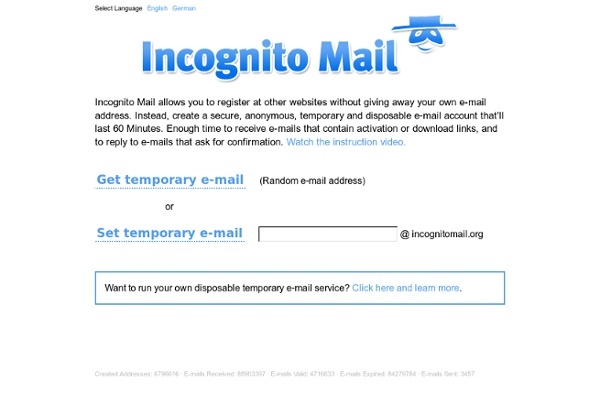
spamgourmet - free disposable email addresses, spam blocker Photojournal: NASA's Image Access Home Page Adeona: A Free, Open Source System for Helping Track and Recover Lost and Stolen Laptops Stolen Camera Finder Virtual Networking with LogMeIn Hamachi? Centralized Software Deployment Save yourself onsite visits. Quickly and easily dispatch virtual network client software to new computers remotely. Simply send end users a link to download and install the client to participate in a specific virtual network. Manage and Restore Networks Handle your virtual networks virtually. Manage and restore virtual networks for end-users with the click of a mouse, from anywhere via the web. Client Configuration Management Configure settings for individual networks and clients. Set default settings for individual networks and clients, with support for full, restricted and minimal client interface modes. Up to 256 clients per LogMeIn ID. Centralized Access Controls All network access and usage controls, in one place. Control network access and usage, including password management, network authentication, network locking, and ongoing network membership.
The Web 2.0 Summit Map - The Data Frame Hide My Ass! Web Proxy 64 Things Every Geek Should Know If you consider yourself a geek, or aspire to the honor of geekhood, here’s an essential checklist of must-have geek skills. The term ‘geek’, once used to label a circus freak, has morphed in meaning over the years. What was once an unusual profession transferred into a word indicating social awkwardness. A techie geek is usually one who knows a little about everything, and is thus the person family and friends turn to whenever they have a question. USB – Universal Serial BusGPU – Graphics Processing UnitCPU – Central Processing UnitSATA – Serial ATAHTML – Hyper-text Markup LanguageHTTP – Hypertext Transfer ProtocolFTP – File Transfer ProtocolP2P – Peer-to-peer sharing (See 2. If you rolled your eyes here, that is a good thing. This tip is only really good for older machines running 9x based OS’s. 1. 3. Here’s what one looks like: 4. 5. 6. 7. 8. 9. 10. 11. 12. 13. 14.
Die Wegwerf-Email-Adresse | Email anonym empfangen Protagonize: Collaborative creative writing community - fiction, poetry, stories, and great reading! Get the Free Version - Free, open-source software to help you save money. Anonymat.org - Sécurité informatique, mouchard, espiogiciel, spyware, espionnage, intrusion Audiofarm.org - The social network for audio
Unlock your password protected PDF files online for FREE!