


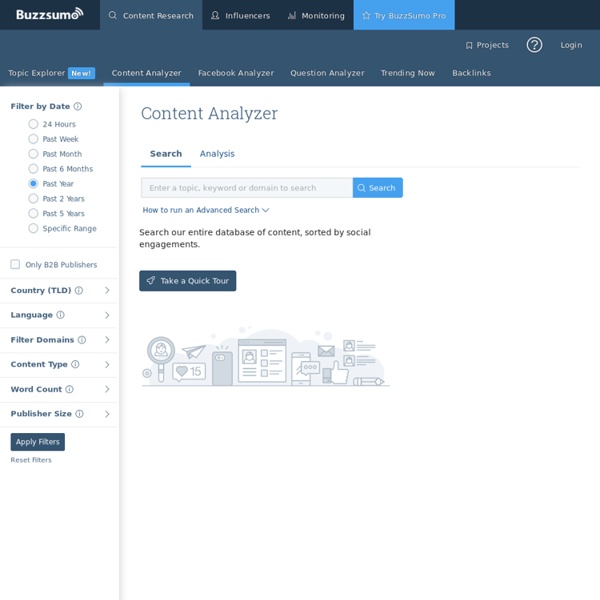
10 Important Google URLs That Every Google User Should Know What does Google know about the places you’ve visited recently? What are your interests as determined by Google? Where does Google keep a list of every word that you’ve ever typed in the search box? Where can you get a list of Google ads that were of interest to you? Google stores everything privately and here are the 10 important links (URLs) that will unlock everything Google knows about you. 1. passwords.google.com 2. www.google.com/settings/ads 3. www.google.com/takeout 4. support.google.com/legal 5. google.com/maps/timeline 6. accounts.google.com/SignUpWithoutGmail 7. history.google.com (Google searches) history.google.com/history/audio (Voice searches) youtube.com/feed/history (YouTube searches and watched videos) 8. www.google.com/settings/account/inactive 9. myaccount.google.com/security 10. google.com/android/devicemanager Also see: Secret URLs for Google Drive & Google Docs
How to use the New Flickr for Search Within hours of the announcement of Yahoo!'s blockbuster purchase of Tumblr for $1.1 billion, they made another bold announcement that probably made a lot more users happy. Flickr, one of the most popular web services for sharing, storing and organizing photos, just got bigger and better. What's New First, the entire site has received a beautiful overhaul. Second, every user has received an upgraded account to a full terabyte of storage space, and images are stored in full resolution. There are also some changes to paid accounts, namely, a new structure and pricing for Pro accounts. Using Flickr The new Flickr Home features the most recent images from your contacts in a large left column. Click on You in the top menu, and you'll see your new profile page and photostream. Just above your photos, to the right, there is a Slideshow button that will automatically go into full screen mode for a beautiful presentation of your most recent images. Photo Search Image courtesy of Rocorocks, Flickr.
Author Rank | A central place to learn everything about Virante's Author Rank 6 Simple Photo Tools for Creating Social Media Visuals Are you including images in your social media content? Looking for easy-to-use tools to help you create images for your content strategy? If the idea of using Photoshop makes your head spin or hiring a graphic designer isn’t an option, there are many easy-to-use, low-cost alternatives available to you to create social media graphics. In this article, I’ll show you 6 easy tools that will help you create compelling graphics for social media. #1: Use PicMonkey’s Online Photo Editor to Take Your Images From Good to Glorious PicMonkey‘s free option has a wide variety of frames, special effects and font types to choose from. With a touch of a button, you can crop and resize your photo, and add text to your images. Choose from a wide variety of free fonts on PicMonkey to create appealing images like this one with PicMonkey. The paid option offers additional features that include more frames and photo effects. PicMonkey is a great solution for all types of social media images. Final Thoughts
29 free Internet tools to improve your marketing starting today 4.7K Flares Filament.io 4.7K Flares × Aren’t shortcuts just the best? While everyone else takes the long way, you and your shortcut get to breeze right through, skipping a few steps and feeling pretty smart doing it. Finding a good marketing shortcut feels especially great, considering all that we marketers have to do in a day. That’s why I went hunting for the top free marketing tools in a variety of marketing categories. Research Tools We’ll start at the beginning: researching topics, sites and ideas. 1. I don’t know why more people don’t talk about Google Scholar, but I love this tool for researching science-heavy articles and digging into emerging studies. 2. Described as a search engine for links, Open Site Explorer allows you to see a list of the sites that are linking to you – or another site. 3. See what the world is searching for and how interest in concepts has changed over time with Google Trends. Ideation Tools 4. Stumped for ideas? Not bad, huh? 5. Reading and Writing Tools 6.
50 Top Tools for Social Media Monitoring, Analytics, and Management Use these platforms to manage, measure, and analyze your social media marketing initiatives. To succeed in today’s connected world, you need to build a community around your company, brand, and products. Over the last decade, social media monitoring has become a primary form of business intelligence, used to identify, predict, and respond to consumer behavior. Listening to what your customers, competitors, critics, and supporters are saying about you is key to getting great results from your social media campaigns. These 50 tools distill data in ways that are relevant to your social media marketing plan, enabling you to figure out how to succeed with your audience. Determining which tools are right for you requires a clear definition of your objectives. Connect: Authored by: Pam Dyer I direct marketing initiatives at SolutionsIQ, a leading Agile services provider. See complete profile
17 Battle-Tested Resources for Marketers Who Stink at Design You’re a smart marketer. You can do it too. Image made with Canva. Design is my arch nemesis. I know what great design looks like, but putting the ideas into action is another story entirely. As a content and data person, I know that cruddy design just doesn’t cut it. From what I hear through the grapevine, I’m not the only marketer who suffers from this pain point. That’s why I’ve spent hours putting together this roundup – so you and I can pull up our sleeves and learn how to create awesome design assets that please the eye and (most importantly) convert. Here are 17 battle-tested, vetted and hand-curated resources for marketers who stink at design. Design Resources to Help You Build Things The following seven resources will help you master the art of execution so you can bring your idea to life without having to fumble with complicated design software. 1. I literally leapt for joy the first time I saw this service. I’ve used it for creating blog post visuals in under 15 minutes. 2. 3. 4.
Smallpdf.com - A Free Solution to all your PDF Problems 15 Sexy, Easy-to-Use Multimedia Tools to Up Your Visual Content Game So, you want to make a series of GIFs for your next listicle? There’s an app for that. Need to convert a video file from some awful codec no one’s ever heard of into a .MOV file? There’s an app for that. Have an almost-perfect photograph that just needs a slight cropping to remove unwanted brand associations? Here are a few of the easiest (and sexiest) tools that should be in your arsenal: For making GIFs: 1. With the web program Gifmaker, you can upload your own photos, choose an animation speed and GIF size, and then download the result. 2. Chrome users, rejoice: Jiffy is a Chrome extension that lets you make GIFs up to 15 seconds long directly from YouTube videos. 3. If you have $2.99 to spare, Giffer is an easy and clean iOS app that allows you to make GIFs from your iPhone videos and photos, and then email or share them. For screen capture: 4. Want an individual photo from a video you took? 5. For photo editing: 6. VSCO Cam is probably the best photo editor for both iOS and Android.
Search Animated GIFs on the Web - Giphy